Cloud Architecture Visualization
If you are running workloads on AWS, Azure or GCP you can benefit from fully automating your cloud diagrams with Hava.
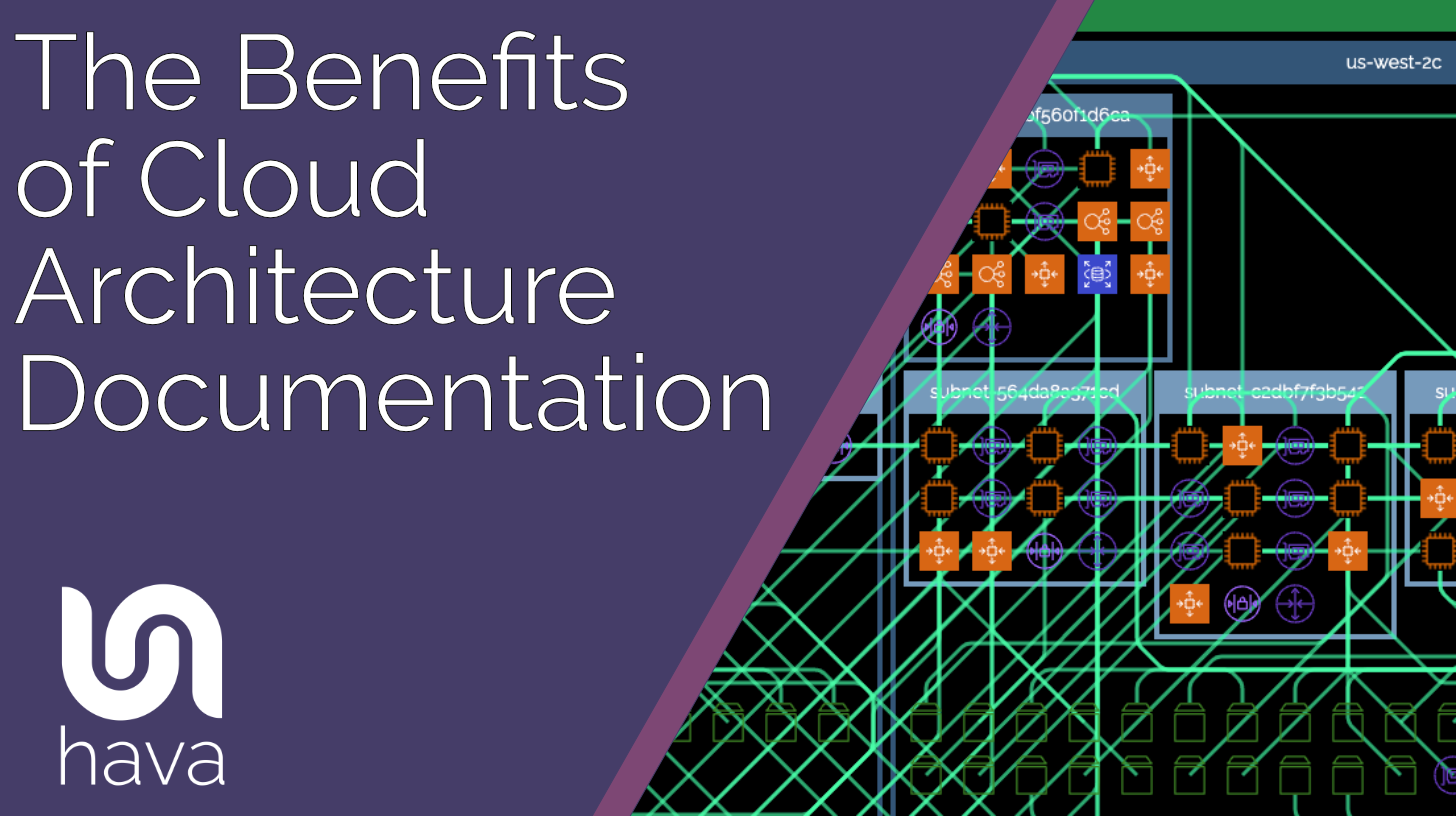
Why is cloud architecture documentation a linchpin for successful cloud operations? Effortlessly navigate through your cloud environment, maintain stringent compliance, make cost-effective choices, and streamline resource management with detailed and up-to-date documentation. Each section of this article zeroes in on the benefits of cloud architecture documentation for AWS, Azure and GCP, explaining how these foundational benefits translate into practical advantages for your business.
Accurate cloud documentation, including interactive diagrams and detailed records, aids in streamlining operations, ensures regulatory compliance, and facilitates cost management and strategic decision-making by providing a comprehensive view and easier management of the complex cloud infrastructure.
Cloud architecture documentation empowers teams through features like real-time collaboration, visualization of complex systems, and tracking of infrastructure changes with version history, improving overall operational efficiency, security, and risk management.
Automated cloud documentation tools help bridge the technical-business gap, enable agile and informed decision-making, provide historical data for future planning, enhance communication within security teams, and ensure effective deployment and service management.

Imagine having a detailed blueprint of your cloud infrastructure, one that offers a clear visual representation of all interconnected components. That’s the essence of comprehensive cloud documentation. It’s the foundation of your understanding of the cloud environment, enabling you to:
Navigate through various cloud providers, platforms, and services with ease
Bolster managerial efficacy by centrally keeping your cloud architecture information current
Think of it as a living document that evolves with your cloud environment, mitigating the need for tedious manual updates.
The benefits of cloud documentation include:
Understanding and navigating your cloud environment
Refining operations
Upholding compliance
Cost management
Let’s explore these benefits further.
Picture this: A detailed cloud diagram that provides a clear visual representation of your IT infrastructure. This isn’t just a static image; it’s an interactive tool that facilitates a better understanding and management of your resources. Accurate cloud diagrams can enhance operational efficiency by right-sizing resources, preventing over-provisioning, and optimizing resource allocation. It’s like having a bird’s eye view of your infrastructure, enabling you to identify potential bottlenecks and plan for redesigns proactively.
Fundamentally, these diagrams serve as a navigation tool, directing your operations towards enhanced productivity and cost-effectiveness. They help you comprehend the intricate network of cloud environments, serving as a lantern in the dense forest of your cloud infrastructure.
In today’s era of increasingly stringent regulations, maintaining compliance is no longer an option but a necessity. Here’s where cloud documentation shines. An accurate inventory of cloud assets forms the cornerstone of cloud risk management, playing a key role in upholding compliance. It’s like having a meticulous record of every tree, shrub, and path in your forest, helping you meet various regulations and standards.
Detailed records facilitate the tracking of changes in security groups and network configurations, ensuring adherence to compliance requirements. Moreover, during audit trails, comprehensive cloud architecture documentation lends credibility to your organization, demonstrating compliance more effectively.
In short, cloud documentation provides a safeguard amidst the expansive wilderness of regulatory compliance when dealing with multiple cloud vendors.
One of the most significant advantages of cloud documentation is its role in cost optimization. Like a seasoned guide who knows the forest like the back of their hand, cloud architecture documentation allows cloud architects to:
Identify cost-efficient solutions
Tailor pricing models based on actual resource usage
Make strategic decisions to prevent wastage and promote cost efficiency
This provides the insights needed to optimize costs and make informed decisions.
Furthermore, cloud document management systems offer the following benefits:
Inherent scalability, removing the necessity for expensive hardware or software upgrades
Flexibility in resource allocation and application deployment
Efficient and cost-effective cloud journey
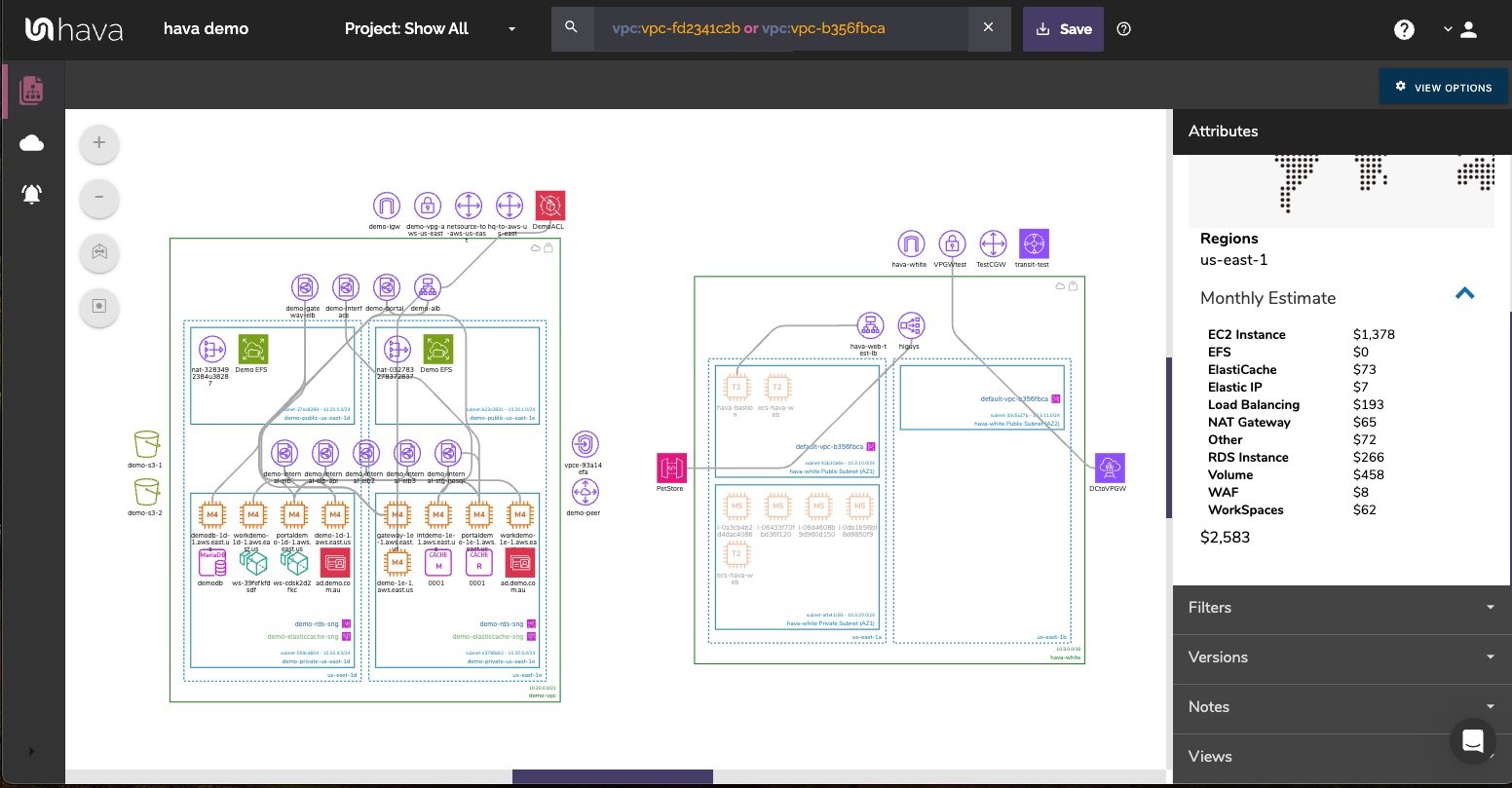
Having acknowledged the significance of cloud documentation, let’s investigate its potential for transformation. Interactive cloud diagrams are not just informational tools; they are catalysts for collaboration, visualization, and change tracking. They are like interactive maps that not only guide you through the forest but also allow you to annotate, share, and collaborate with your team.
These diagrams empower teams by enabling a global workforce. Employees and stakeholders can collaborate from any location, expanding your company’s reach and flexibility. They also contribute to service management improvements by enhancing office space flexibility, reducing paper usage, and improving customer service.
Let’s see how to embed diagrams in order to boost collaboration, make visualization straightforward, and aid in change tracking.
In our interconnected world, real-time collaboration is more than a luxury; it’s a necessity. Interactive cloud diagrams facilitate concurrent work by multiple team members on the same diagram, ensuring up-to-date cloud environment representations. It’s like working on a live map of the forest, where changes made by one explorer are instantly visible to all others.
Online team members can simultaneously work on the same cloud diagram, with edits displayed in real-time. Even more, automated infrastructure diagrams enhance collaboration by providing a shared, current view of network architecture. Users can see each other’s mouse cursors and color-coded initials, indicating active viewers or editors of the diagram. Lock icons show parts of the diagram being modified, preventing simultaneous edits and avoiding conflicts.
By facilitating team members to collaborate from various locations, cloud documentation collaboration smoothes team endeavors and improves information accessibility.
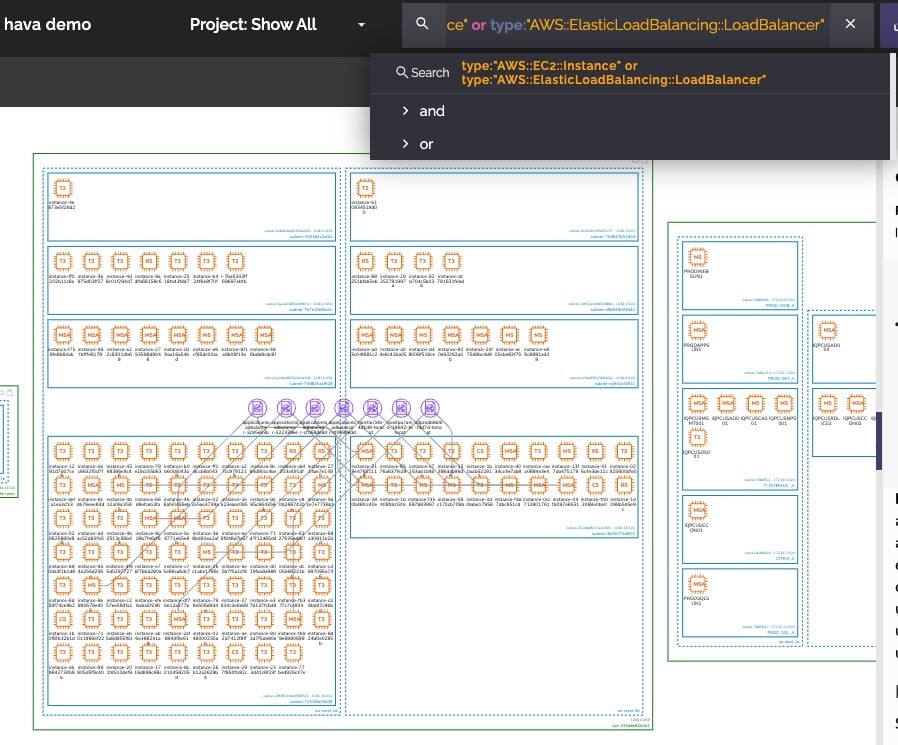
Imagine trying to understand the vast expanse of a forest from a bird’s eye view. This is what cloud visualization offers - a comprehensive view of your organization’s Google Cloud infrastructure, making it easier to grasp the complexities of systems that are big, intricate, and constantly changing on a cloud platform.
Interactive network diagrams simplify the understanding of intricate cloud environments that include various azure accounts, cloud accounts, and cloud service providers, as well as virtual network configurations. They’re like a compass, guiding you through the dense network of trees, helping you see the forest for the trees.
In the ever-evolving landscape of cloud environments, tracking changes is crucial. Version history in cloud diagrams serves as a time machine, recording environmental changes over time, creating a new diagram version with each detected change.
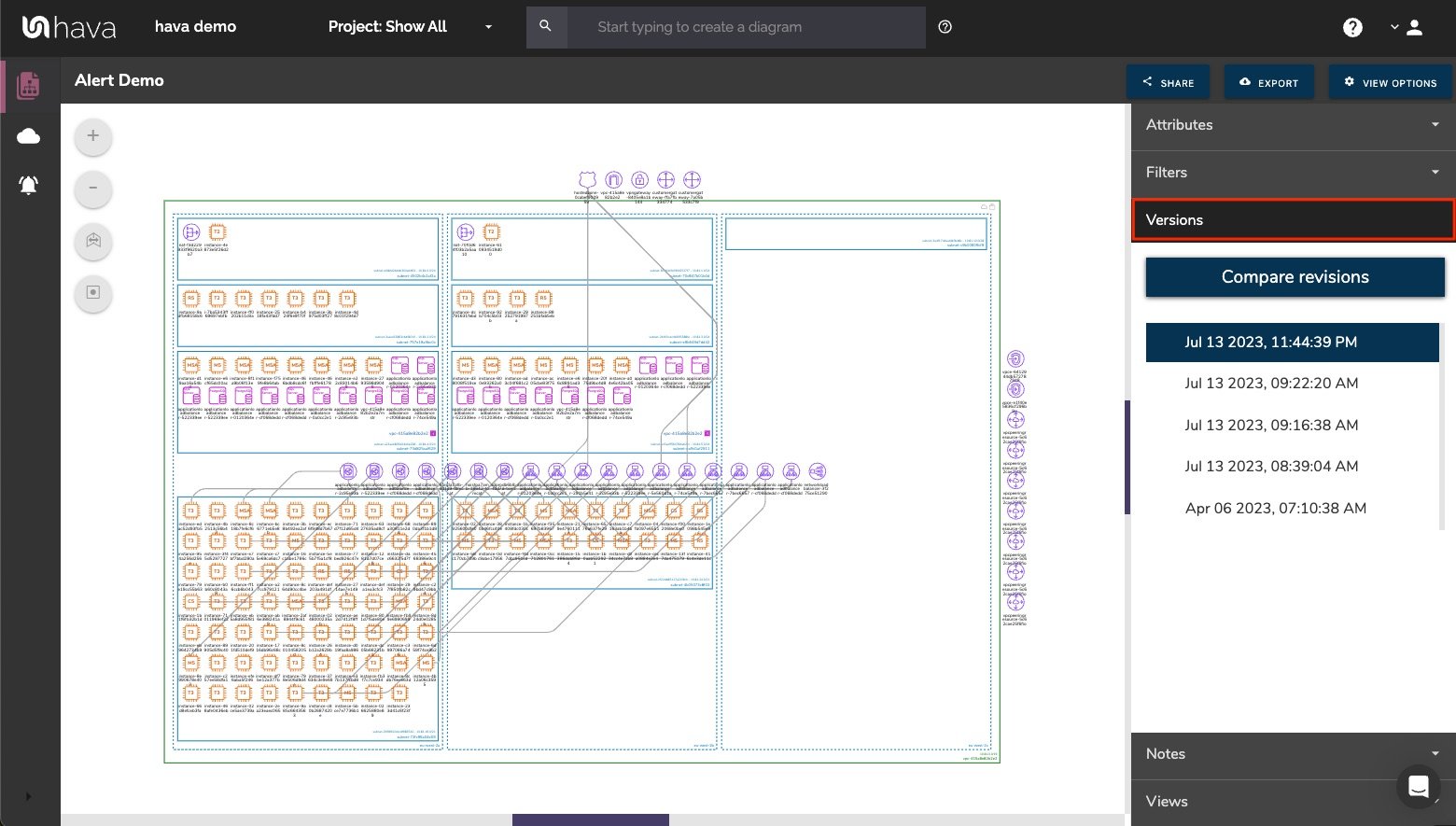
It’s like having a record of the forest’s transformation over seasons, allowing you to:
Understand and adapt to changes effectively
Analyze trends and patterns in your cloud environment
Identify potential issues or vulnerabilities
Roll back to previous versions if needed
Version history provides valuable insights and helps you maintain a well-managed and secure cloud environment.
Cloud documentation tools offer the following benefits:
They automatically generate interactive diagrams that update upon detecting changes in the cloud configuration.
These diagrams can be used for audits and troubleshooting.
They offer an audit trail that helps track network changes and understand the evolution of the infrastructure over time.
Teams can also visually contrast different versions of cloud diagrams to identify added or removed resources.

Now that we’ve examined the power of cloud documentation, let’s further investigate its incorporation into business operations. Transitioning from traditional electronic document management to cloud-based systems allows documents to be accessed from centralized locations via a variety of devices. It’s like having the forest map available on your phone, tablet, or computer, accessible anywhere, anytime.
Cloud document management systems offer the following benefits:
Integration with other applications
Version control
Enhanced operational efficiency
Closing the divide between technical and business units
Assisting in documentation automation
Enabling future planning using historical data
Let’s examine these benefits more closely.
Automated diagramming tools provide up-to-date network representations that facilitate quicker and more informed decision-making while reducing errors and inconsistencies in cloud management. It’s like having an agile guide who adapts to the changing forest and guides you efficiently.
Automated documentation saves time for operational management and increases agility by reducing the manual effort traditionally associated with documentation practices. Tools like Hyperglance automate the creation of interactive, current, and detailed diagrams with deep search capabilities that help visualize complex infrastructures and capture all running resources.
Historical data retention offers an audit trail for tracking network changes and understanding the infrastructure’s evolution over time.
In many organizations, a chasm exists between technical and business units. Cloud documentation serves as a bridge, translating complex technical details into insights for business stakeholders. It’s like having a guide who can explain the forest’s intricacies in a language that everyone in the expedition can understand.
This connection enables business stakeholders to:
Make well-informed decisions
Align business requirements with technical expertise
Foster a culture of understanding and collaboration
Ensure everyone is on the same page
Work towards a common goal
Forecasting is critical in any journey, including the cloud. Historical cloud documentation is a vital tool for informing future business strategies and initiatives. It’s like a record of past forest expeditions, helping you understand what worked, what didn’t, and how you can improve future journeys.
A clear archive of cloud document versions and edits helps with recognizing the evolution of projects and informing future decisions. Insights into patterns and trends from historical documentation provide a deeper understanding of business performance over time. This data is essential for guiding future planning, reflecting on past infrastructure changes, and business outcomes.
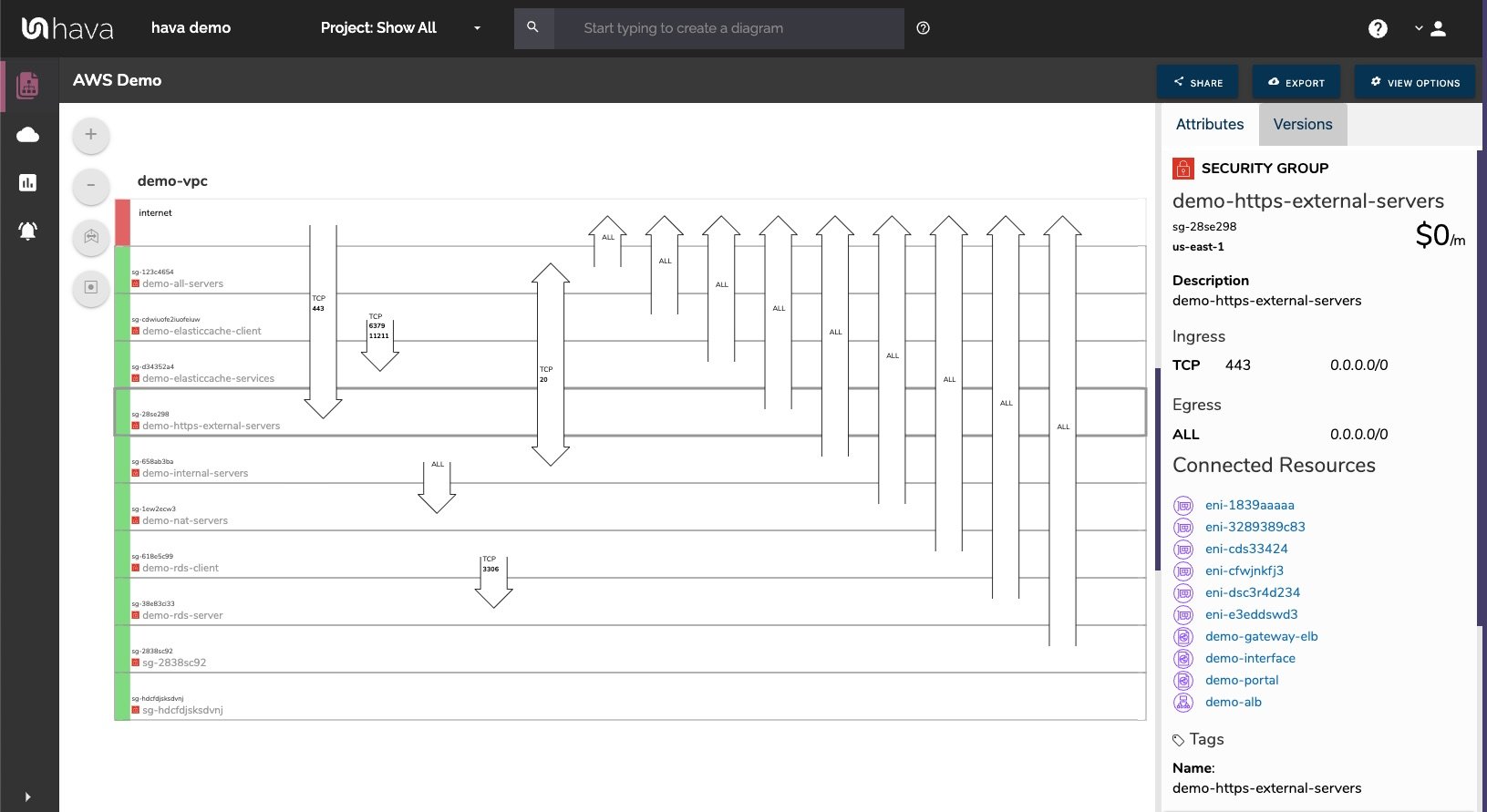
As we delve deeper into inhouse and more particularly client cloud environments, the importance of security and risk management escalates. Cloud-based tools for document collaboration enhance security with multiple layers of protection and consistent updates, contributing to robust document safety. Like forest rangers, these tools ensure the safety of your journey, shielding you from potential threats.
Historical data preservation plays a vital role in risk mitigation and optimizing lifecycle management for cloud-based systems. Cloud security diagrams facilitate the auditing process, helping identify potential vulnerabilities and reinforcing security measures by visualizing data flow and connections among infrastructure components. Let’s examine further how cloud documentation enhances security and risk management.
Identifying vulnerabilities in a cloud infrastructure is essential for any IT team. Network diagrams and security architecture diagrams pinpoint weak points in the cloud infrastructure, such as unsecured connections and data transfer points. Security diagrams can layout all security groups, display ports, and detail the traffic ingress/egress within the Virtual Private Cloud (VPC), allowing for immediate identification of open ports and potential security vulnerabilities.
Maintaining accurate cloud documentation is a proactive measure for managing access, tracking security configurations, and ensuring data safeguards, which are equally important for compliance. Visualizing infrastructure is crucial to understanding governance data and identifying risks to avoid them.
Maintaining open lines of communication with your security team is vital for safely navigating the labyrinth of cloud infrastructure. Cloud architecture diagrams, including the azure architecture diagram, enhance communication with security teams by providing a visual representation of security group configurations and traffic flows. During security audits, clear communication about security architecture is facilitated by cloud diagrams that detail security controls and their implementation.
Cloud diagrams assist in confirming secure access and pinpointing possible security vulnerabilities in third-party APIs and tools, thereby strengthening communication and security endeavors. They serve as a common language, fostering understanding and collaboration between different teams and stakeholders.
Audits are like checkpoints in your cloud journey. Cloud documentation accurately reflecting all aspects of the cloud environment is vital in complying with regulatory standards such as:
PCI-DSS
SOCS
GDPR
HIPAA
During audits, comprehensive documentation demonstrates adherence to regulations, especially concerning encryption practices and access management.
Security audits utilize detailed cloud documentation to verify the presence and effectiveness of operational, procedural, and technical protections in the information systems. Identifying and securing risks to sensitive customer data through cloud risk management strategies simplifies the demonstration of compliance during audits.
Cloud diagrams can effectively outline the audit process, using flowcharts that depict data collection, analysis, and reporting to ensure thorough and comprehensive security audits.
As we near the end of our journey, let’s examine the utilization of cloud documentation for service management. Comprehensive cloud documentation helps cloud engineers understand the deployment architecture rapidly for more efficient application deployment. It’s like having a detailed guide to the forest, allowing you to navigate the terrain more efficiently.
Accurate cloud architecture diagrams are used by cloud engineers to map out deployment procedures and resource allocations for new services. In the event of service disruptions, detailed cloud documentation provides quick orientation, allowing for faster troubleshooting and resolution. Let’s further explore these advantages.
Deploying applications in the cloud can be a daunting task without the right guidance. Cloud documentation provides a streamlined process for application deployment, bypassing the need for installing software or procuring new hardware. It’s like having a compass that guides you through the process, ensuring you reach your destination efficiently.
By aiding in the automation of application deployments, cloud documentation minimizes the likelihood of human error and ensures consistent environments that yield predictable outcomes. It’s a tool that not only guides but also ensures your journey is smooth and error-free.
Incidents and disruptions are inevitable in any journey. Interactive diagrams, automatically generated from the infrastructure data, help teams quickly understand and identify issues within the network, expediting the troubleshooting and resolution process. It’s like having a navigator who can swiftly identify the problem and guide you towards the solution.
Through the use of health checks and the ability for automatic server replacement with consistent configurations, detailed cloud documentation ensures effective incident management. Version control and document search features embedded in cloud documentation tools streamline the troubleshooting efforts by allowing for the swift retrieval of necessary documents.
Alteration is the sole constant in the cloud environment. Cloud documentation systems automate workflows and provide version control, serving as a critical reference point for changes in cloud infrastructure. It’s like having a log of how the forest has changed over time, helping you adapt and navigate the new landscape effectively.
Tracking configurations and relationships among cloud resources in documentation is vital for understanding the impact of changes on the cloud environment. Cloud architecture diagrams are essential in managing access control, granting or revoking access appropriately as organizational changes take place. Frequent monitoring and upkeep of the cloud documentation management system are vital to guarantee its smooth operation and compliance with set protocols.
From streamlining operations and ensuring compliance to aiding cost management, cloud documentation serves as the compass guiding your cloud journey. It empowers teams with interactive diagrams, bridges the gap between technical and business units, enhances security, and optimizes service management.
As we conclude our journey, we leave you with this thought. Cloud documentation isn’t just a tool; it’s your guide, your compass, and your safety net in the vast, complex forest of cloud infrastructure. Embrace it, and optimize your journey through the cloud.
If you are building on AWS, Azure, GCP or combinations of all three, we invite you to take a look at hava.io the market leading cloud architecture diagramming platform trusted by top dev teams around the world: There's a 14 day free trial and you can learn more here:
Cloud architecture offers benefits such as integrations with best-in-class solutions, automatic updates, and the ability for distributed teams to collaborate remotely. It also solves latency issues, reduces IT operating costs, and enables easy scalability of resources. Embracing cloud architecture can lead to the elimination of on-premises servers, cutting costs on data center real estate and replacing them with a monthly IT expenditure. Additionally, cloud architectures provide access to cutting-edge technologies for storage, security, and AI, ensuring high-performance computing resources for continuous availability.
The important components required by cloud architecture are client infrastructure, application service, runtime cloud, storage, and security. These components make up the essential framework for effective cloud computing.
The goal of cloud architecture is to create an infrastructure and business model that supports scalability, resilience, and agility while addressing the unique needs of workloads, users, and operational costs. It also aims to provide on-demand resource allocation and seamless functionality between front-end and back-end components, enabling flexibility, accessibility, and dependable performance.
Cloud documentation enhances operational efficiency by providing a clear visual representation of the IT infrastructure, aiding in right-sizing resources and optimizing resource allocation. It prevents over-provisioning and facilitates better management.
If you are running workloads on AWS, Azure or GCP you can benefit from fully automating your cloud diagrams with Hava.
If you are running cloud architecture on AWS, Azure or GCP you can benefit from fully automating your cloud diagrams with Hava.
Hava continuously polls your GCP config files and automatically updates diagrams while at the same time archiving the previous diagrams which makes...