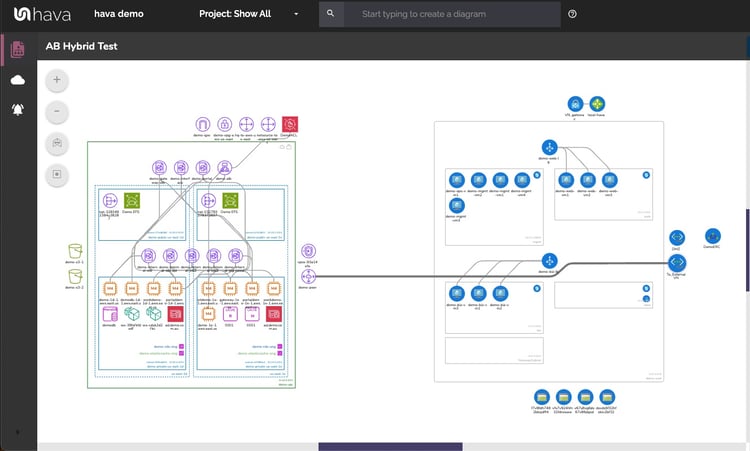
As businesses continue to migrate to the cloud, it’s important to regularly assess and optimize your cloud architecture. One way to do this is through visualization, which can reveal unused resources and help you make informed decisions about your cloud design.
In this article, we’ll explore the benefits of visualizing cloud architecture and how it can help you optimize your cloud resources.
Why Is Architecture Visualization Important?
Cloud architecture visualization is the process of creating a visual representation of your cloud infrastructure. This can include diagrams, lists and other visual aids that help you understand the components and relationships within your cloud environment.
Identify Unused Resources
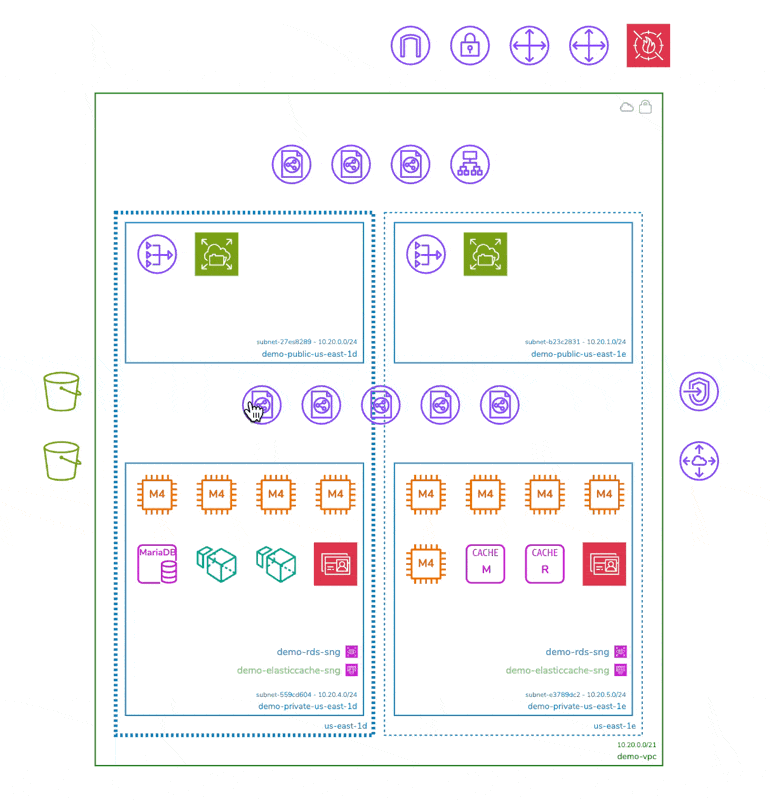
One of the main benefits of visualizing your cloud architecture is the ability to identify unused resources. When you have a visual representation of your cloud environment, it’s easier to see which resources are being used and which ones are not.
This can be especially helpful for businesses that have been using the cloud for a while and may have accumulated unused resources over time. By identifying these resources, you can make informed decisions about whether to remove them or repurpose them for other projects.
When companies connect their cloud accounts to an automated scan and diagram tool like Hava they often find unused resources or in some cases entire test or development environments that are no longer needed
Optimize Resource Allocation
Visualizing your cloud architecture can also help you optimize resource allocation. By seeing the relationships between different resources, you can identify areas where resources may be over or underutilized.
For example, you may notice that a certain server is consistently at full capacity while another one is rarely used. You can also easily assess minimum resource settings on auto scaling groups. If the architect was overly ambitious and has provisioned instances that are barely used, a diagram will show you. This can help you make adjustments to better allocate resources and improve overall efficiency.
Improve Cost Management
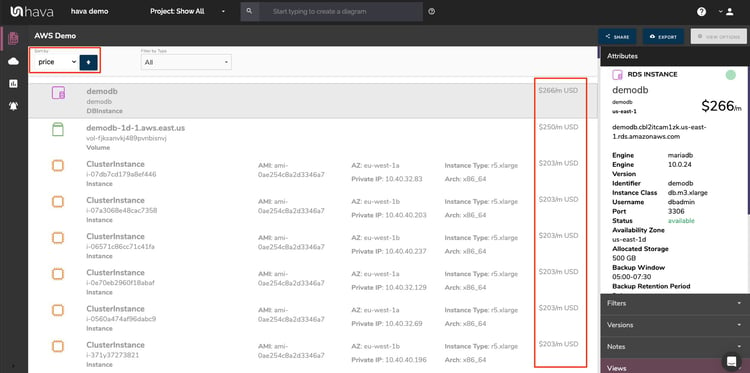
Another benefit of visualizing your cloud architecture is improved cost management. By identifying unused resources and optimizing resource allocation, you can reduce unnecessary costs and potentially save money on your cloud bill.
Additionally, visualizing your cloud architecture can help you identify areas where you may be overspending on resources. For example, you may notice that you have multiple servers performing the same function, which can be consolidated to save money.
Being able to sort resources on a list view can show your exactly which resource instances are making up the bulk of the costs on each environment. This allows you to assess what is in use and if there are better or more cost effective strategies.
Improve team communication

When you have clear cloud architecture documentation, everyone on the team benefits. Onboarding new engineers becomes easier, cloud architects can easily demonstrate changes, or why changes are needed and management get to see all your hard work.
Your engineering team can see at a glance how everything hangs together, which is simply not possible when trawling through cloud console setting, which can take days.
How to Visualize Your Cloud Architecture
There are several tools and methods you can use to visualize your cloud architecture. Here are a few options to consider:
Manual Diagramming
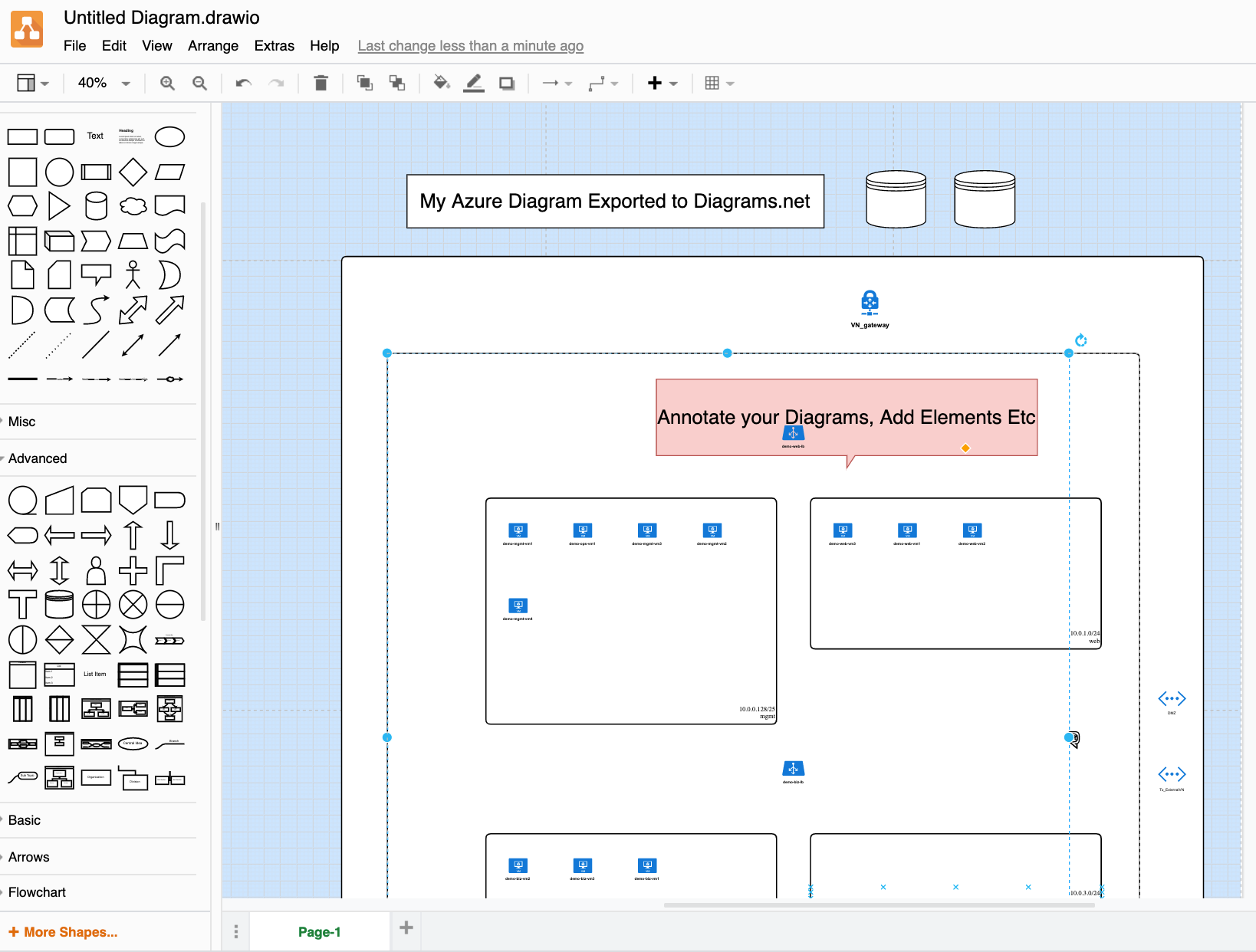
If you prefer a hands-on approach and have too much time on your hands, you can manually create diagrams and visualizations of your cloud architecture. This can be done using tools like Microsoft Visio, draw.io or even a simple pen and paper.
While this method may be more time-consuming, it can be a helpful exercise in understanding your cloud architecture and identifying areas for improvement.
Best Practices for Visualizing Cloud Architecture
When visualizing your cloud architecture, there are a few best practices to keep in mind to ensure accuracy and effectiveness.
Use Consistent Naming Conventions
To avoid confusion and ensure accuracy, it’s important to use consistent naming conventions for your cloud resources. This will make it easier to identify and track resources in your visualizations.
Include All Resources
When creating visualizations of your cloud architecture, be sure to include all resources, even if they are not currently in use. This will give you a complete picture of your cloud environment and help you identify any unused resources.
This is taken care of automatically if you are auto generating diagrams with Hava.
Regularly Update Visualizations
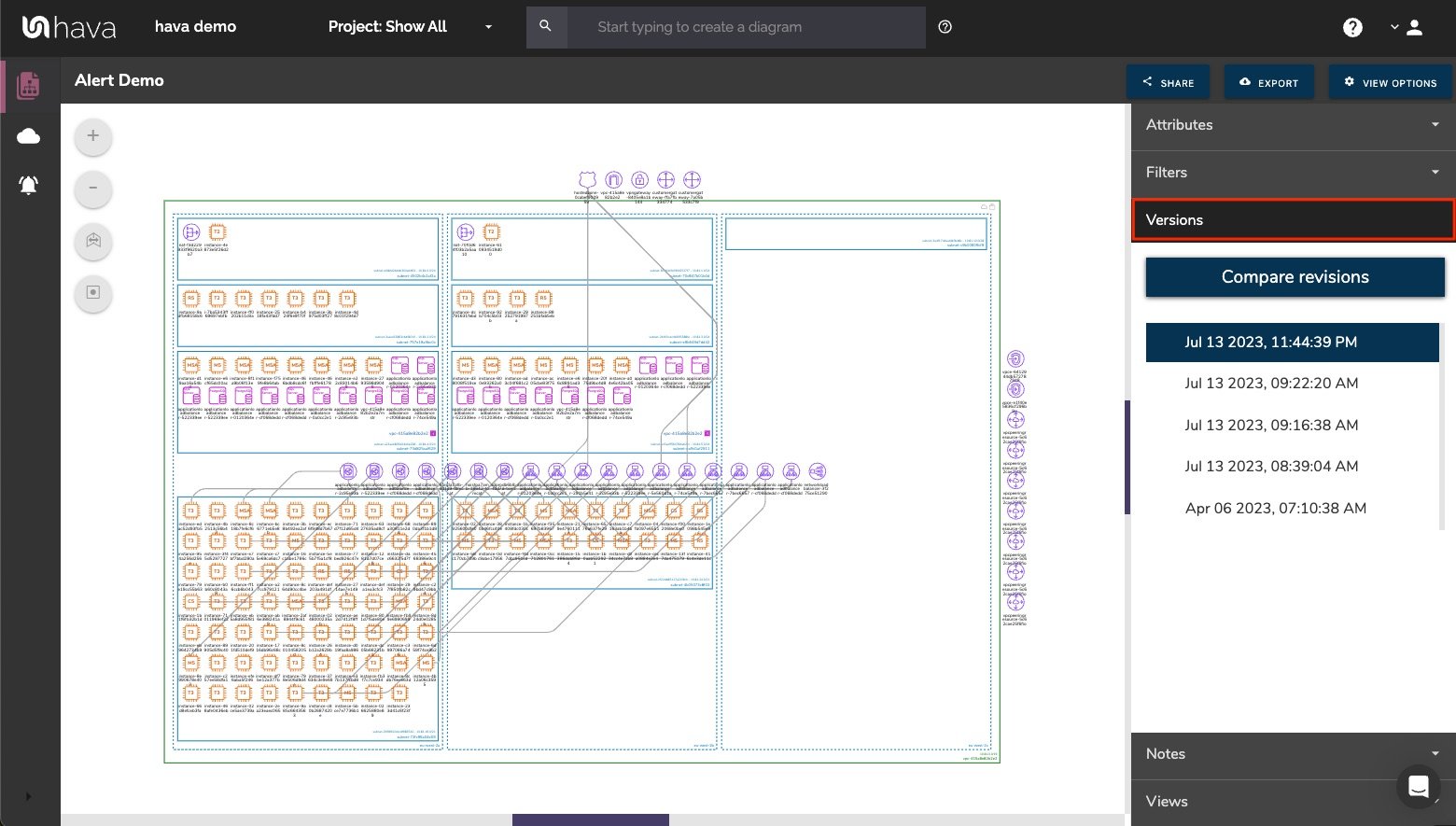
As your cloud environment evolves, it’s important to regularly update your visualizations to reflect any changes. This will ensure that your visualizations are accurate and useful for making informed decisions about your cloud architecture.
Out of date diagrams are not much use to anyone.
When you automate the process with Hava your cloud environments are continuously polled and as changes are detected, new diagrams are generated without you needing to be logged in or requesting sync actions.
Superseded diagrams aren't lost however. They are moved into a version repository so you can view your architecture as it was in any point in time and generate on demand revision comparison diagrams to compare any two diagrams.
This gives you the ability to identify changes between any two dates, making compliance audits a breeze.
Who Is Responsible for Visualizing Cloud Architecture?
In most cases, the responsibility for visualizing cloud architecture falls on the IT team or cloud architects within a business. However, it’s important for all stakeholders, including developers and business leaders, to have a basic understanding of their cloud architecture and how it is visualized.
When you automate the process with Hava, nobody is responsible for the creation or updating of the diagrams, as this all happens on autopilot.
Conclusion
Visualizing your cloud architecture can provide valuable insights into your cloud environment and help you optimize your resources. By identifying unused resources, optimizing resource allocation, and improving cost management, you can achieve a more efficient and cost-effective cloud architecture.
Regularly visualizing your cloud architecture is an important step in maintaining a successful cloud environment.
If you would like fully automated cloud architecture diagrams for AWS, Azure and Google Cloud, including security and container visualization, you should check out Hava.

Learn more here: