Benefits of Automated GCP Diagrams
The benefits of automated GCP diagrams are manyfold - in this article we explore why you should diagram your GCP environments with Hava
Hava generates interactive cloud diagrams in minutes from multiple cloud vendors. Explore, monitor, track changes in your cloud. Ditch your drawing tools.






Connect your AWS, GCP and Azure accounts and let Hava import your environments to start diagramming your infrastructure, security layers and containers on the same diagram.
Once connected, Hava records all the changes in your configurations which means you can troubleshoot and view historical configs on demand.
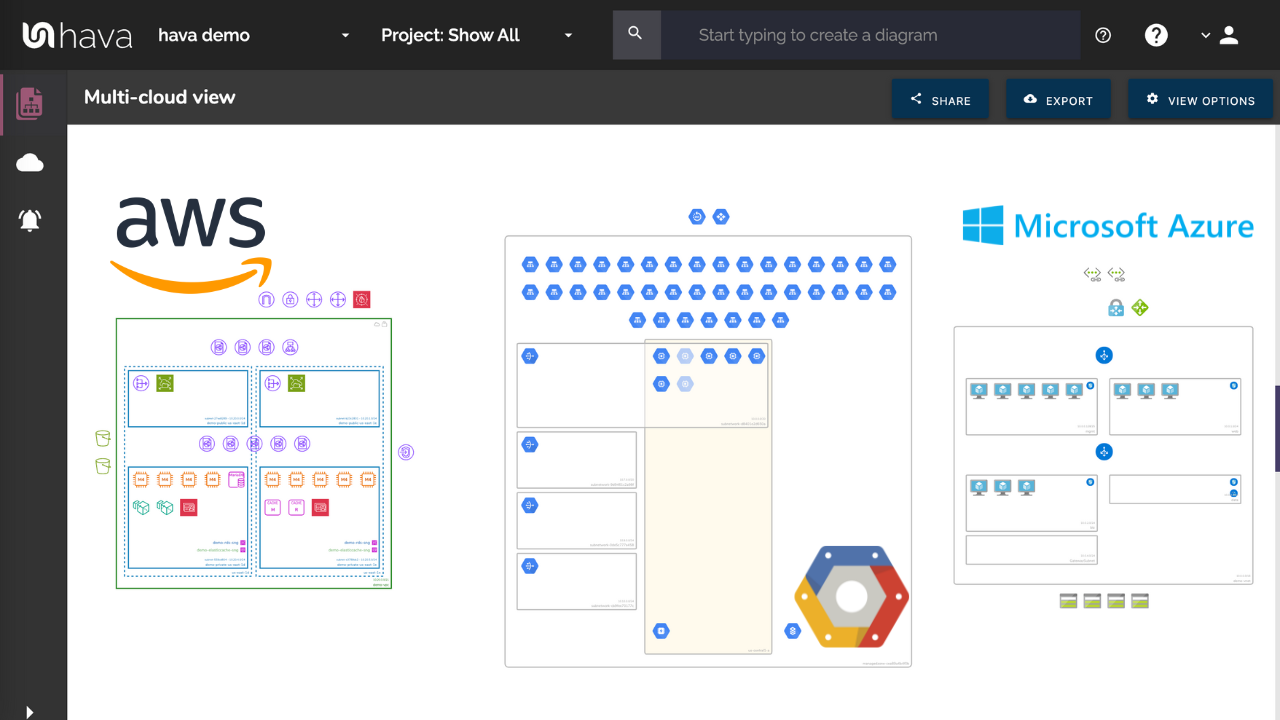
Once you connect Hava securely to your cloud accounts, within minutes you will have a set of logically laid out infrastructure diagrams grouped by VPCs or resource zones, detailing all the resources and their connectivity.
Selecting each resource will reveal all the attributes like security groups, connections, subnets, ingress/egress IPs which means you can easily spot anomalies, review cost forecasts and export diagrams for on-boarding, management, audit and compliance purposes.
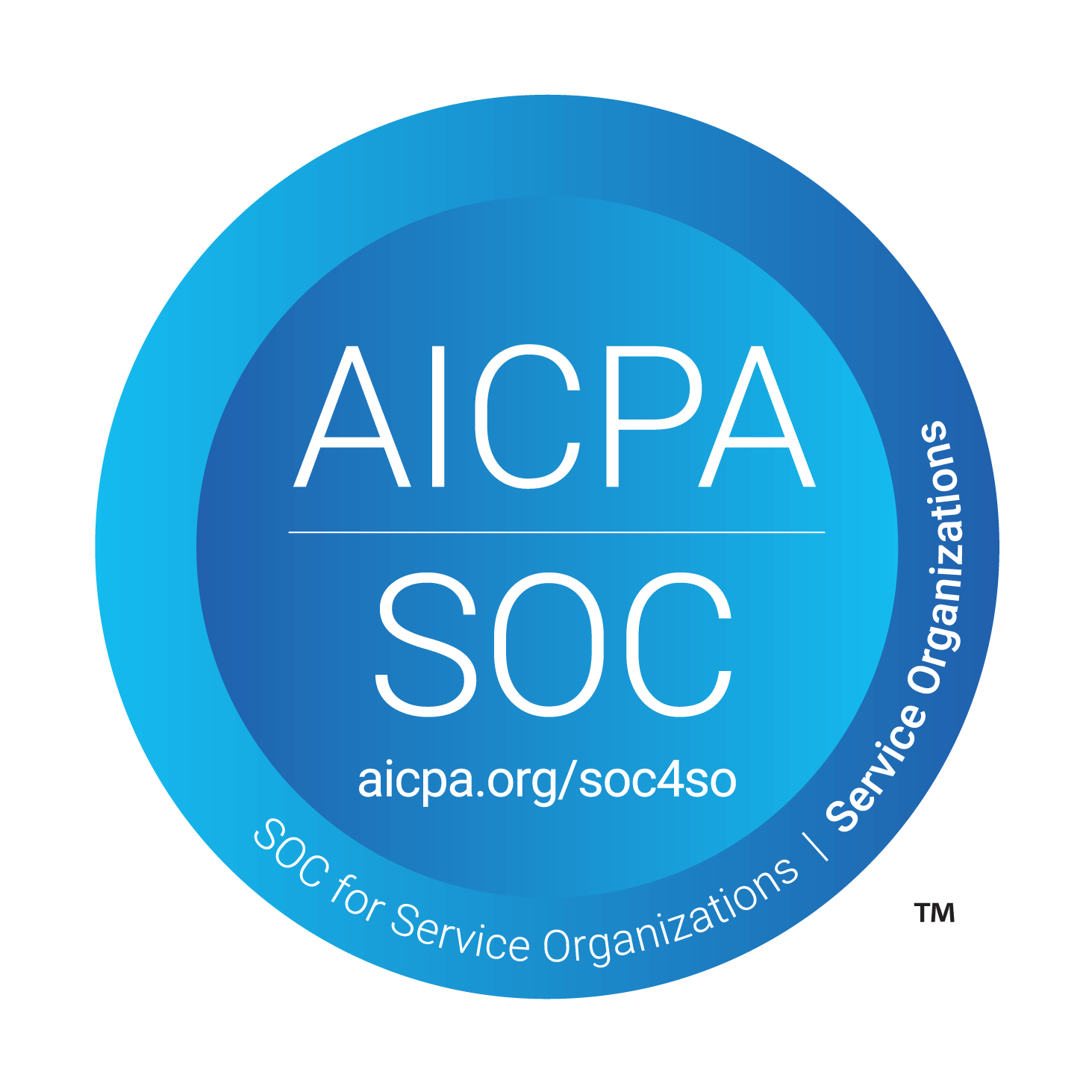
Hava provided us with the transparency that we desperately needed to manage the IT operations, saving us time and money. We saved thousands after we realised what we were actually using in AWS
Hava has grown into a comprehensive tool for mapping out entire network topologies, in minutes. Rather than spending hours trawling through cloud consoles, firing up needless drawing tools or having new customers dig through historical data, Hava automatically generates a full layout of the new cloud environment.
Hava.io is an incredibly useful tool in helping MyTreasur-e with its SOC2 compliance program. Hava.io professional and knowledgeable team provided invaluable support understanding and implementing the solution. The ability to subscribe via the AWS marketplace made the integration seamless and efficient. We highly appreciate Hava.io's dedication to customer satisfaction and their role in our compliance success.
If you would like to take Hava for a test drive, you can jump right in. All plans come with a Free Trial.
No Contracts - No Pressure - No Credit Card Required!
View live interactive diagrams and export them in seconds. No more trawling through consoles and spending days with drag and drop drawing tools.
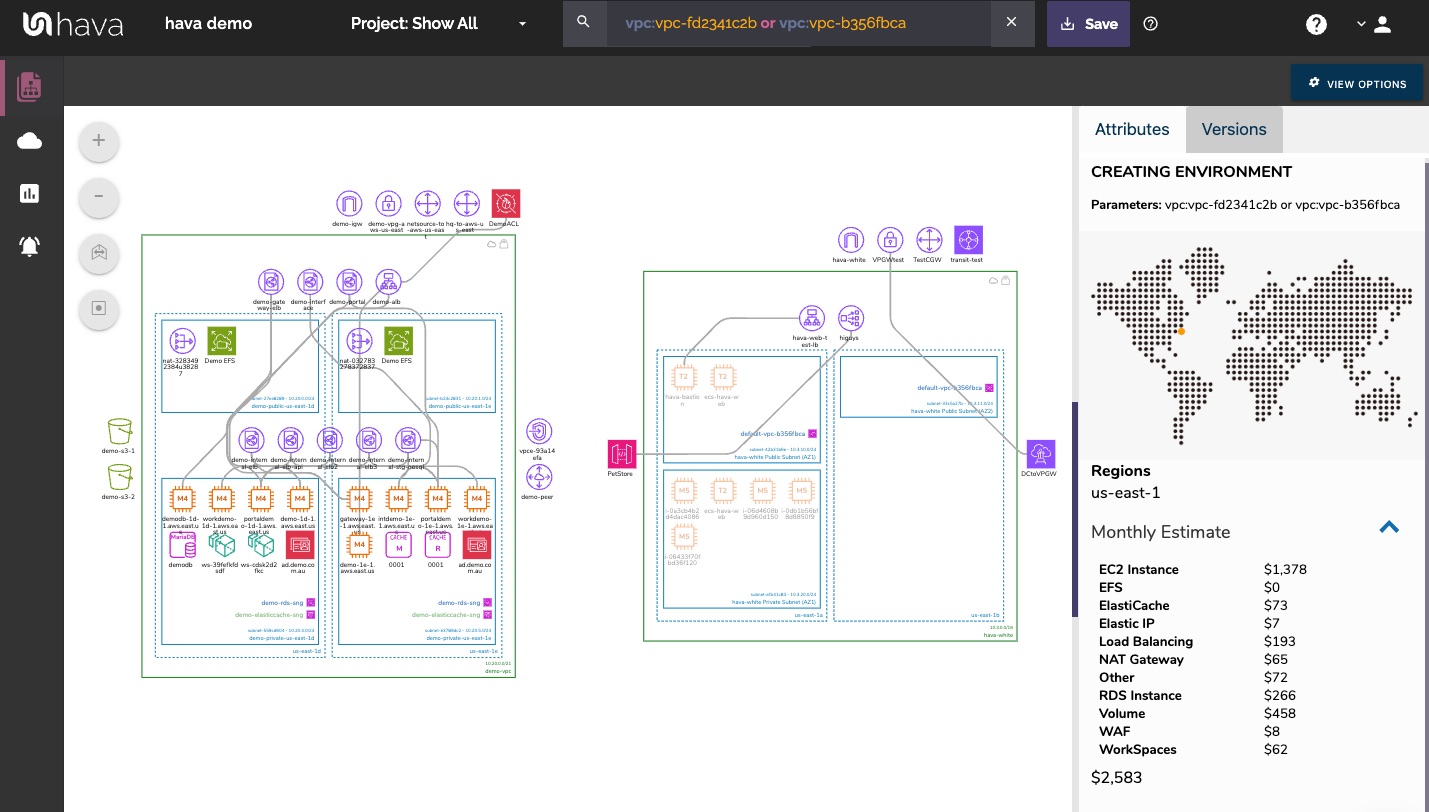
View configured resources, security groups, route tables, resource connections and subnets. Quickly identify vulnerabilities. Invaluable for security teams and project managers.
Quickly catch misconfigurations like:
Public access to internal services
Overly permissive rules
Unused or risky open ports
Just click to see connected resources and all their associated metadata.

Forecast your existing configuration costs by VPC, region, instance, tag or project.
Identify unused resources costing you money.
Flag anomalies or misconfigured assets quickly
Sense-check spend right where your architecture lives
Use alongside detailed cost tools for greater context
Hava isn’t a replacement for billing platforms, it enhances them with visibility that your team can act on instantly.
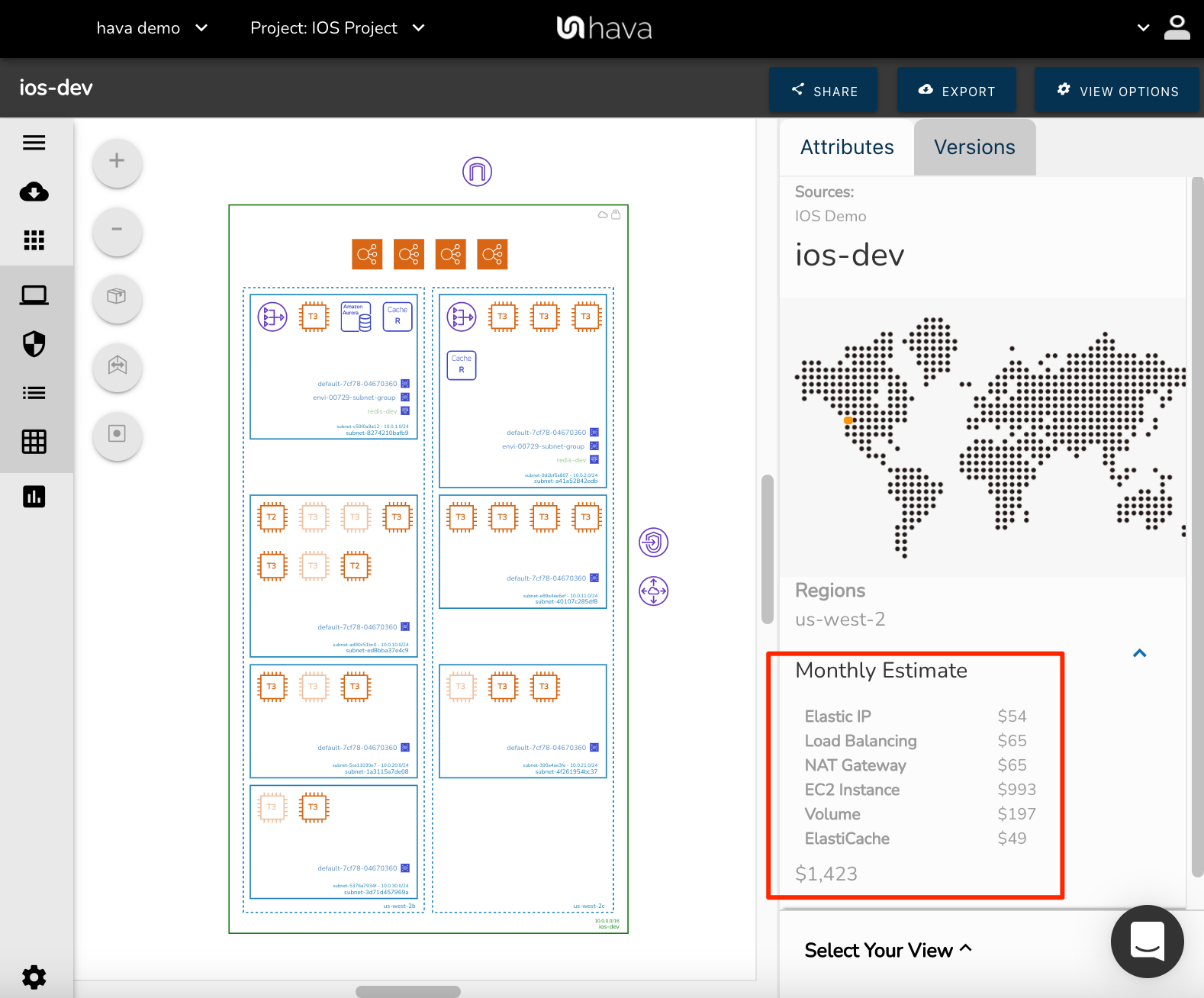
Hava continuously polls your cloud config. When a change is detected, your diagrams are updated and the previous version is archived to version history. This means you can compare and view historical environment configs whenever you like.
Compare diagrams across time
Spot architectural drift instantly
Prove compliance, without the paperwork
Hava syncs daily, or in real-time via API, CLI, or your CI/CD pipeline.

Hava doesn’t just visualise, it monitors. Set up alerts to detect and respond to infrastructure changes the moment they happen.
Get instant notifications when something changes in your cloud
Catch misconfigurations and drift before they hit production
Pair with versioning to trace exactly what changed and when
Works across AWS, Azure, GCP, multi-account, and multi-cloud
Your infrastructure has a new first responder — and it never sleeps.
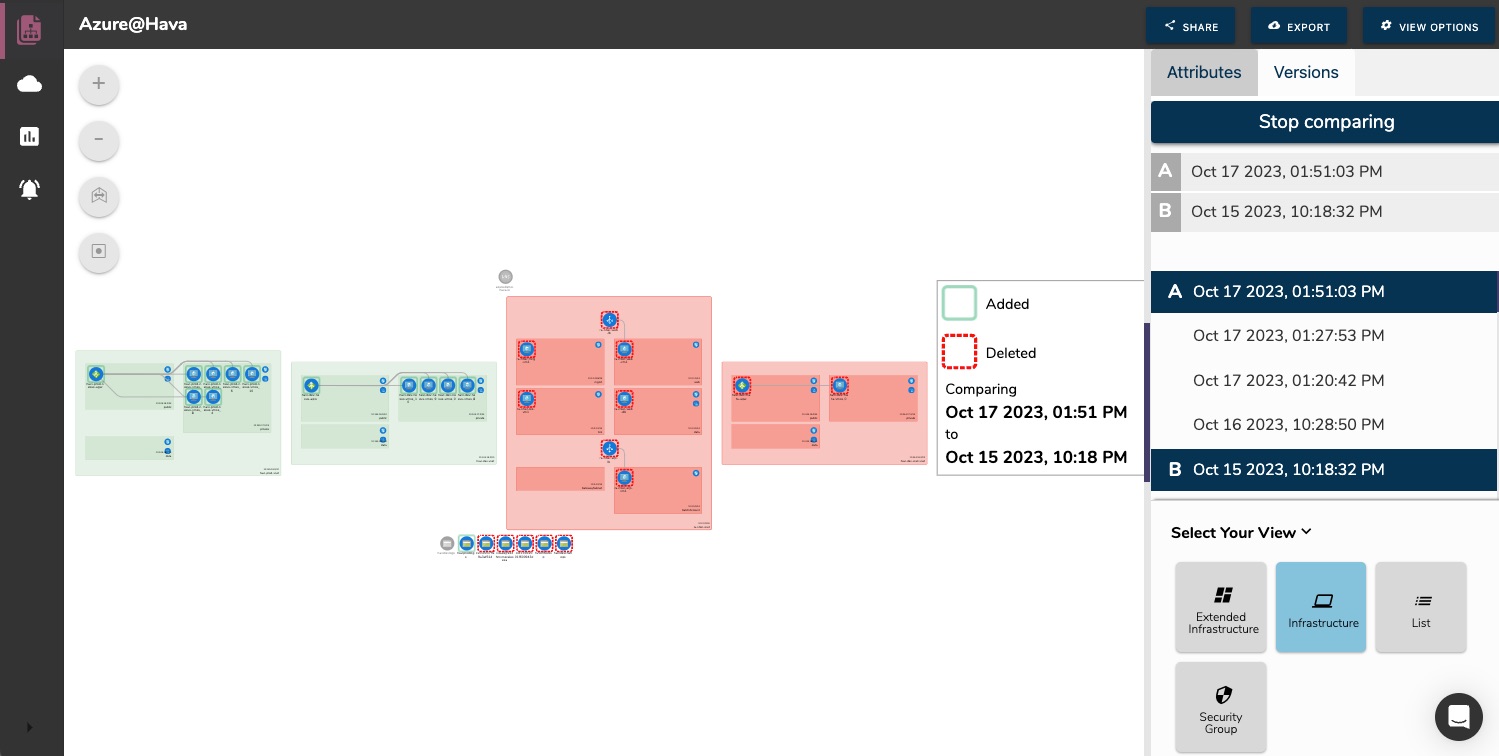
Hava fits into your pipeline, not the other way around.
Auto-generate architecture diagrams in CI/CD (GitHub Actions, Terraform, etc.)
Embed live diagrams in Confluence Cloud
Automate syncs via API or CLI
Integrate with AWS Control Tower for instant visibility
Plug into the tools you already use, and take back hours of manual diagramming.
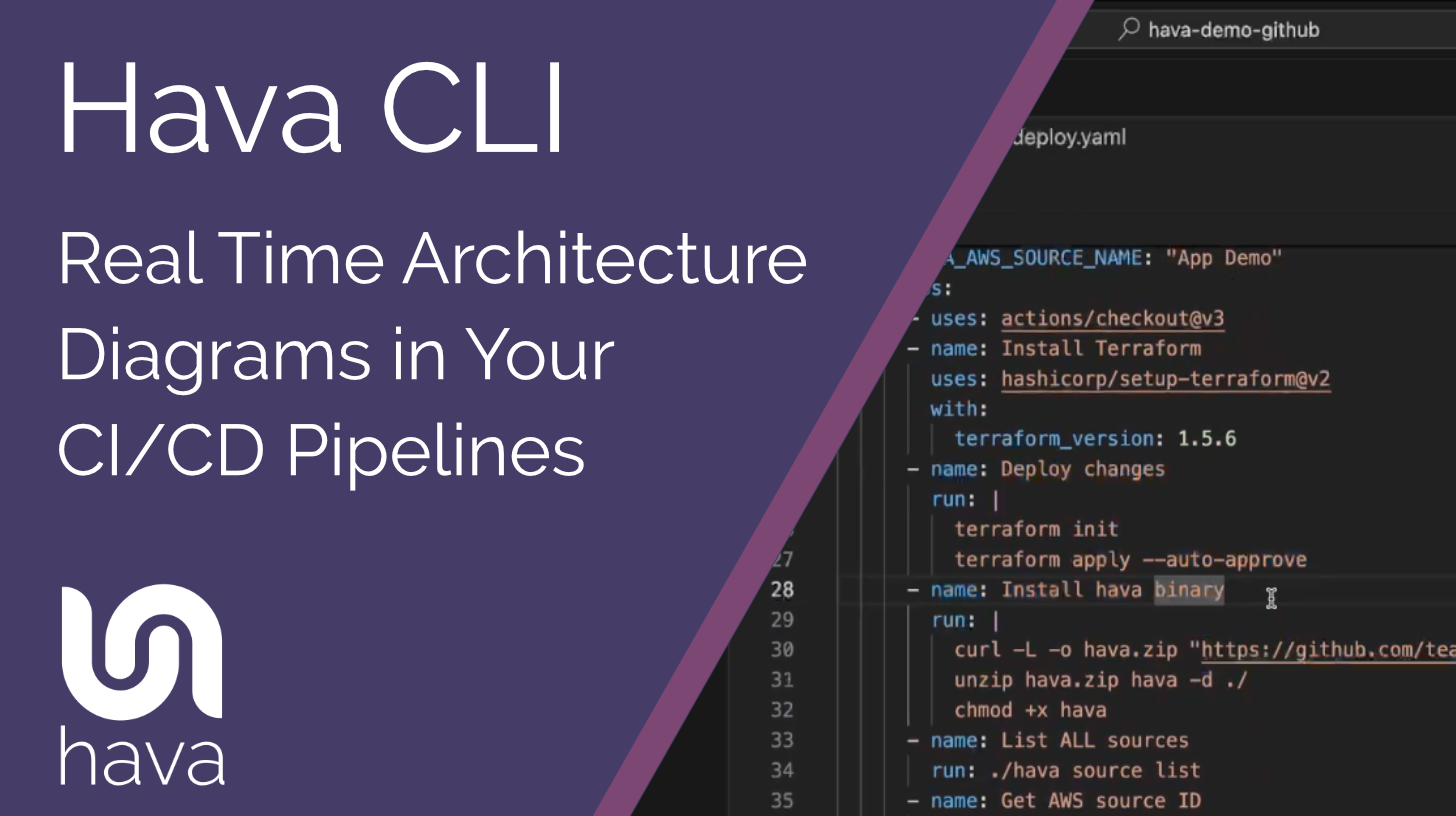
With Hava's built-in embeddable diagram viewer, you can place diagrams externally via an iFrame code snippet. No login is required to view the live, fully interactive diagrams.
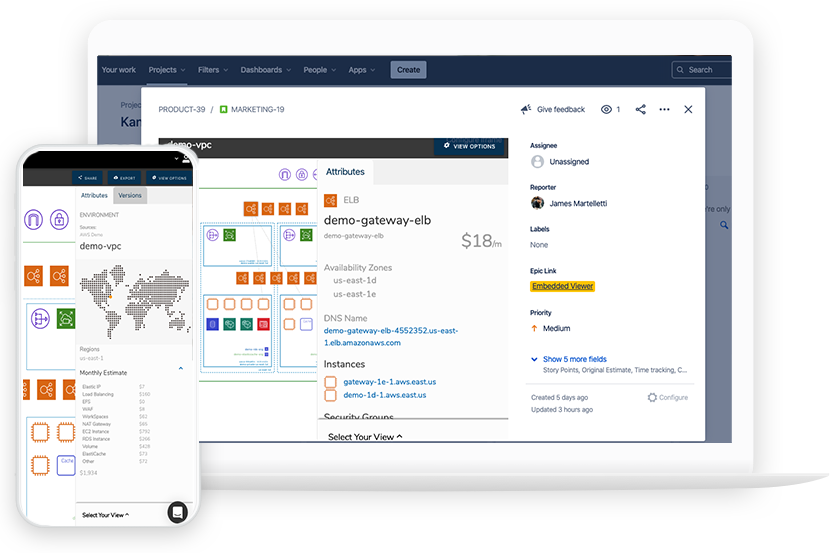
Hava fits into your pipeline, not the other way around.
Auto-generate architecture diagrams in CI/CD (GitHub Actions, Terraform, etc.)
Embed live diagrams in Confluence Cloud
Automate syncs via API or CLI
Integrate with AWS Control Tower for instant visibility
Plug into the tools you already use, and take back hours of manual diagramming.
Prefer to host Hava in your own environment?
Our self-managed deployment gives you full control over data, access, and infrastructure, ideal for teams with strict security or compliance needs.
The benefits of automated GCP diagrams are manyfold - in this article we explore why you should diagram your GCP environments with Hava
Automating cloud topology diagrams ensures the diagrams you need in a hurry during an outage are always on hand. Check out Hava.io for AWS, Azure and...
Cloud Service Topology is easily mapped and diagramed once your AWS, Azure and GCP accounts are connected to Hava