Hava allows diagrams to be embedded anywhere that supports iframes.
No plug-ins, special API access or complex code required.
Hava will allow you to share individual diagram views using iframe embed codes.
Typically used for :
- Internal Intranets.
- Wikis and Documentation.
- Development and Support Tickets.
- Dashboards.
How to embed Hava cloud diagrams
Open the desired diagram (and select the view you wish to embed)
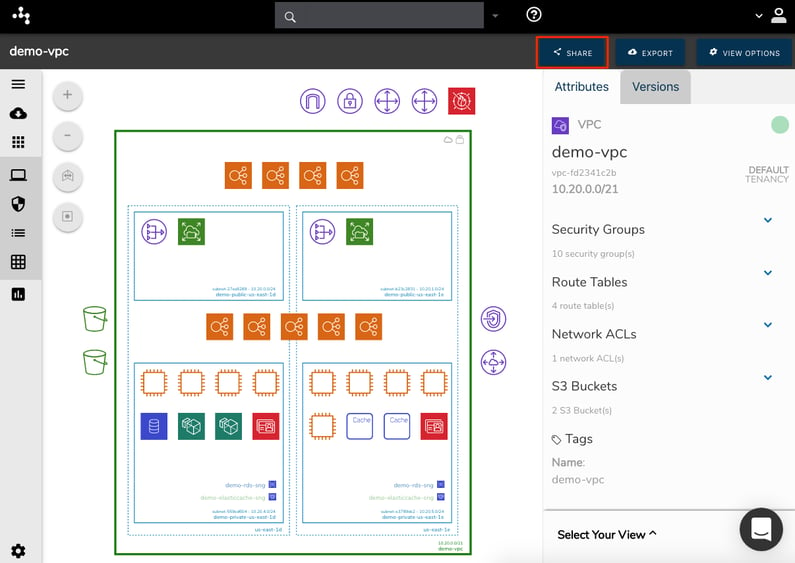
Select the appropriate share button and generate the iframe code snippet.
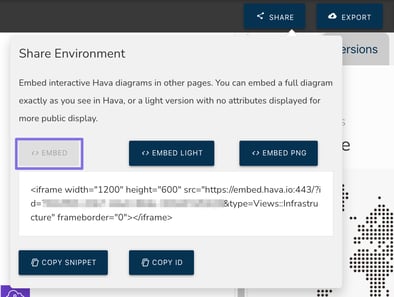
Copy then paste the embed code into any property that supports iframes.
This is an example of the embedded viewer displaying an AWS VPC interactive diagram using the full embed share.
( Hava Infrastructure View )
All the Hava diagram views can be used with the embedded viewer.
For instance this security view.
( Hava Security View )
Embed Light
The Embed Light option will embed a diagram without the attribute pane and sensitive data on the diagram.
This provides you with the ability to place a more secure version of your infrastructure and container diagrams on ecternal web properties without compromising your network security.
There is nothing on the security view that would be appropriate to share publicly, therefore the embed light share is not available for the security view.
PNG Share
The "Embed PNG" share button allows you to embed a PNG image of your Hava diagrams using a hava hosted image endpoint.
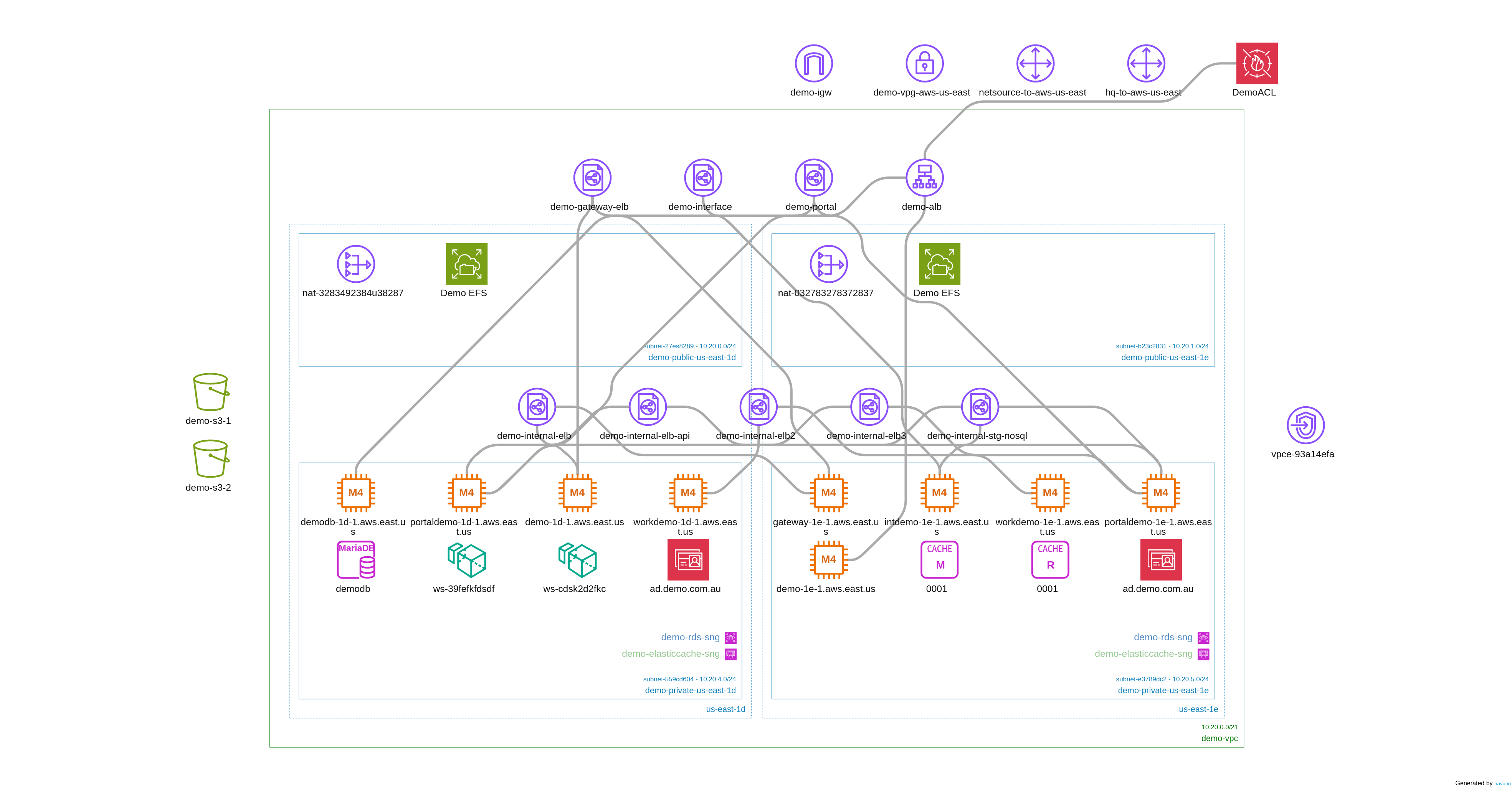
When your diagrams update, so does the hosted PNG image, which means when you embed the PNG into an external web property, it will automatically update when your diagrams do, so you never need to delete and replace the PNG to keep your external app or web property up to date.
The use cases for the embedded viewer are many and varied and as long as the target site or application supports iframe embeds then you will be able to embed your fully interactive AWS, GCP, Azure and Kubernetes diagrams into these properties.
Embedded diagrams are particularly useful for granting view access to your diagrams to people who may not have a Hava account, log in permissions or do not have a personal Hava account.