
Creating Custom Connections in Hava
When you connect your cloud accounts to Hava, you get a set of automatically generated cloud architecture diagrams for every VPC or virtual network discovered.
Connections between certain resources are discovered and diagrammed, like connections between a load balancer and the resources they send traffic to.
There are however more subtle connections that may exist that are undetectable, like code within an application that accesses an AWS S3 bucket, or maybe a VPC peering connection out to another vendor's virtual network.
When you want to enrich your diagrams with these type of connections, Hava has you covered.
Take this hybrid diagram for instance:
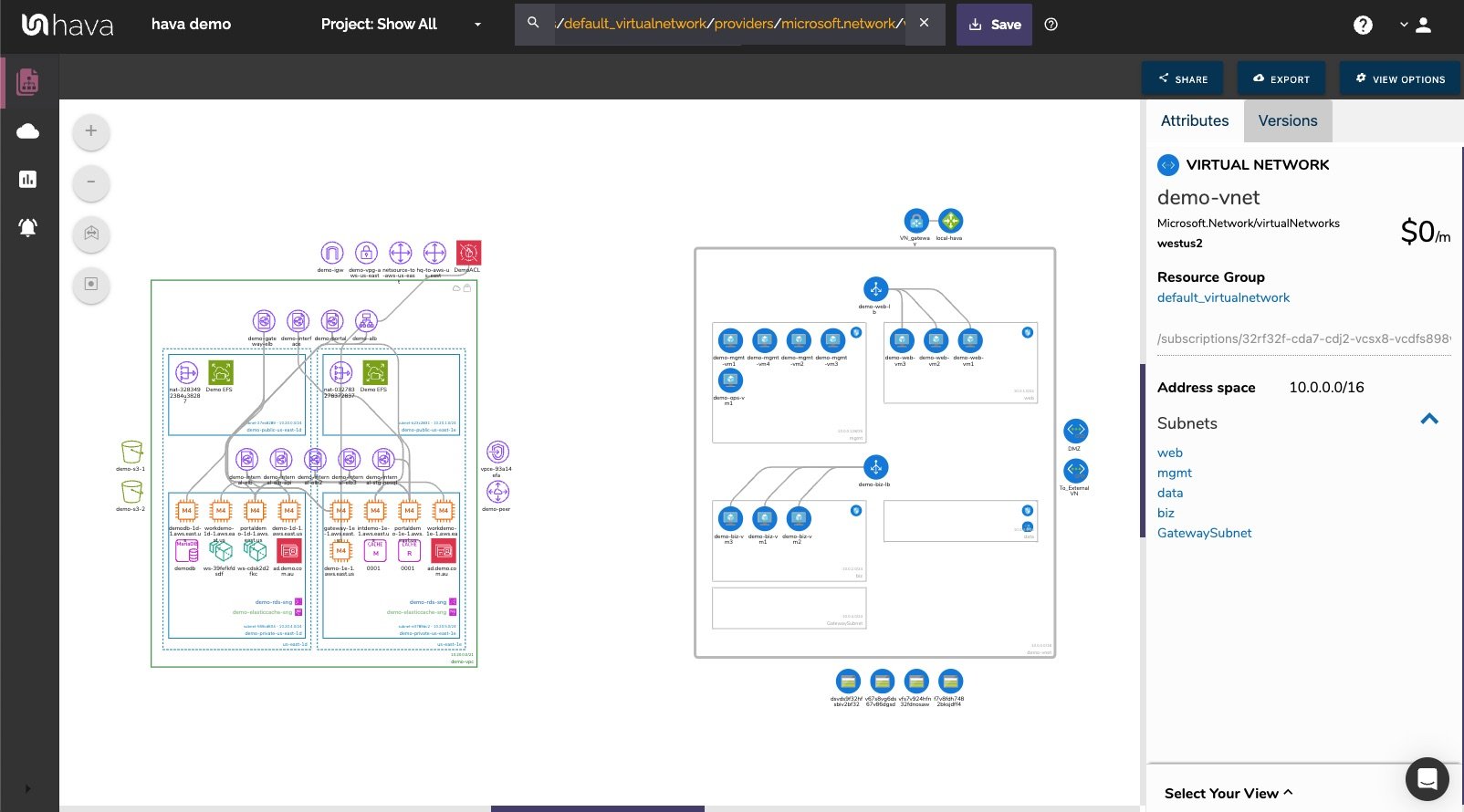
Lets say we need to display a connection between an EC2 instance that has an application that writes to an S3 bucket.
You do this by right clicking either the EC2 instance or the S3 bucket, then click the connect to option and select the target resource to connect to.
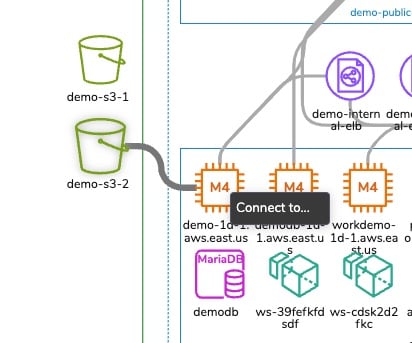
The custom connection is then drawn and remains in place for the duration of the session.
Here is a short video showing this process and also connections between different vendor VPCs using the same method.
If you are not currently using Hava to automate your cloud architecture diagrams, you can learn more here: