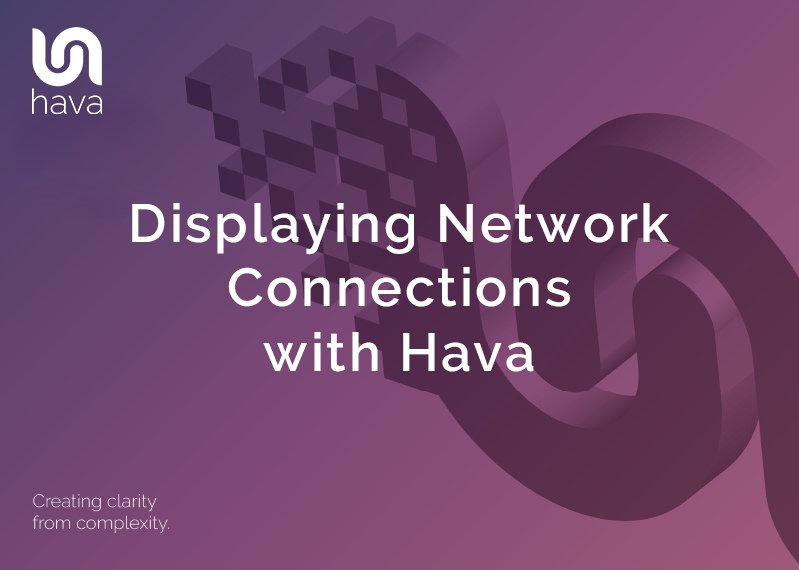
When you connect a cloud account to Hava, you will end up with a set of diagrams for every VPC or virtual network discovered.
A typical AWS VPC infrastructure diagram might look like this:
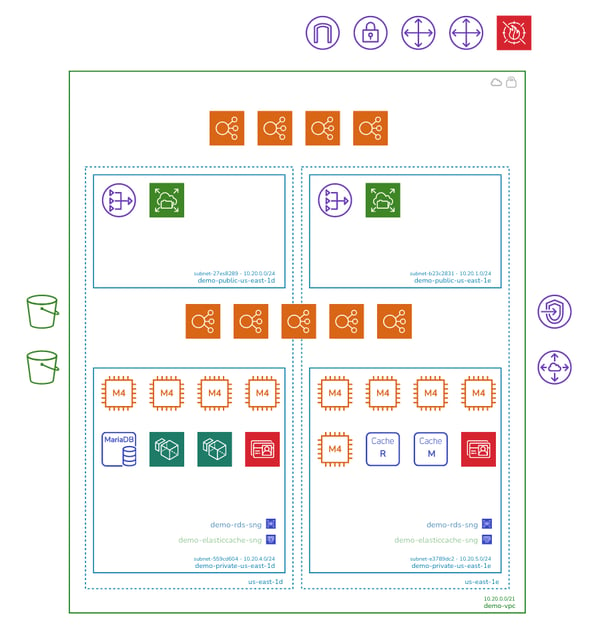
The diagram in its default form is kept clean and readable showing the availability zones as two columns that contain subnets and all the detected resources.
Hava does discover explicit connections between resources and can display these on the diagram in two ways.
The first way is to select a resource on the diagram by clicking it and any explicit connections from or to that resource will be visualized. If we select one of the EC2 instances, the connections to 4 load balancers are displayed.
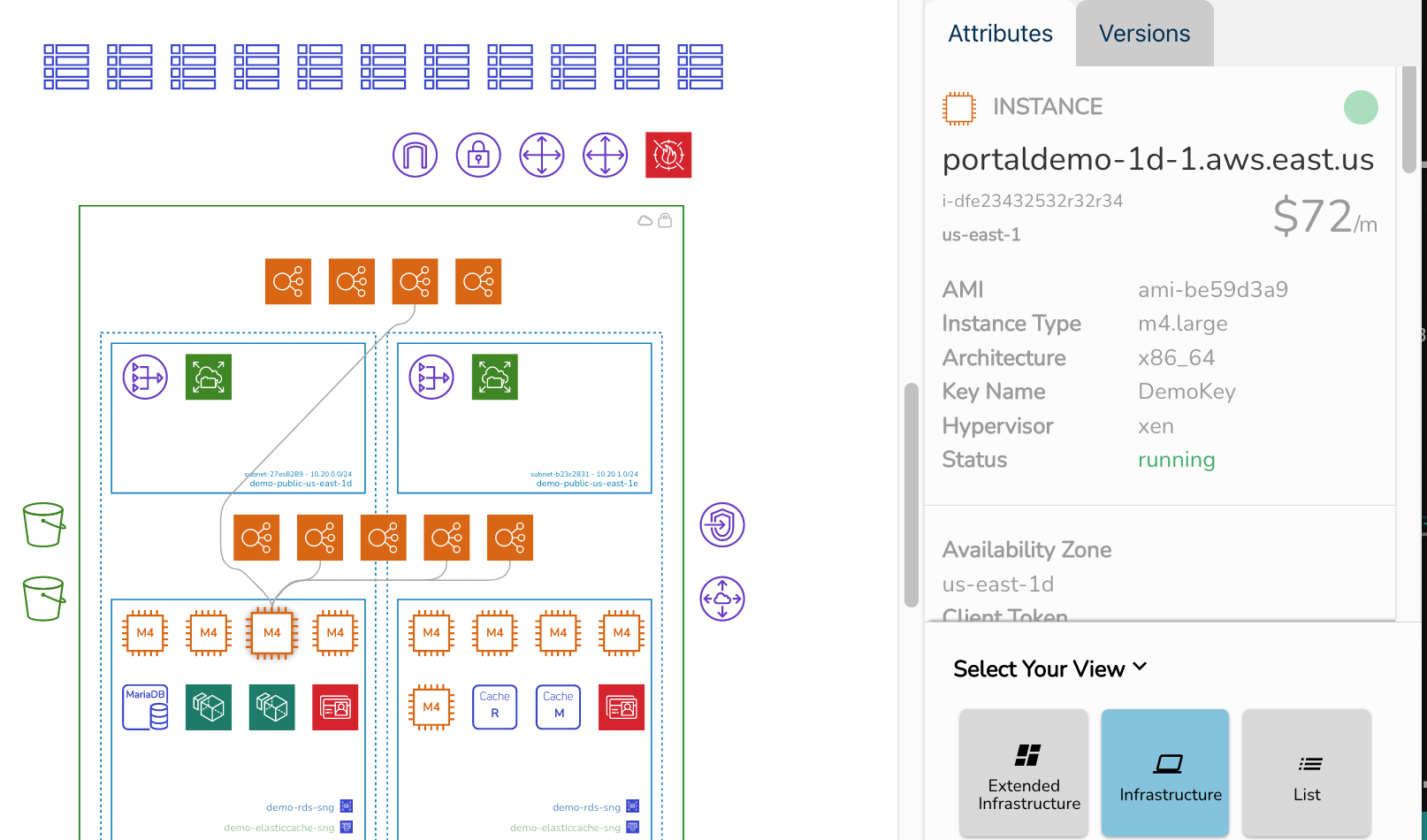
These connections that are displayed when you select the EC2 instance are just the connections to and from the resource.
If we wanted to see what else the top load balancer sends traffic to, we can select the ELB to display its connections.
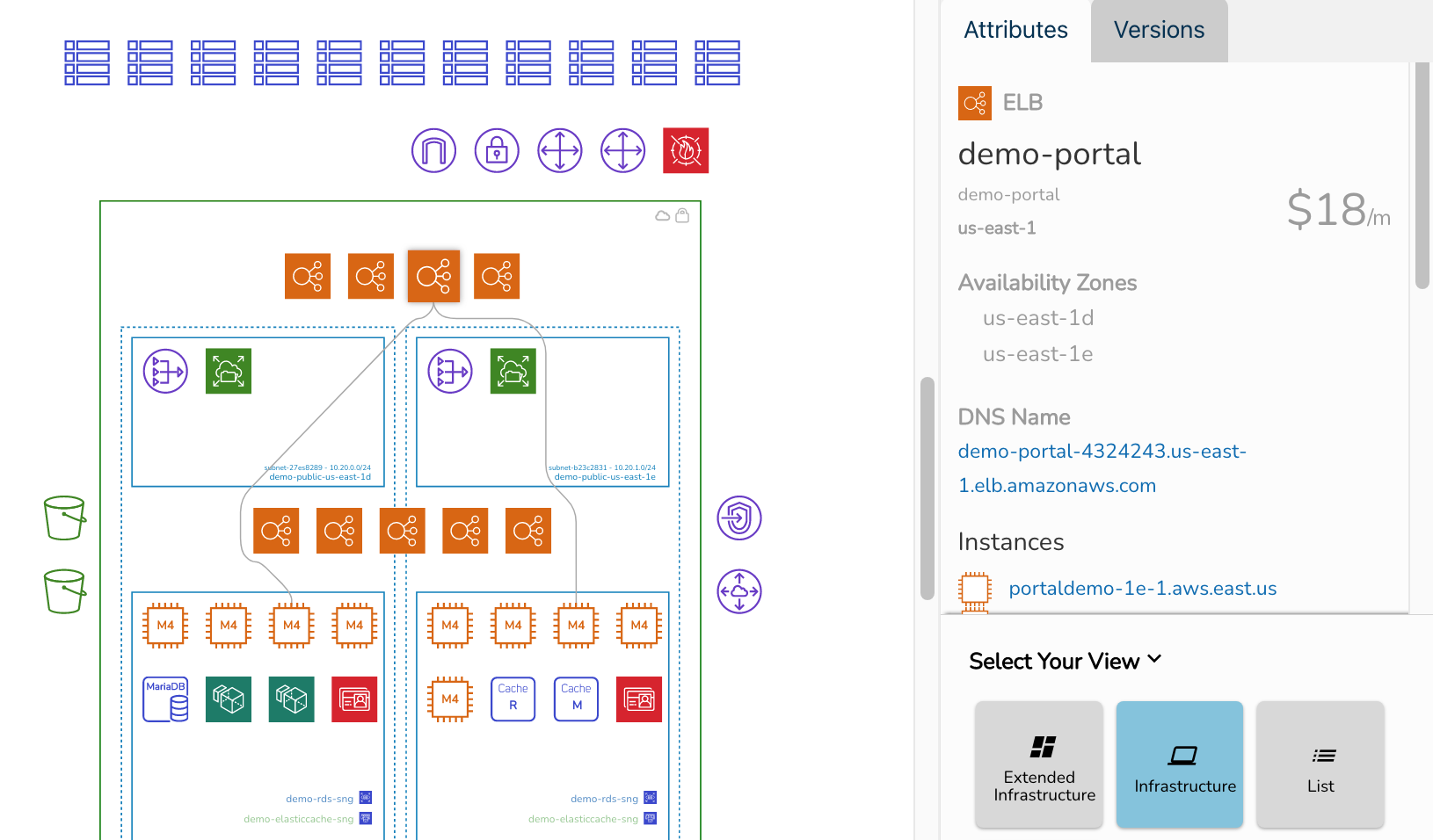
This method of displaying the connections is contextual to the resource selected.
The second method you can use is the "view options" controls in the top menu to turn on the option to display all the connections.

This will display all the known explicit connections between resources in the VPC
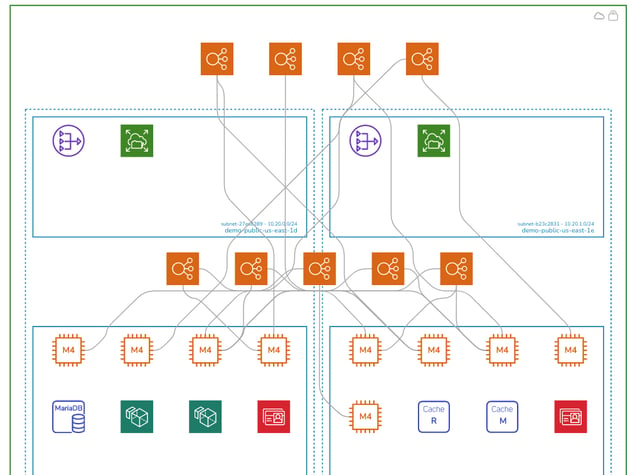
The same set of diagram controls can also turn on or off the display of resource names :
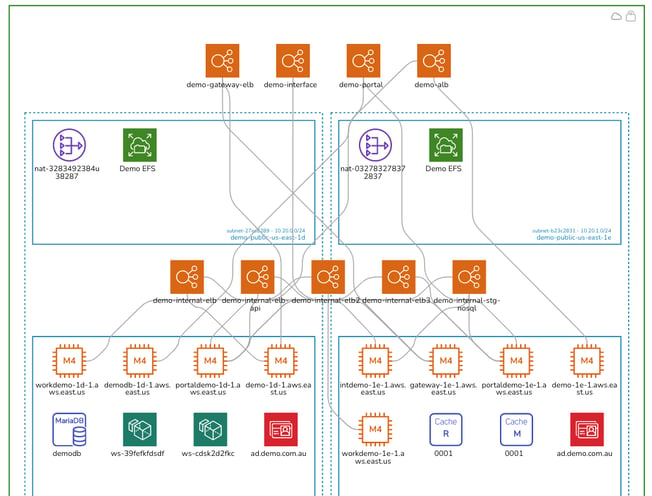
As you can see, with names and connections displayed, the diagram is a lot busier than the default diagram but the information is all there and can be displayed if you prefer.
When you export diagrams if you have names and/or connections switched on, they will be transferred to the exported diagrams.
Connections are shown on all supported cloud vendor diagrams which at the time of writing are AWS, GCP or Azure.
Supported connections include:
AWS
-
Autoscaling groups to load balancers (ELB, ALB, NLB)
-
CloudFront to Lambda Functions
-
CloudFront to Load Balancers (ELB, ALB)
-
CloudFront to S3 Buckets
-
CloudFront to WAF
-
DirectConnect to Transit Gateway
-
DirectConnect to VPN Gateway
-
EC2 Instance to load balancers (ELB, ALB, NLB)
-
Transit Gateway to Customer Gateway
-
Load balancers (ELB, ALB, NLB) to WAF
Azure
GCP
If you are building cloud networks on either or all of these cloud platforms and are not using Hava to auto generate and auto update your cloud network topology diagrams hands-free you can take the fully featured Teams plan for a 14 day free trial using the button below.