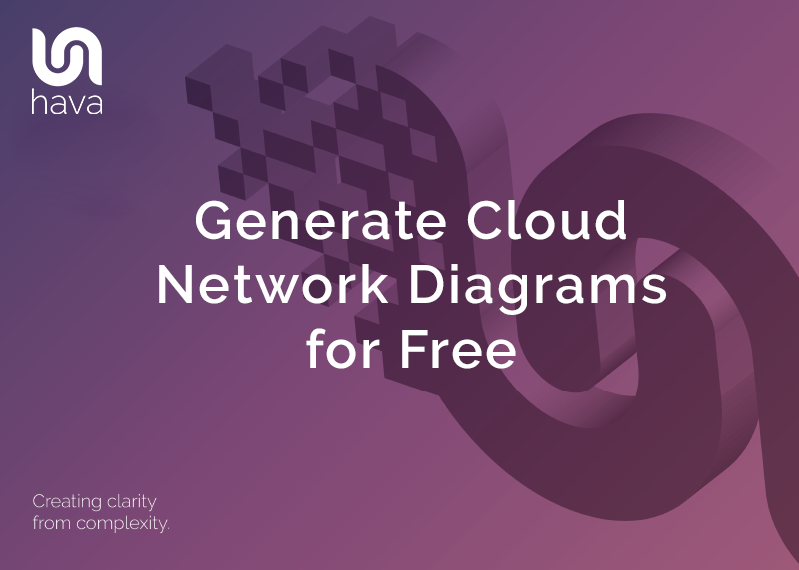
When you are building cloud based infrastructure or are handed a new account or existing project to manage, the very first thing you are likely to ask yourself is what does the infrastructure look like? What resources are running? Where are they running? What does the security look like?
There are all perfectly normal reflex responses when being handed a new network to look after.
Normally to answer those questions meant you were in for a lot of mind numbing research, scouring through console settings and cloud service dashboards working out what was running, what VPC or virtual network they belong to. If the account was say a substantial AWS account with multiple networks and applications, you could find yourself drawing dozens or hundreds of VPC diagrams concurrently.
I'm not sure what value you put on your time, but this could take you or your entire team days or even weeks to accomplish. If you've got some junior engineers or interns on hand that could lessen the pain, but I guess you need to balance the cost advantage of that to the potential errors that might make it on to the diagrams.
But what if you could simply connect that same AWS account to an application that generated a diagram for each VPC or ECS cluster discovered and then continued to keep those diagrams updated without you having to lift a finger.
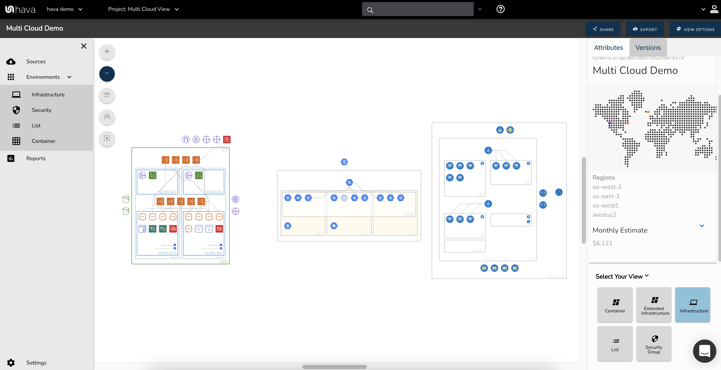
And what if on top of these network topology diagrams, you also got security group visualisations that showed you all the security groups each VPC has set up and what resources are connected to them. Then imagine being able to see the open ports, protocols and ingress
Now imagine the whole process taking a few minutes.
Now imagine being able to do all of that for free.
Hava has long been the go to solution for dev teams and operations across the world to quickly and accurately automate the diagramming of AWS, GCP, Azure and Kubernetes infrastructure.
Taking a free 14 day trial allows you to connect an AWS account to see what's running
If you have an AWS account with 100 VPCs configured, and are subscribed to the free trial, you would get 100 diagram sets generated to your Hava diagram dashboard.
Each diagram set would contain an infrastructure diagram, a security group view and if there are ECS or EKS container workloads present, you also get a container view showing the run status of your tasks.
The data source connected to the Hava free tier gets synced automatically once a week, so your diagrams stay up to date without you having to do anything.
Not bad value.
So what do you get with a free trial Hava account?
Generate AWS Diagrams for Free
Connecting an AWS account to Hava will yield a number of diagrams. The infrastructure view diagram details all the availability zones and subnets in a VPC. Within the diagram there are details on all the running resources.
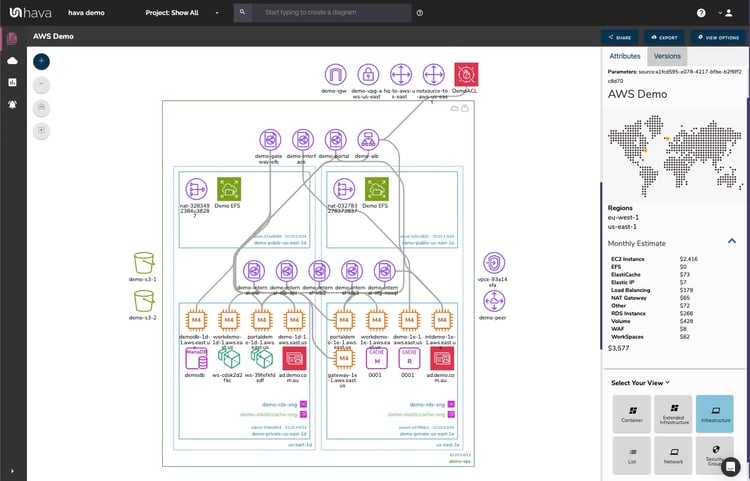
The diagram is interactive, so selecting a resource on the diagram displays all the metadata and settings related to the resource in the side panel.
The next view created is the security group view. This details all the security groups interactively. Selecting a group on the diagram shows you all the details and connected resources in the attribute pane:
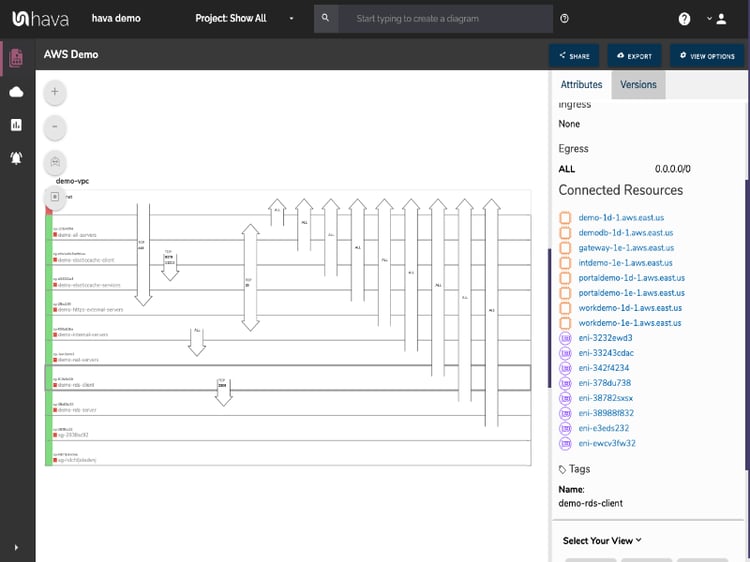
The arrows overlaid on the visualisation represent traffic ingress/egress and show you what ports and protocols are set up and how the traffic enters and exits the VPC making it easy to visually identify potential vulnerabilities or legacy ports that may have been opened at some point for dev or testing purposes but never closed.
Generate Azure Network Diagrams for Free
If Microsoft Azure is your weapon of choice, you can connect an Azure account to Hava and generate Azure infrastructure diagrams like this:
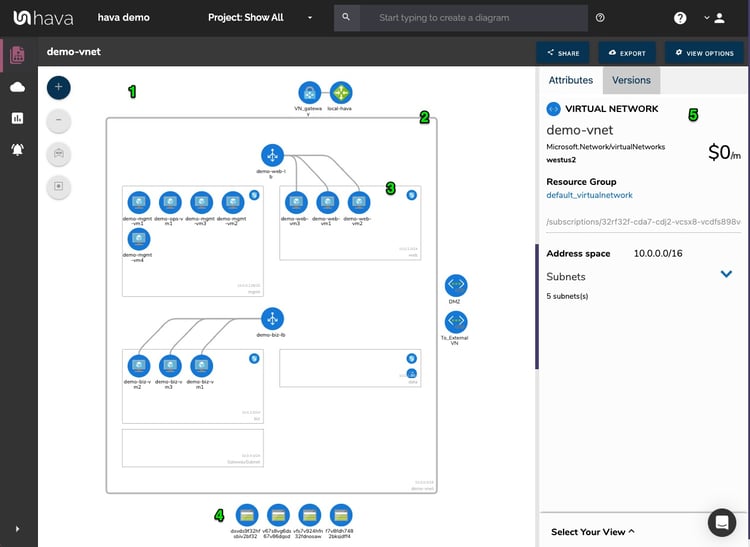
All Hava infrastructure view diagrams are interactive, so selecting an azure resource on the diagram will display all the known metadata and settings for the resource.
As with AWS, Azure connections also produce a security group view.
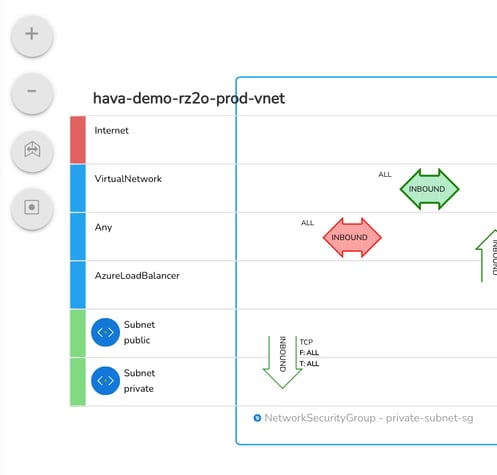
The Hava free trial will generate diagrams for all the virtual networks discovered in your Azure account.
Generate GCP Network Diagrams for Free
Hava also supports Google Cloud Platform, so if that is the cloud provider you use, you can add a single GCP account to the Hava free trial, which will generate diagrams for each virtual network discovered.
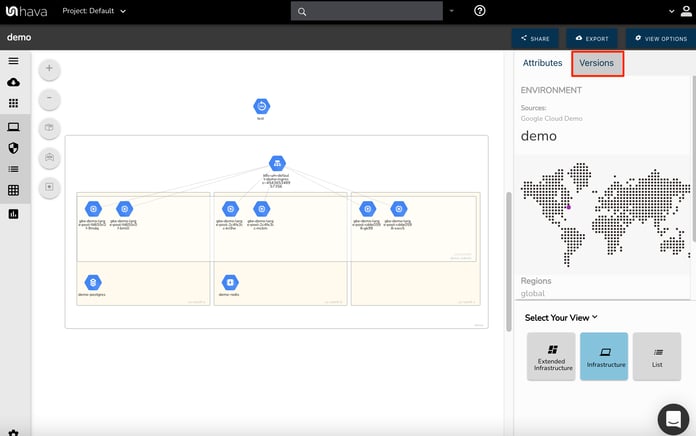
At the time of writing, there is no security group view available for GCP.
Generate Kubernetes Container Diagrams for Free
When you are running containerised workloads on AWS, GCP or Azure you will be able to generate container view diagrams.
The container diagrams show the clusters, tasks and pods and their run status. This gives you an instant visual indication that everything is running as expected. Red hexagons (tasks/pods) indicate the task is not in a desired state.
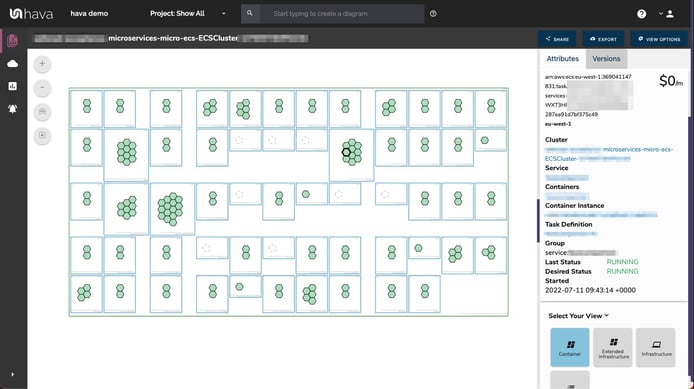
If you are running ECS or EKS workloads on AWS, GKE workloads on GCP or AKS workloads on Microsoft Azure these container diagrams will be generated automatically.
If you are running Kubernetes Clusters independently of the three main cloud vendors, you can connect your Kubernetes Cluster directly to Hava and generate container view diagrams like the one above. A K8s cluster becomes the single data source you can connect to the Hava free trial and use without charge.
All data sources connected on the free trial will automatically update weekly, however you can invoke a sync manually should you need to view recent changes to your environment.
If you would like to read more about what is included in the Hava pricing tiers, you can visit the Hava Pricing and Plan Updates post.

Or you can follow the button below to learn more. When you sign up, you will get access to a 14 day trial of a fully functional teams plan where you can try out the features like the embedded diagram viewer, API, expanded export file types amongst other things.