
Infrastructure as Code (IaC) using Terraform, Pulumi, or other tools has become the industry standard for deploying and managing infrastructure in the cloud. And when documenting your infrastructure deployments, it is useful to always include a diagram so your peers can quickly understand the architecture of the IaC deployment.
We often put this documentation together with our source code, in our git repository, and use tools like draw.io to create diagrams that can be stored in git. Downside of this is that they need to be manually created and then kept up to date.
Wouldn't it be nice if there was a way to automatically create and update these diagrams when your cloud environment changes?
Hava connects to your cloud accounts as a data source, automatically generates network topology diagrams for your AWS, Azure, GCP and Kubernetes workloads and then once created, continuously polls the data source looking for changes. Once changes are detected an new diagram set is generated automatically
Luckily Hava's embedded pngs gives you this power! Hava diagrams of your cloud infrastructure can be directly linked in your markdown files like any other image, however the difference with embedding Hava diagrams is they will automatically be kept up to date. You insert the diagram once and as changes are detected by Hava, the png file is updated automatically, so you don't need to spend time keeping your various git repos or other markdown documentation locations updated.
To include a diagram in your markdown, all you have to do is to navigate to the environment you would like to display in Hava and use the share function to generate a PNG link
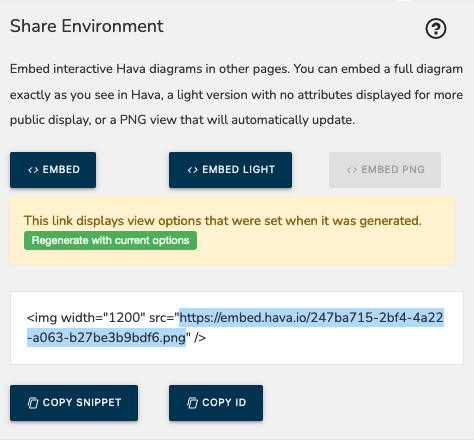
Copy the generated URL from the 'Share Environment' modal and add it to your markdown file using the normal image notation for markdown.
If you add this to your README.md file in Github, GitLab or any other modern source code management tool you will have an automatically updating architecture diagram in your doco that reflects the current state of your cloud environment.
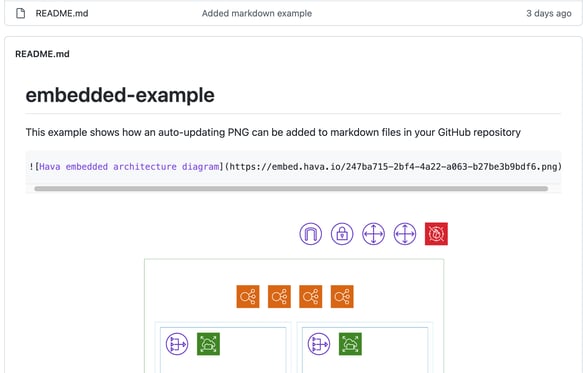
You can see this in action in our example repository in github
Of course you aren't just limited to Github or markdown. Anywhere you can insert an image using a URL you will be able to use a Hava self updating PNG image and for web properties that support iFrames, you can embed a fully interactive diagram just as if you were logged in to your Hava dashboard.

If you are currently using Hava to diagram and track changes to your cloud environments, please give the new embed features a try and let us know how you got on. If you are not currently using Hava you can try out the embed functionality and visualise your environment by taking the 14 day trial. Learn more using the button below.