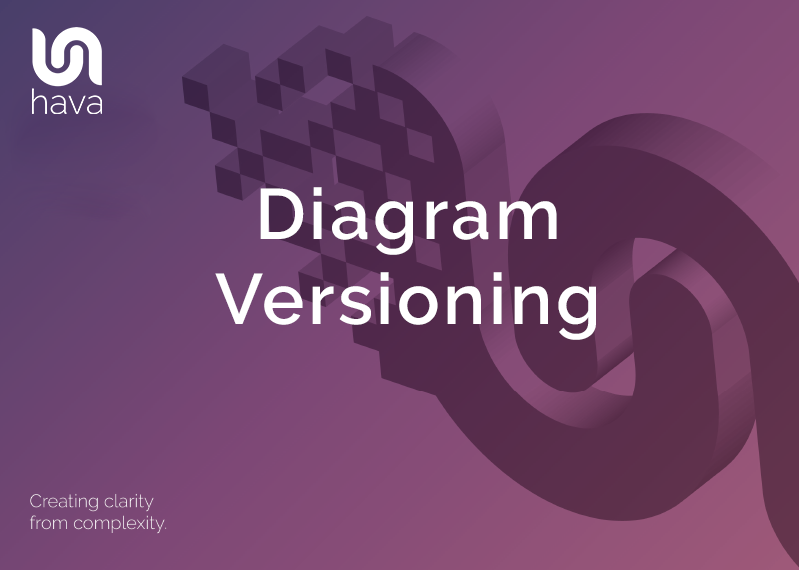
One of the major advantages of using Hava to automate your AWS, Azure and GCP network infrastructure diagramming is the hands free way things happen.
After connecting your cloud account to Hava using a set of read only credentials or an AWS cross-account role, your cloud configuration is scanned and a set of diagrams is automatically generated.
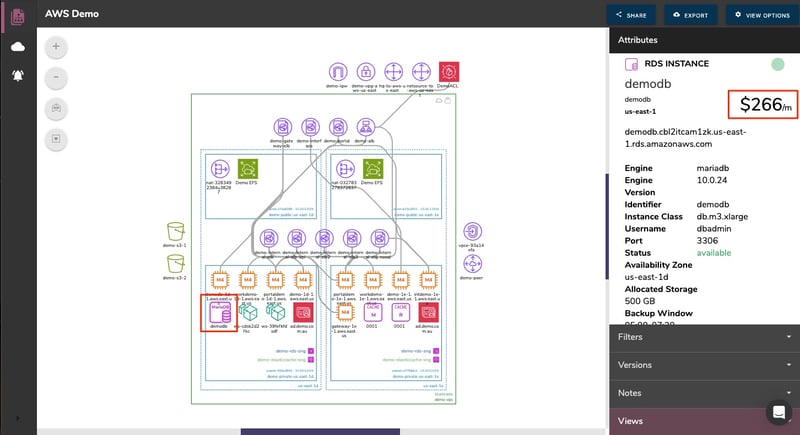
But that is just the start.
Once connected Hava continuously polls your config and when changes are detected a new set of diagrams is generated, so your live diagrams in the Hava dashboard are always up to date.
The superseded diagrams aren't simply overwritten however, instead they are placed in a version history. This is to provide you with a progressive audit trail of what has changed in your cloud network infrastructure over time. This means when unexpected events or performance issues suddenly occur, you can compare previous network configurations to the current one to identify changes.
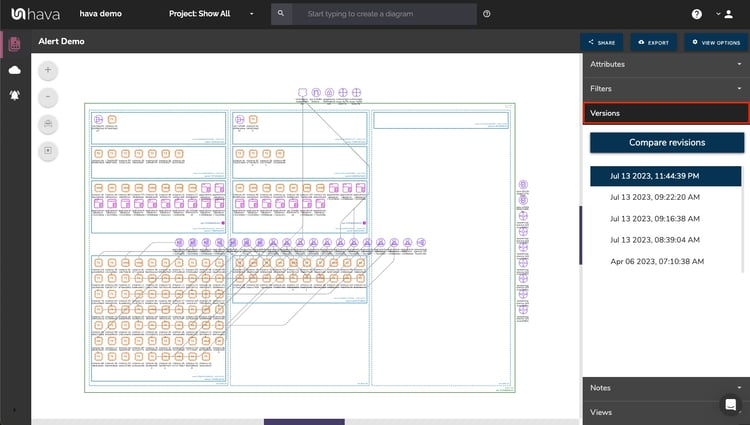
The versions are available in the attribute pane to the right of all your diagrams.
The retained versions aren't just a static snapshot of the network. It is a fully interactive diagram that you can open up and select resources and services to inspect all the settings and metadata known about the resource.
To identify changes you have a number of options. You can visually inspect the current diagram and a version side by side in different browser windows to visually compare the visualized resources and because both diagrams are interactive, you can drill into each resource side by side and compare the settings.
You could export both diagrams in png or pdf format to print them out and compare side by side visually.
You could also export both sets of diagram data in CSV or JSON format for programmatic comparison.
Cloud ARCHITECTURE DIAGRAM VERSION COMPARISON
Hava continuously scans your cloud architecture and when changes are detected a new diagram set is automatically generated. The superseded diagrams are not discarded or overwritten. Instead they are moved into version history. Still fully interactive.
What this means is you can view your cloud architecture at any point in time and also leverage Hava's revision comparison (Diff Diagrams) to quickly identify what has been added or removed between the two diagram dates.
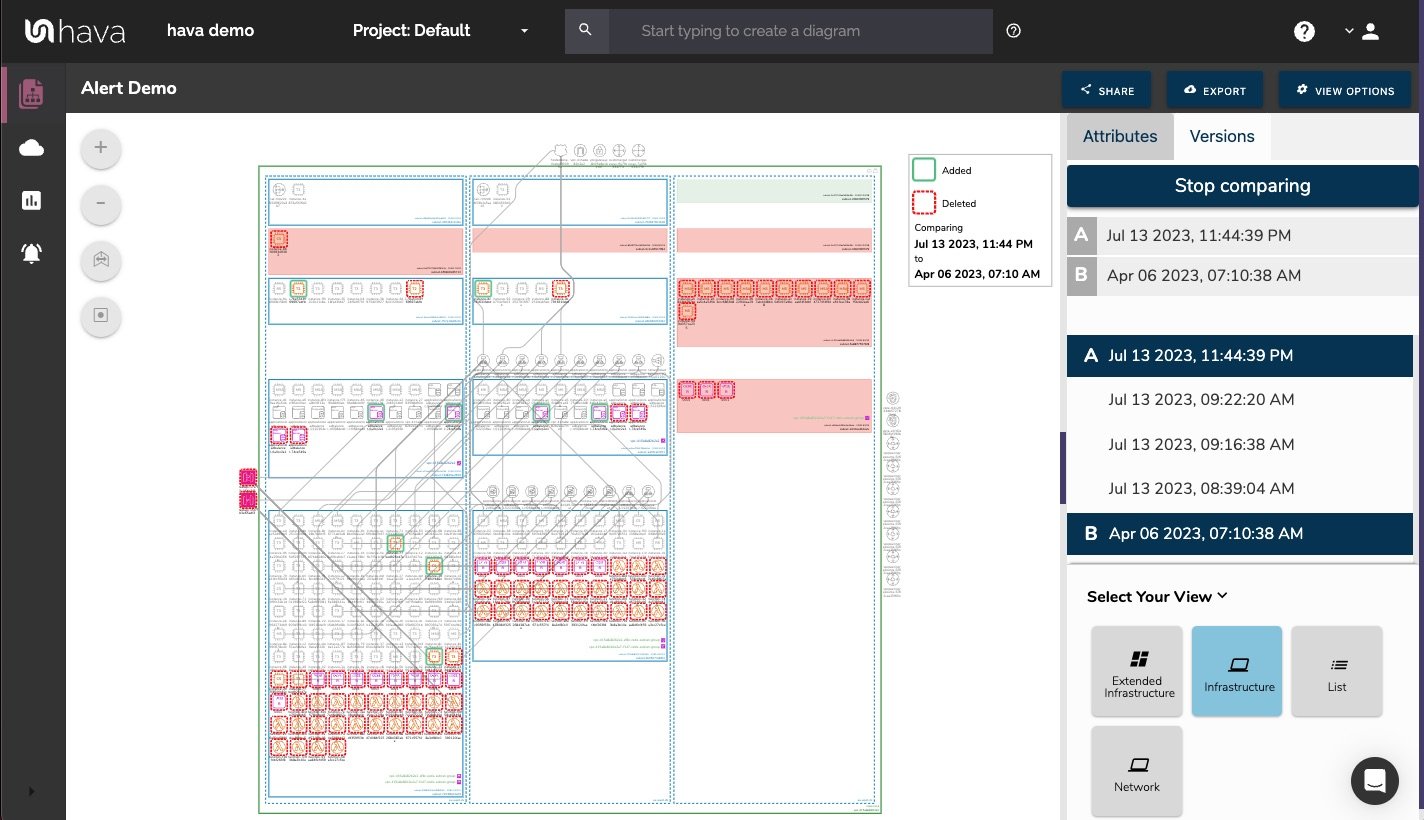
So you can easily identify all the changes made since your last compliance audit, or see what changed yesterday that is causing unexpected network or application errors.
Hava versioning is a powerful tool for quickly identifying what resources have disappeared during a platform outage or after rolling out updates that have caused unexpected issues.
It's even more powerful when you consider all this happens automatically and hands free, so you always have the critical information you need when things don't go according to plan.

If you are not using Hava yet to automatically diagram and audit trail your AWS, Azure or GCP cloud networks, we invite you to take a free 14 day trial. Learn more using the button below.