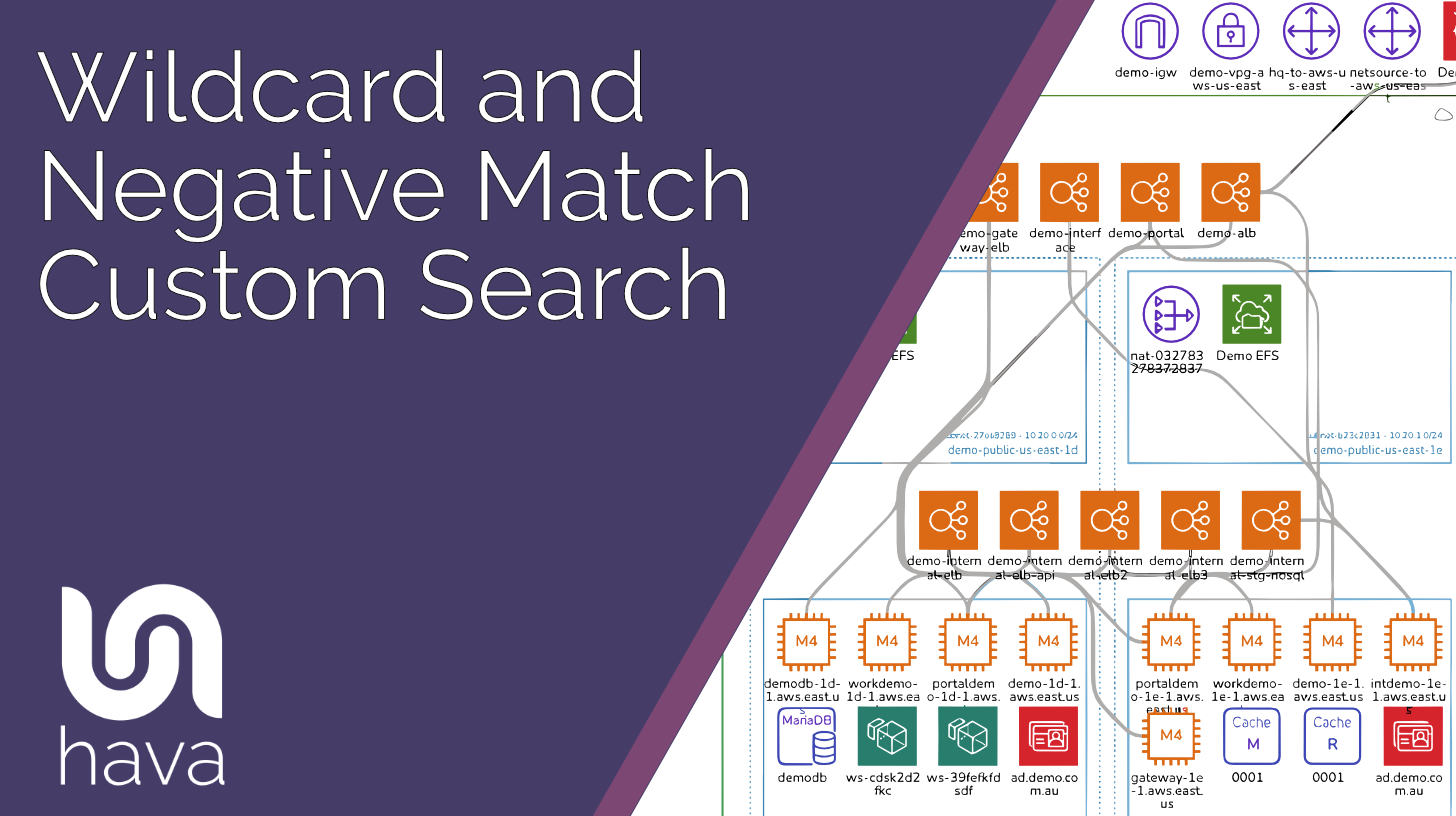
Hava has a built in search function used to create custom cloud and hybrid diagrams. This query function allows you to specify a range of search criteria like resource type, tag pairs, IP addresses, cloud regions and so forth.
Hava then scans all the cloud accounts you have connected and places the resources that meet your search criteria onto an on-the-fly interactive cloud architecture diagram that you can interrogate to view resource properties.
You could for example request to see all the AWS RDS instances you are currently running across all your production and development environments.
You can also stack search criteria to narrow down the results returned, like show me all my AWS RDS instances running in us-west-1
Wildcard Searches.
The * character can be used within searches to return resources that partially match your search term.
Say for example we have some AWS customer gateways imaginatively set up with the Name: tag set to "customergateway-1" "customergateway-2" etc
using a Type: search for AWS Customer Gateway coupled with Name:customer* Hava will search for and diagram all the customer gateways with customer at the beginning of the Name: tag.
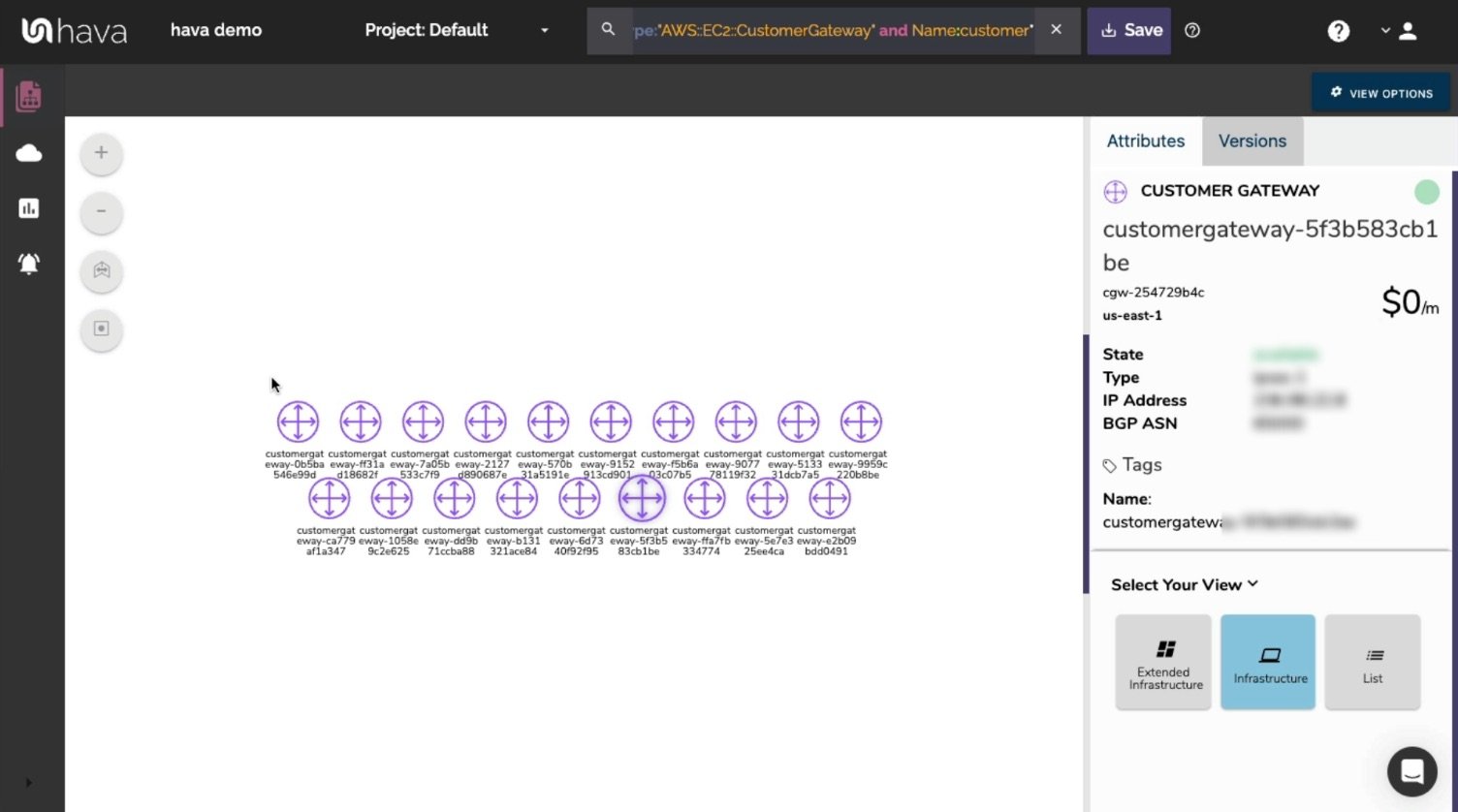
Name:*gateway-57 would return anything with the Name: tag ending in gateway-57
Name:*customer* would return resources with the word customer anywhere in the Name: tag
Negative Matches
You can use the minus sign in front of search criteria to indicate you want to see everything that doesn't match the specified search
If we wanted to see all the AWS Customer Gateways running that do not have "customergateway" specified in the "Name:" tag we can say
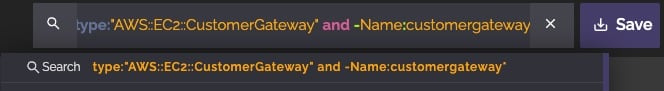
Negative matching can be used with all the search criteria provided in the custom search drop down as well as user defined tag pairs.
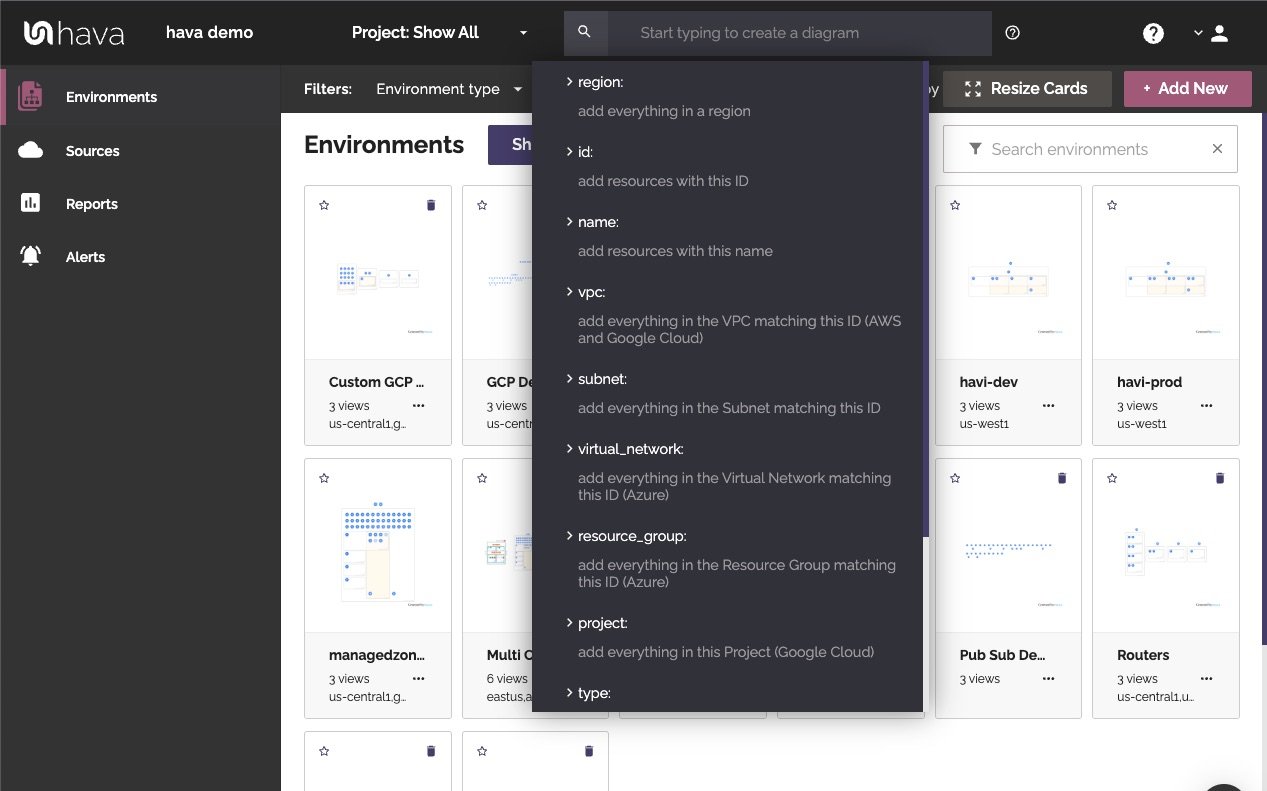
Both the wildcard and negative search qualifiers are simple yet extremely powerful methods of quickly locating or isolating cloud resources across all your AWS, Azure and GCP cloud accounts using a single command without needing to log in to any of your cloud provider consoles.

To learn more about Hava, click the banner below.