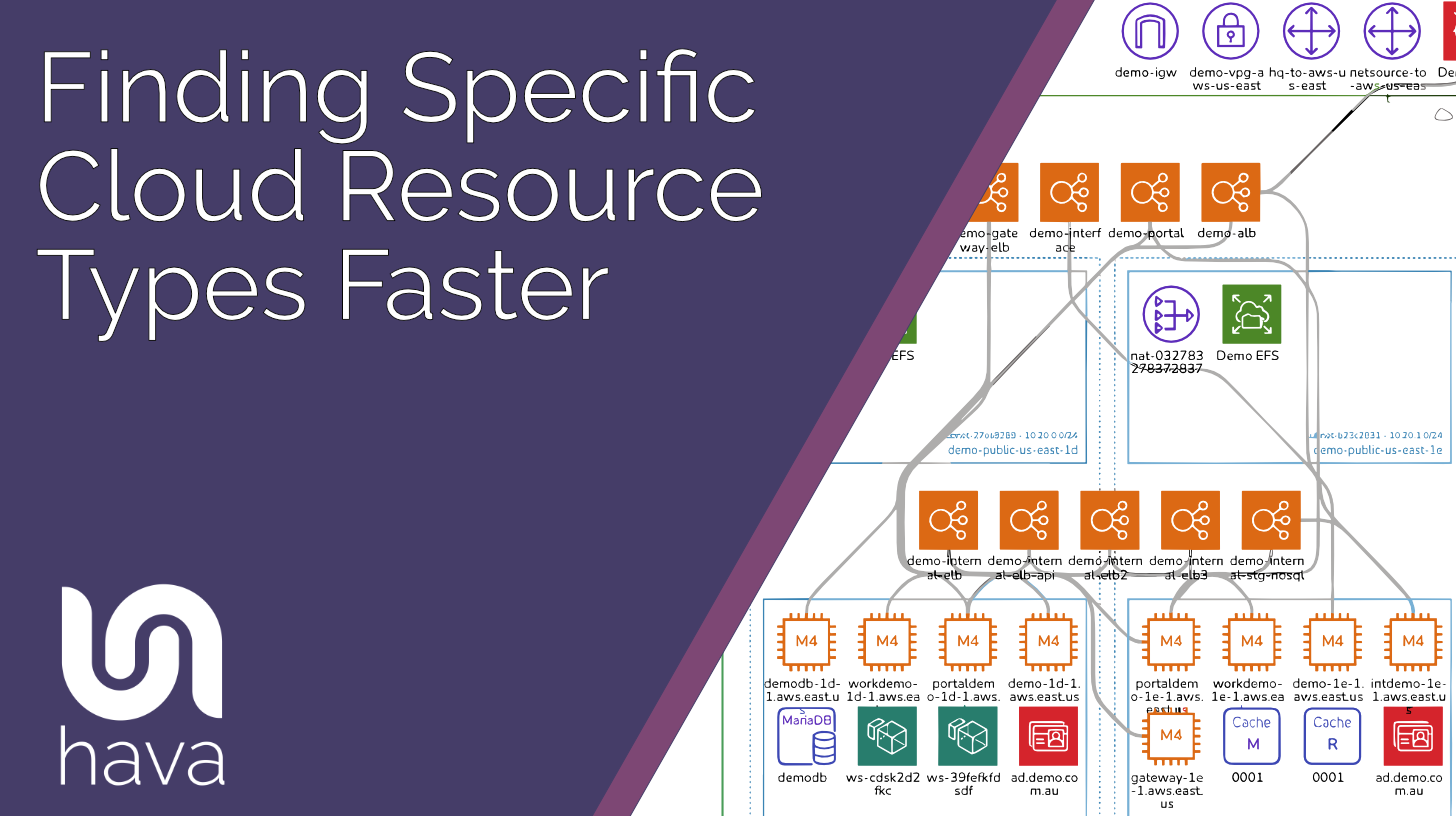
Finding specific cloud resource types like databases or compute instances has any number of use cases.
When the need arises, the ability to identify specific resources across multiple environments, cloud accounts and vendors can be challenging.
The reasons are pretty much unlimited too and knowing where specific resource types are running can help answer any number of questions like:
- Where is this type of resource being used? - there are better options now
- Are we using Lambda functions in any of our cloud accounts?
- What resources are running but not tagged as production?
- What resources are running with a specific tag value?
- Resource X is being retired, are we running these, if so where?
Hava's custom search can help you find resource types fast.
Using a single search command you can locate resource types from within hundreds of connected cloud accounts without having to log into a single cloud console.
To perform a resource type search, you use the type: option in the custom search dialogue found at the top center menu of Hava.
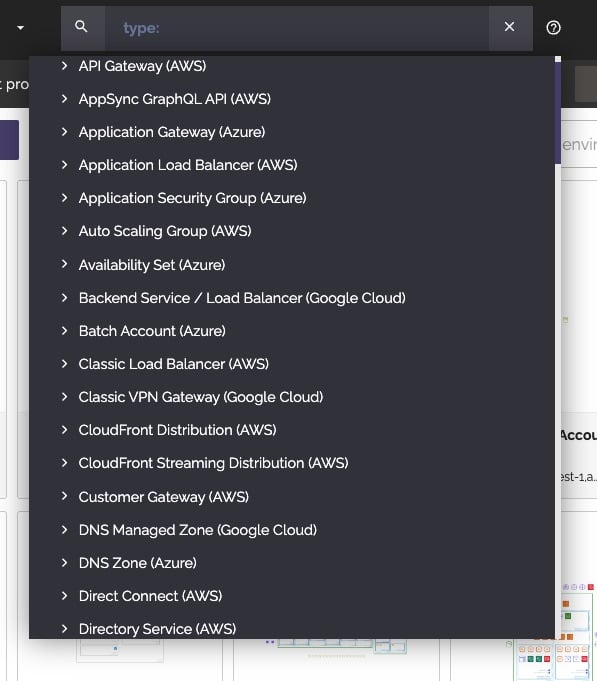
You then select the type resource you want to search for.
In this example we search for AWS EC2 instances.
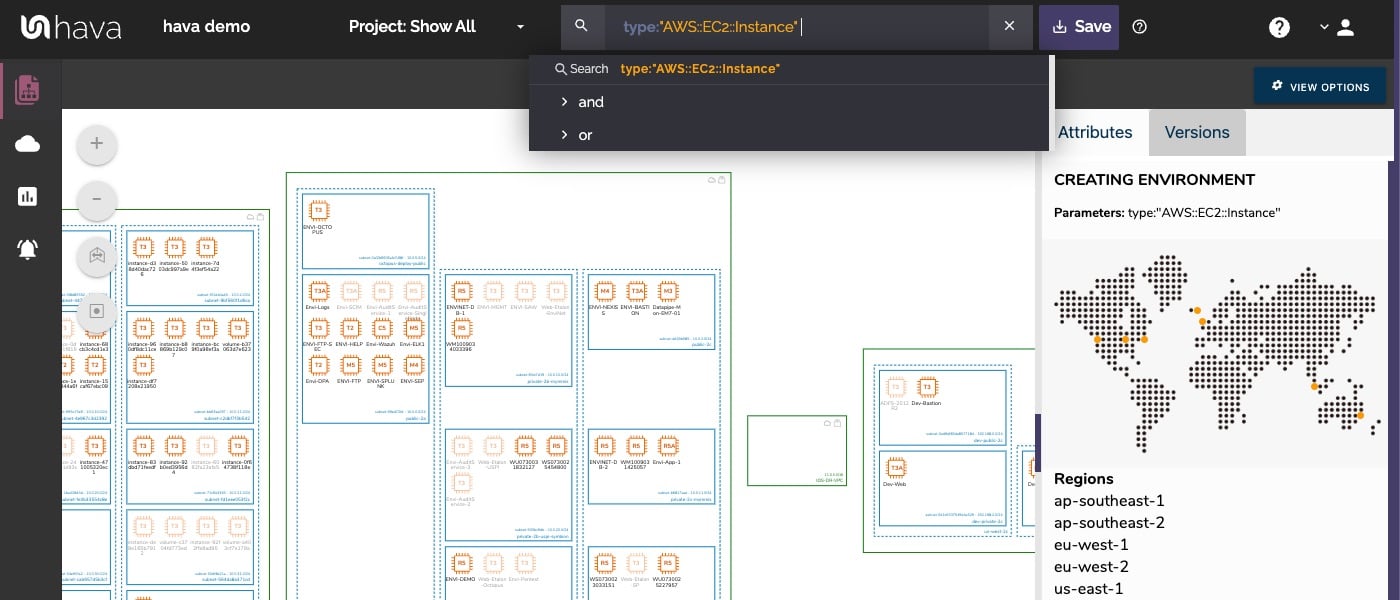
You can also stack search criteria to refine the results returned. We could for example go and look for EC2 instances and Elastic load balancers using the OR connector.
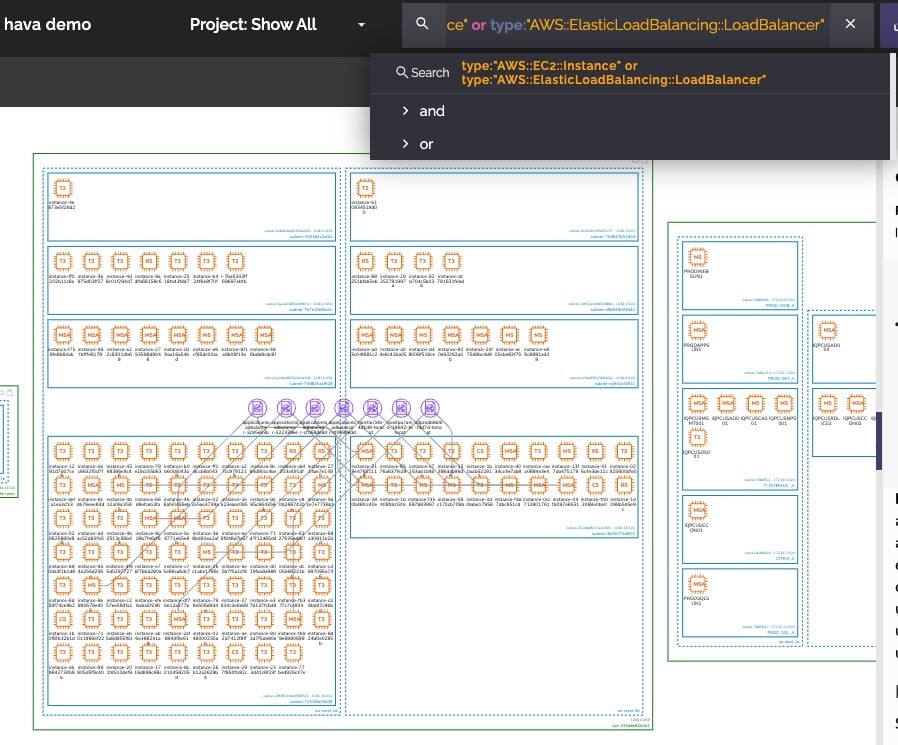
As well as other resource types, you can combine other search criteria to return a specific resource types that also match those criteria like:
- Region
- Id
- Name
- vpc
- subnet
- source
- ip address
So we can refine the search to return the specific resource search for EC2 instances in a specific region.
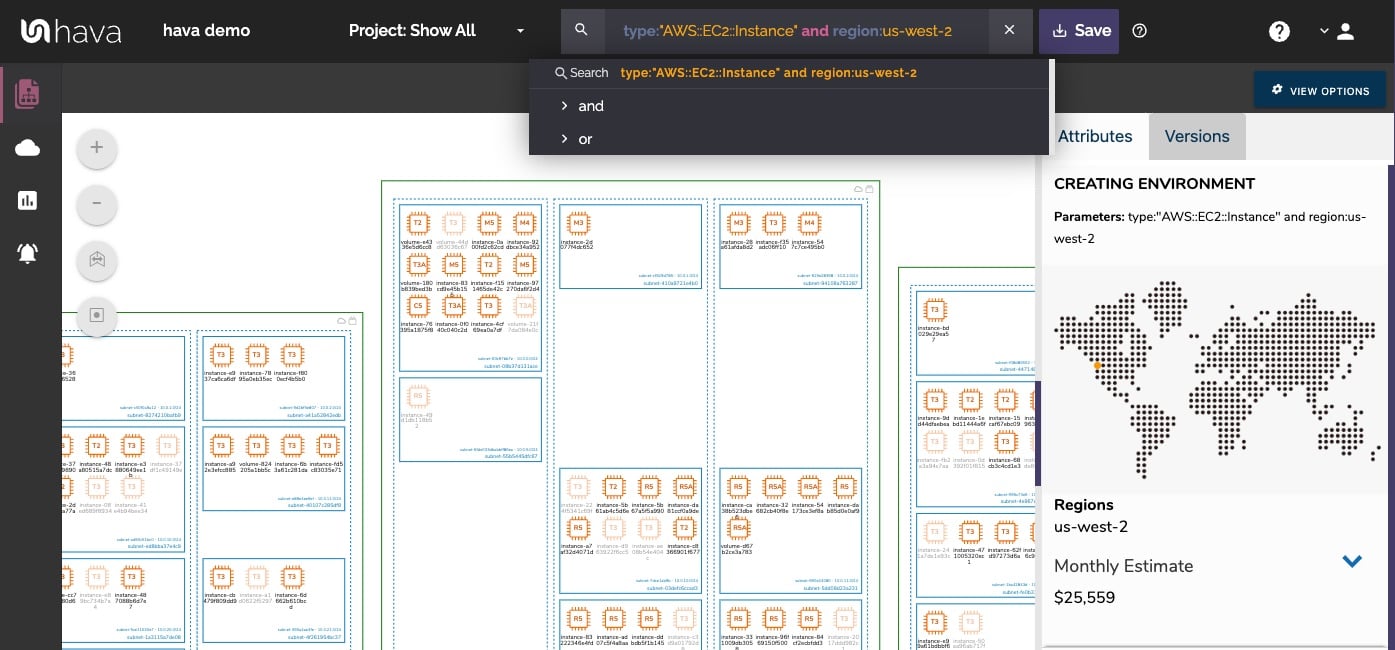
If we needed to identify the EC2 instances that aren't running in us-west-2 we can use the minus sign prefix, which returns resources that don't match the search term.
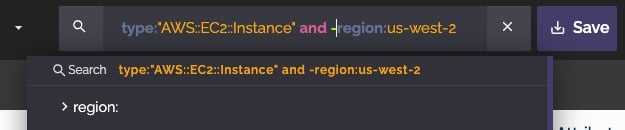
Finally you can use the wildcard * to expand the search results. So if you wanted to find all EC2 instances running in us-west anywhere you can use the * wildcard modifier to return partial matches:
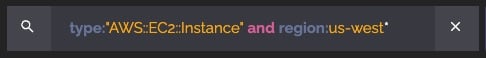
Wildcard and Minus can be used on any of the search operators, so you can find partial tag or any other matches which gives you the ability to zero in on exactly what you want to see while excluding what you don't.
When you have performed a type: or any other custom search the resulting diagram can be saved and from that point on Hava will keep it updated. So as resources are added or removed from the cloud accounts you have connected to Hava, they will roll on or off of your custom diagrams.

You can find out more about Hava here: