
Hava is a cloud based application that automatically generates cloud network topology diagrams for AWS, Azure, GCP and Kubernetes clusters and provides powerful search capabilities to help you locate resources across hundreds of cloud accounts fast.
Hava provides the link between networking or knowledge problems and resolutions. The network diagrams generated by Hava can help new staff or consultants get to grips with what is actually running on a project or client network and is probably the fastest way to bridge this knowledge gap. The diagrams also assist with the identification of network changes that have broken or severely impacted network performance. By identifying the state of the network now but also capturing the state of the network before any changes were made, Hava visually provides you with the evidence, clues and information you need to resolve the issue at hand.
Not only do you have and audit trail of changes in the form of diagrams that are retained in versioning prior to being automatically updated, but you also have a powerful search query function that will find resources across hundreds of connected cloud accounts in seconds, even if they are in multiple cloud vendor networks.
Why Self Hosted?
While Hava's SaaS based application is sufficient for most businesses, some organisations have security or governance policies that prevent third party applications being connected to their cloud accounts. Other organisations have policies to ensure any data they have is stored in particular geographic locations, which mean using the SaaS version of Hava is not permitted.
While Hava has CyberGRX security certification and encrypts all data associated with your diagrams both in transit and at rest, ultimately a self hosted deployment of Hava was the best way to meet all security and geo location requirements for enterprise clients with such restrictions. You get to run Hava within your own environment which encompasses your own security scope so you meet internal governance and security standards.
Running Hava self-hosted ensures access to Hava is controlled by your own firewall, access endpoints remain private and not publicly available and all the information displayed on diagrams about your environment remains within your own environment.
How does Hava self-hosted work?
Hava is built around stateless services, which makes it flexible to deploy. Hava can be deployed on virtual machines and using container orchestration platforms like Kubernetes, Docker and managed cloud container services like AKS, AKS and GKE.
Hava's distributed model uses multiple workers to process background jobs like importing and indexing resources discovered in connected cloud accounts. Currently AWS, Google Cloud, Microsoft Azure and Kubernetes clusters can be connected to Hava as data sources.
Hava can be deployed on a single VM, however we recommend utilising a Highly Available (HA) configuration. The preferred HA deployment method is Kubernetes with shared storage and state utilising cloud storage and database services.
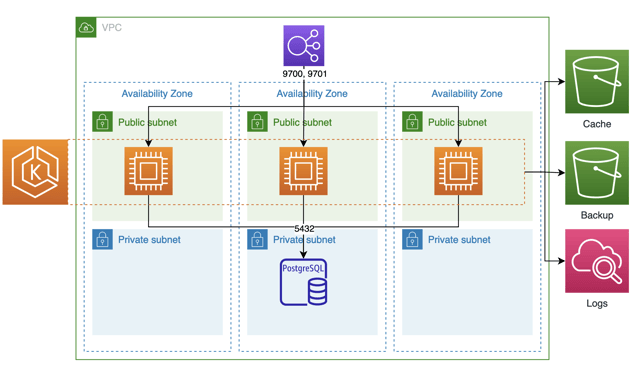
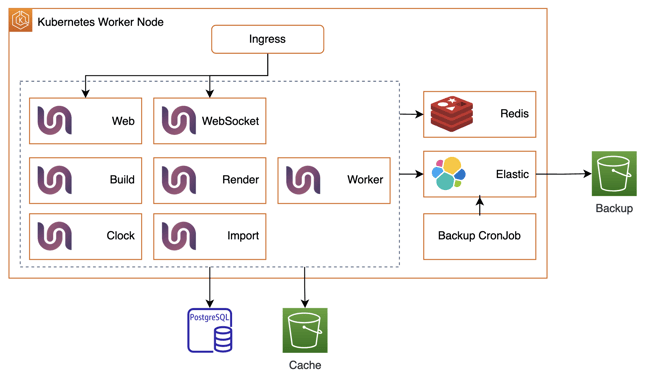
Given Hava is a tool to map out cloud environments, the assumption is that you will run Hava in a cloud environment so it will have access to cloud vendor services like AWS RDS, GCP SQL or Azure DB. This ensures a PostgreSQL database can be connected to Hava for diagram data storage.
Redis and ElasticSearch are not fully supported by all cloud vendors so these should be deployed on the Kubernetes cluster with the application containers.
In terms of system requirements you can read the recommended system requirements and deployment instructions in the developer documentation.
If you are developing on or operating cloud infrastructure and need a clear line of sight on exactly what is running in your cloud network infrastructure, Hava can help. If you need to show new staff or consultants exactly what is running in an existing or newly inherited environment, Hava can help. If you need to locate resources across hundreds of cloud accounts with one command in a hurry, Hava can help. If you need to identify recent changes to a network that haven't gone well so you can fix them fast, Hava can help.
If your organisation has policies that prevent you using the Hava SaaS version, then please get in touch to explore Hava self-hosted.
If you have no such restrictions and would like fully automated hands free accurate cloud network topology diagrams that stay up to date without the need to manually sync or refresh, you can check out Hava using the 14 day free trial using the button below.