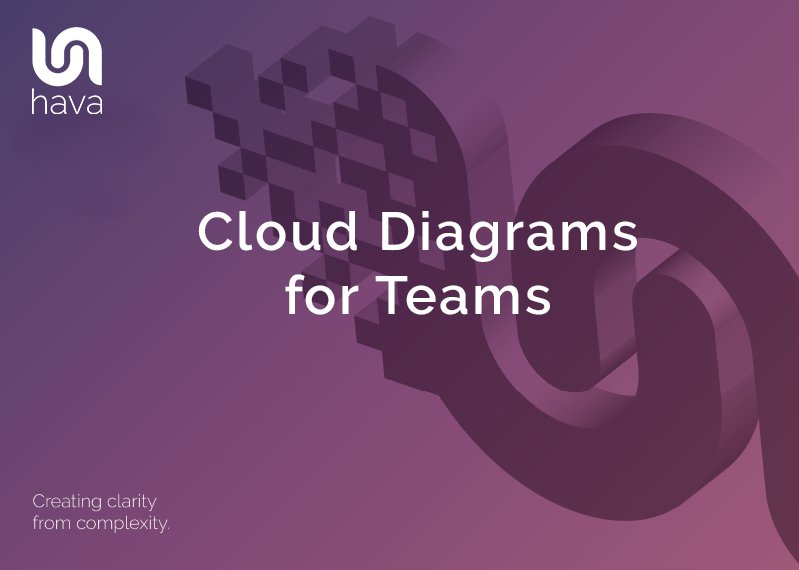
When you are building complex applications with lots of moving parts and hosting them in the cloud, it can be easy to loose sight of exactly what is happening. Explaining how the latest micro service integrates with the existing infrastructure to the rest of the team or how the whole thing hangs together when onboarding new engineers can be difficult and time consuming. (read expensive)
Having auto generated network documentation on hand goes a long way to communicate the state of play of a particular cloud environment.
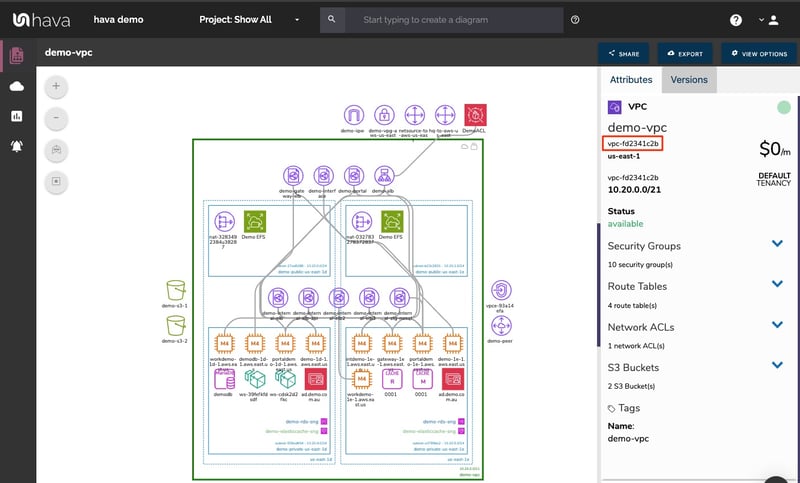
Collaborating as a team is crucial for software developers when working on projects and especially when you can leverage accurate up to the minute infrastructure diagrams that self-update.
Diagrams serve as a visual representation of complex cloud systems, making it easier for developers to understand, maintain and troubleshoot applications. However, working with these diagrams can be challenging, especially for large, complex systems. This is where team collaboration comes in.
By collaborating as a team, software developers and architects can leverage the expertise and perspectives of multiple individuals, which can lead to more efficient problem-solving and better-quality work. Furthermore, team collaboration can help developers overcome the challenges of working with unfamiliar systems or new projects, such as ensuring accuracy and consistency, identifying potential problems early on, and making the most of available resources.
One of the key advantages of collaborating as a team is the ability to identify potential issues early on. By working together, developers and cloud architects can review the diagram as a whole, catching mistakes and inconsistencies that may have gone unnoticed by an individual working alone. This not only saves time and resources, but also helps to prevent serious issues from arising later on in the development or deployment to production process.
Another advantage of team collaboration is the ability to leverage the expertise and perspectives of multiple individuals. Working with automatically generated diagrams often requires a deep understanding of multiple systems, applications, and technologies. With a team, developers can bring together their collective knowledge and experience to create a more performant and highly available application. Team access to accurate up to date infrastructure diagrams can lead to faster problem-solving and better outcomes, which in turn can save time, money, and resources.
Now as luck would have it Hava has your team requirements covered. With the "Teams" subscription plan, you can invite as many users as you like to your team account so they can all collaborate on the cloud accounts you have connected.
The standard teams plan supports unlimited environments, so if your cloud account has 500 environments you are managing, you will get 500 diagram sets auto generated when you connect your cloud account to Hava.
Included in the teams plan is the ability to connect 25 cloud accounts be they Amazon Web Services (AWS). Microsoft Azure, Google Cloud Platform (GCP) or stand alone Kubernetes Clusters. You can add more cloud accounts for $15/m if you need them.
Setting Up Cloud Diagram Team Access
Each user needs their own personal Hava account. This can be a planless account created when someone invites you to a team or any of the other paid plans.
To get started you need to create a team on the primary Hava teams or enterprise accounts that host the diagrams you wish to share.
In the account settings page you will find the Teams menu.
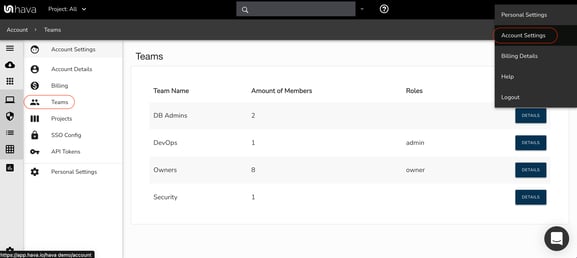
From this dashboard you can create a new team or open an existing team to add or remove users.
To add a user you simply open the desired team and take the add user option followed by entering the email address of the user you are adding. This process invites the user to join the team.
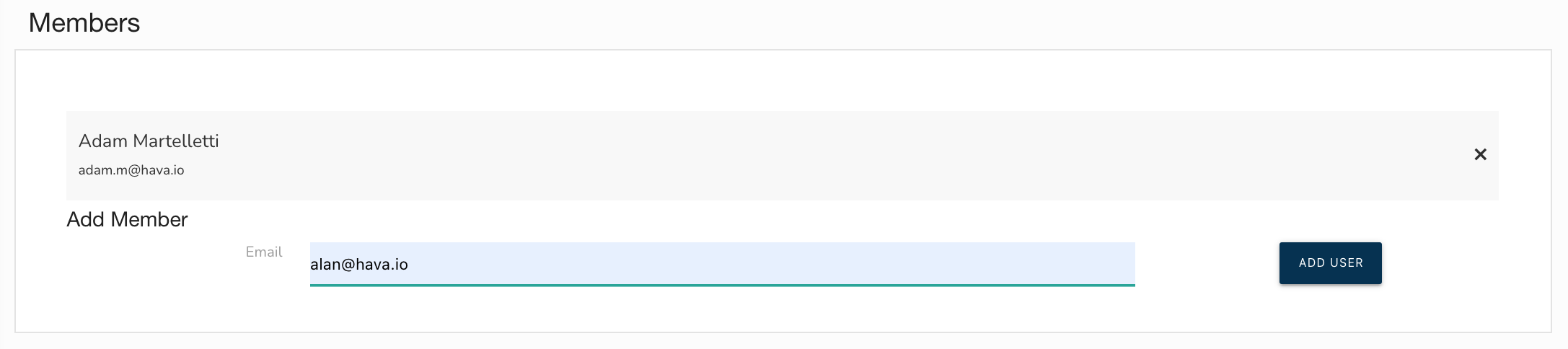
There are 3 types of roles in relation to teams:
-
Owner: Owners have full access to the primary account, including billing.
-
Admin: Admin users have the capabilities for adding & removing sources and creating projects.
-
Read-Only: Read-only use will only have access to view the sources they are assigned to within a project folder or organisation-wide.
Once a team member accepts the invitation their Hava console will give them the option of switching between their personal account and a team.
Hava is designed to allow membership of multiple teams, giving the user the ability to switch to the desired team which shows just the environments related to that team account allowing them to focus on that team's environments. Perfect for MSPs or consultants managing multiple client accounts.
Having clear concise automatically generated infrastructure diagrams that are always up to date coupled with the ability to share, collaborate and control access is a killer combination.
So, don't wait, start collaborating with your team today and reap the benefits of cloud infrastructure diagrams which include clarity, faster comprehension of what you have running, improved team communication and the ability to visually identify potential vulnerabilities that can go unnoticed in a cloud console.

To get started, use the button below to learn more: