Generate Amazon AWS Architecture Diagrams
When you auto generate AWS architecture diagrams, visualize security configurations and create new versions automatically every time your network...

In the modern cloud computing landscape, teams need the ability to change architecture fast. When you adopt a CI/CD or dynamic approach to application development and deployment, the pace of change can mean your cloud architecture is a constantly moving target.
It can be hard to keep up, but keep up you must.
Architecture insights provide real time observability. When you connect your cloud architecture to Hava, Hava tells you when things change. As changes are detected like new resources coming online Hava will alert you to the changes in an easy to interpret visual format. You'll know very quickly what changed and be shown exactly where the change occurred.
This means your dev team can make the changes they need to unencumbered, while at the organisational level you can keep tabs on the changes and any impact that those changes might have on your costs or security.
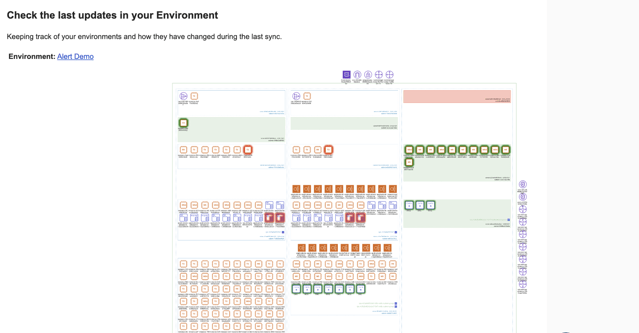
When you connect your AWS, Azure or GCP accounts to Hava, a few powerful time saving processes are set in motion.
The continuous monitoring aspect is where Hava's Architectural Monitoring capability comes into its own.
When changes are detected during an automatic Sync, a visual representation of the changes detected is created and you can be emailed notifications. This provides not only an immediate heads up that something has changed, but also provides contextual architectural insights to augment any observability platforms you may already have in place.
When you connect to Hava you get to see exactly what is running, where it is running and what relationships exist between resources.
This can often uncover unused resources or entire environments that are no longer needed. This is an easy win from a cost reduction perspective.
Then of course you have the labour cost reduction. When your skilled engineers don't have to spend days or sometimes weeks manually diagramming environments and then even more time keeping the network documentation up to date, they are free to do more productive things.
Even more time is clawed back onboarding new team members, since they can view your cloud infrastructure diagrams and get up to speed infinitely faster that if they were left to work it all out in the cloud console.
Bringing Architectural Monitoring into the mix means that not only do you get the aforementioned wins, you can also jump on changes as they happen. You get to assess the cost impact of any changes and then of course, you can run the infrastructure changes past your security team to ensure new resources haven't introduced any security vulnerabilities. In fact you can add your security team to the alert email recipients to streamline the process even further.
Architectural Monitoring that leverages visualization allows you to see the context of changes within the bigger picture.
Observability tools which you may already have in place allow you to keep an overall watch on how your solution design and systems are performing.
Architectural Monitoring can help you see the context in relation to your whole computing ecosystem which may be large and complex. When you are notified of changes, Hava can provide some context.
When you can see exactly what has changed, you get to assess the implications. Has the removal of a resource as part of a cost saving or consolidation process suddenly thrown the redundancy of your network design into question, should say a single availability zone go offline?
Having your environment visually displayed, with new and removed resources highlighted on the change diagram can often answer these type of questions ahead of time.
This makes managing your application infrastructure a lot easier, even if your environments are large, complex and you have prolific development teams.

When you make changes to cloud infrastructure there may be wider implications that impact other projects or teams. This is particularly relevant in terms of security or compliance.
When you are proactively monitoring your architecture you get to see the changes in real time which means you can assess the implications immediately.
If your security team are part of the monitoring alerts distribution network then changes can be assessed as they happen and your security team can ensure that security protocols have been followed correctly.
In terms of compliance, whether that be internal governance policies or compliance to externally audited standards like PCI, ISO or SOC when you can assess changes in response to Architectural Monitoring alerts, you can keep one step ahead of the auditors. If for instance you have geographical limitations on where customer data can be stored, new database instances would be of particular interest. The change diagram would show you exactly where the new instance has been deployed, so you can decide if that's appropriate.
You can set up Architectural Monitoring for any Environments (Cloud Accounts) connected to your Hava account.
You have the choice monitoring changes to an entire environment or just new services that are added.
Alerts can go to an entire team (on a teams account), an individual Hava user or an arbitrary email address not connected to your Hava account.
The first step is to select 'Alerts' from the side menu.
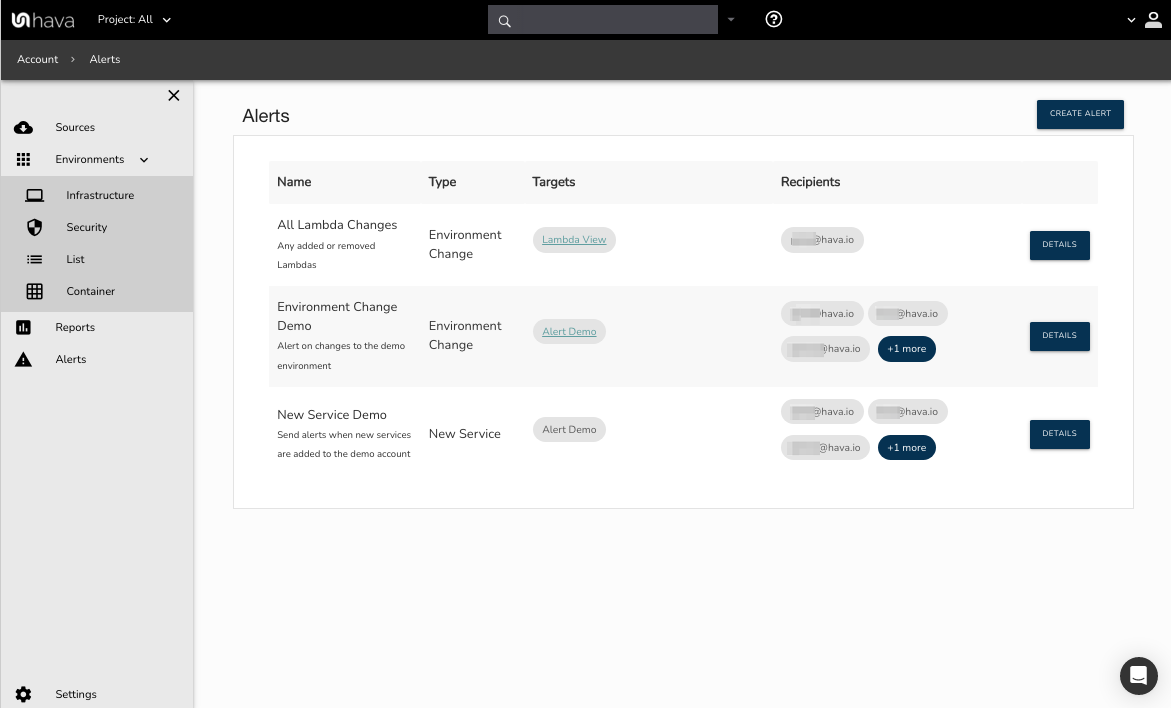
This will display all the active Architectural Monitoring alerts you have running.
To create a new alert, select 'Create Alert' in the top right of the Alerts screen.
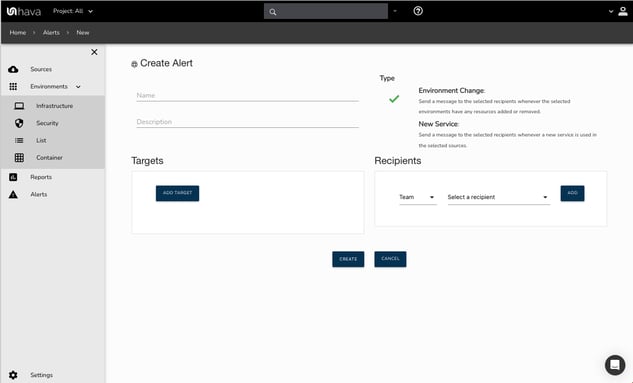
You can then name the alert and enter a brief description.
Now you have two options.
Monitor Environment Change: This allows you to select a specific diagram and then monitor the changes to to it.
New Service: This option allows you to monitor any new services added to a nominated cloud account (Data Source)
When you select the alert type of Environment Change, you can then select a target from a list of environment diagrams.
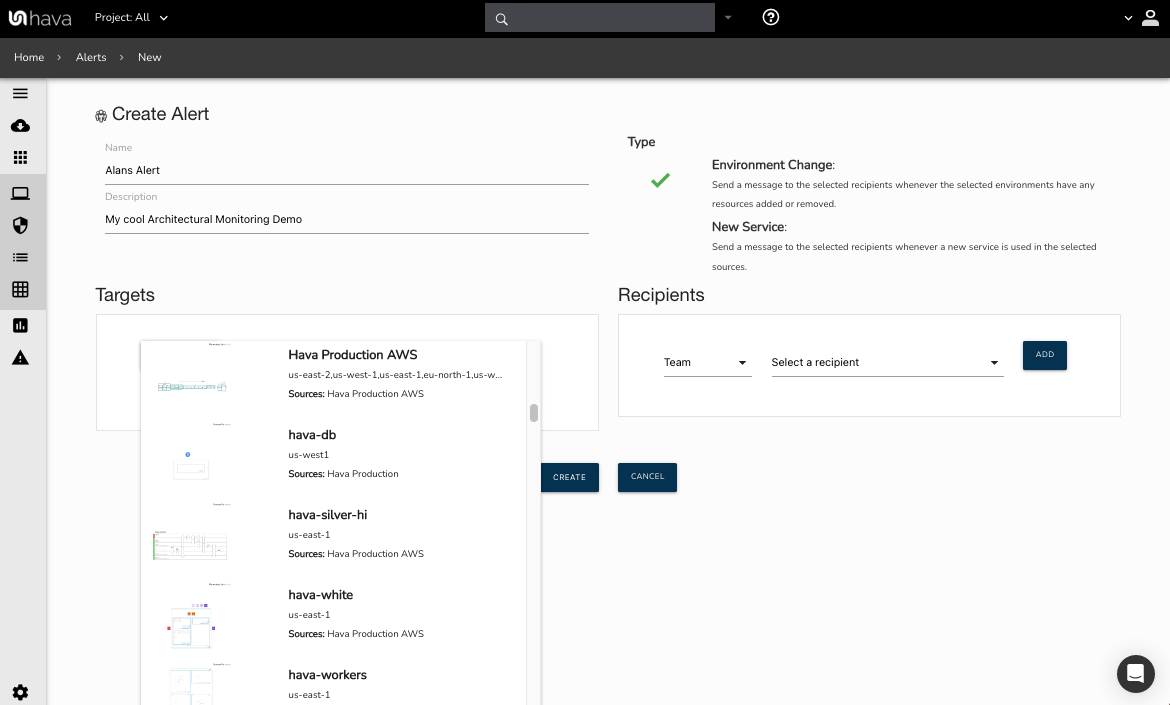
You may select more than one environment for this alert.
You then select the destination for the alert. Either Team, User or Email Address.
Once you select the recipient type, you can then select the required team or user, or manually enter a value against the email address option.
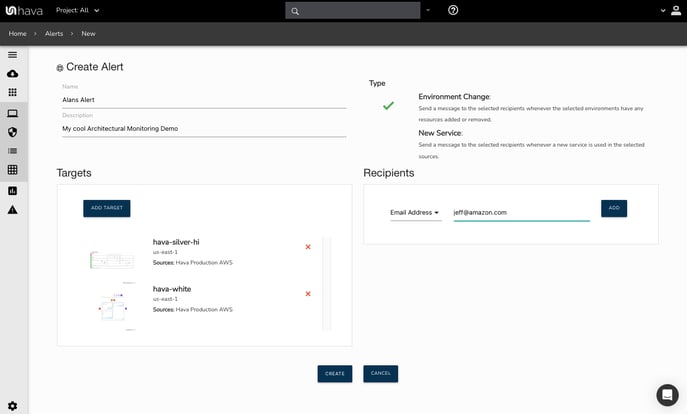
To monitor for new services being added to a cloud account you can use the "New Service" alert.
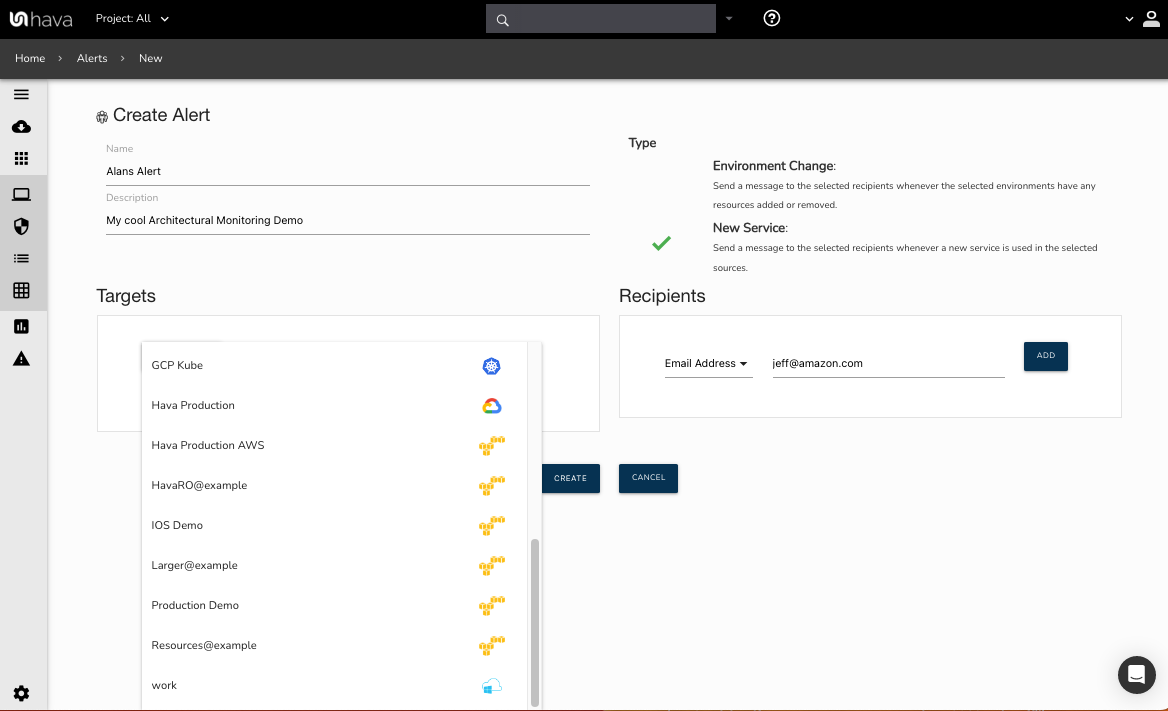
With this option you select a connected cloud account from the "Target" list.
The recipients list is identical to the first example.
Once set up, as your environments are synced by Hava, any changes covered by an alert will trigger an email to all recipients detailing the changes.
On top of the diagram and alert details sent during a monitoring event, you can view alert details from the alerts console.
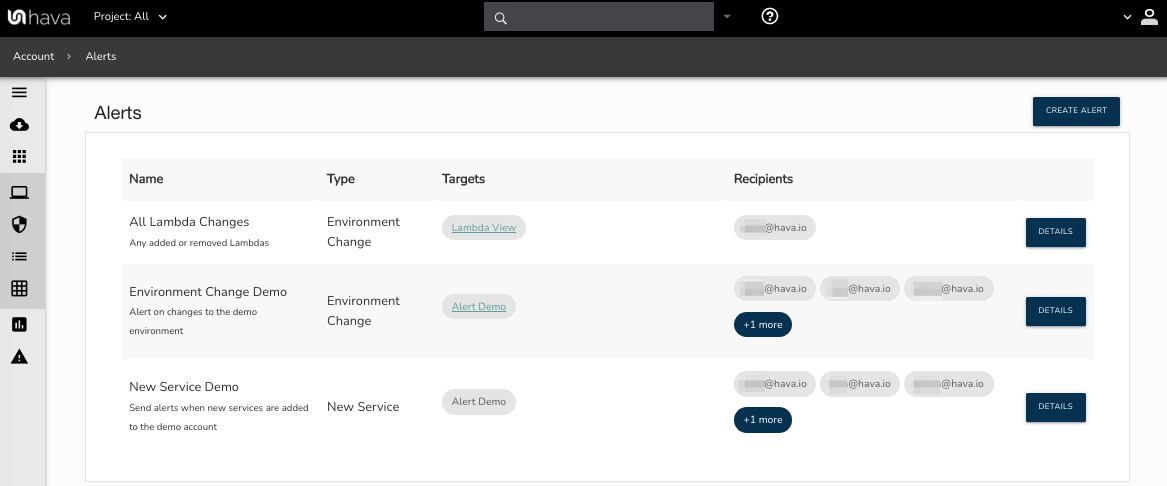
Select "Details" for the alert you are interested in:
In this example we will look at the Environment Change alerts on the 2nd alert.
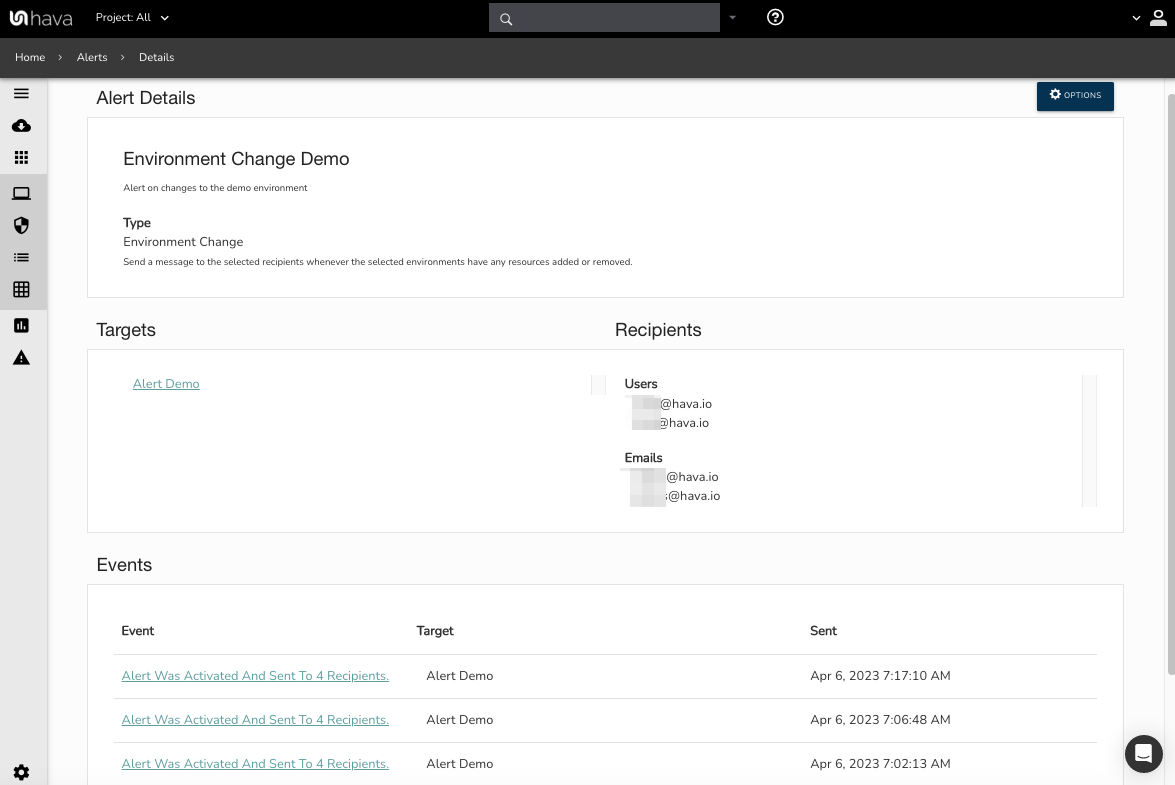
This shows the environment generating the alerts and the recipients, followed by a list of event notifications when Architecture changes were detected by the automated Hava sync process.
You can select any previous alert to view the details.
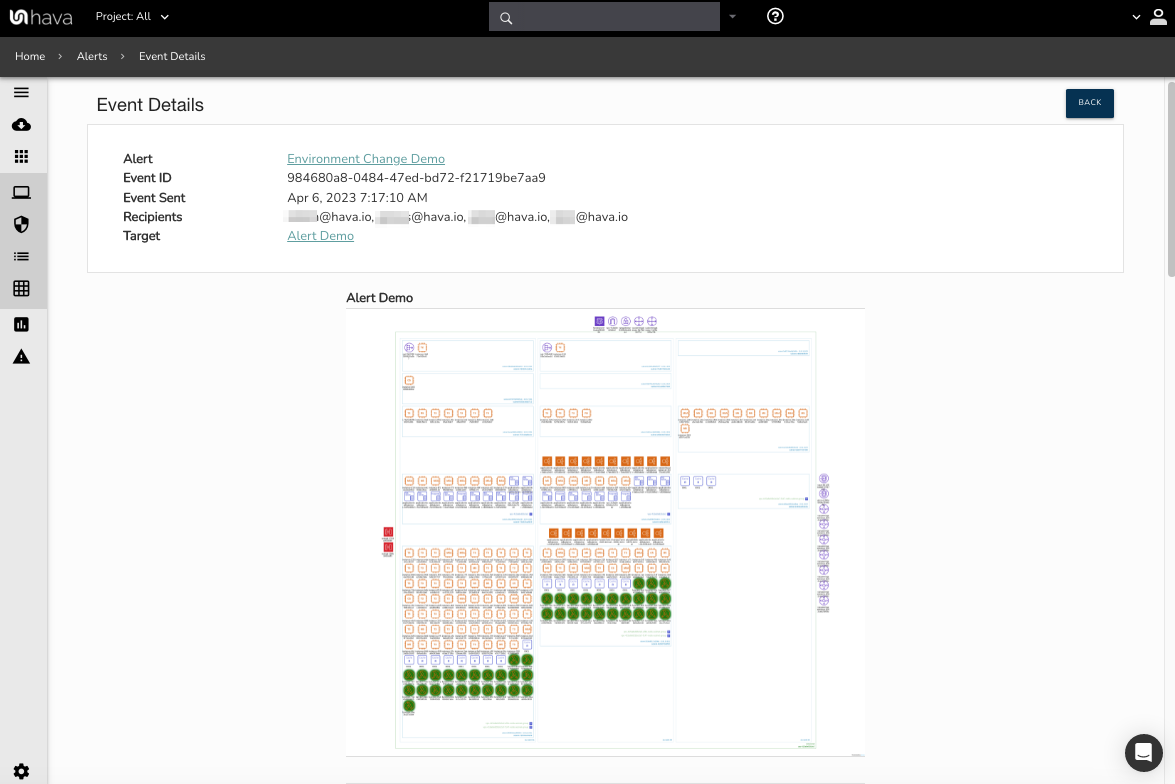
You can see the alert event detail followed by the diff diagram highlighting what has been added or removed.
Following the diagram is a detailed list of the resources that have changed.
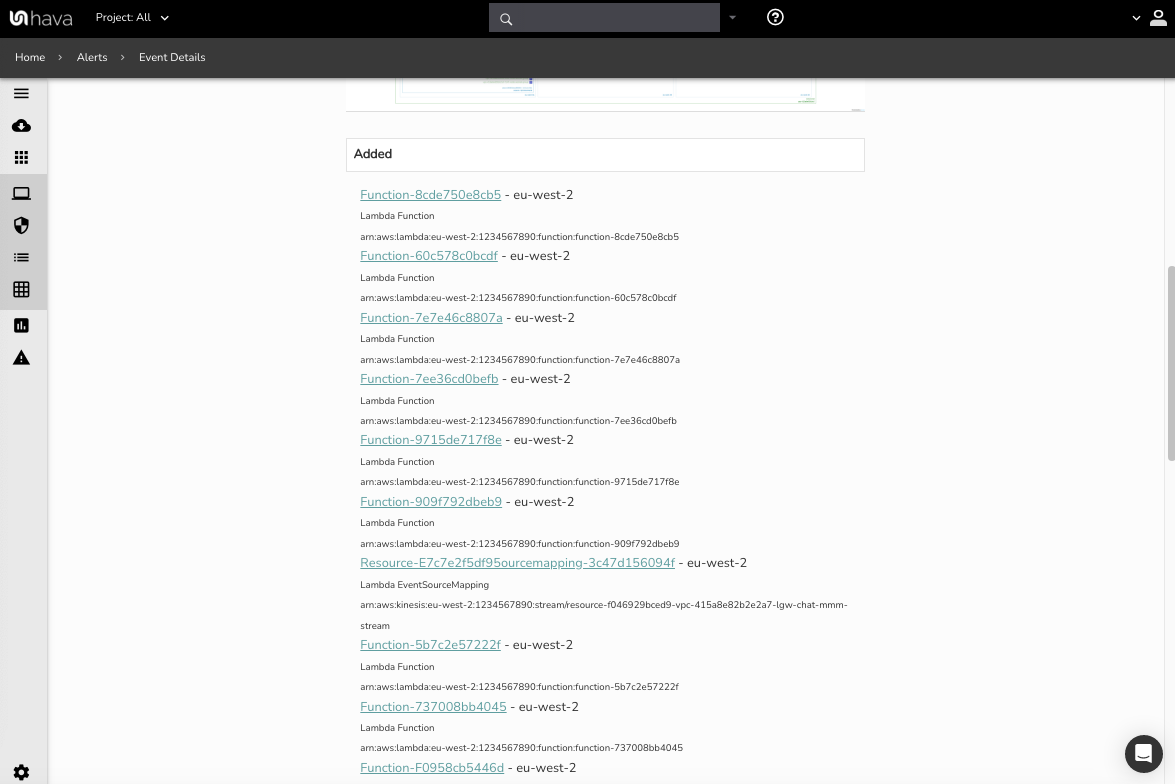
Selecting any of the resources in the list will open a custom diagram view of the resource where you can investigate the settings of the resource without having to navigate to your cloud console settings.
Architectural Monitoring provides organisations with a significant benefit in terms of bringing context to cloud architecture observability which allows you to keep on top of changes your team are making.
As with all things Hava, once you have set things up, everything from that point on is hands free and automated.
The Architectural Monitoring function built into Hava is now GA
Not sure what Hava is?

Thanks for reading.
Team Hava
When you auto generate AWS architecture diagrams, visualize security configurations and create new versions automatically every time your network...
When you auto-generate AWS diagrams, visualize security configurations and create new versions automatically every time your network changes, all...
Hava Diagram Versioning captures changes in your AWS, Azure and GCP environments, automatically generates new diagrams and retains the superseded...