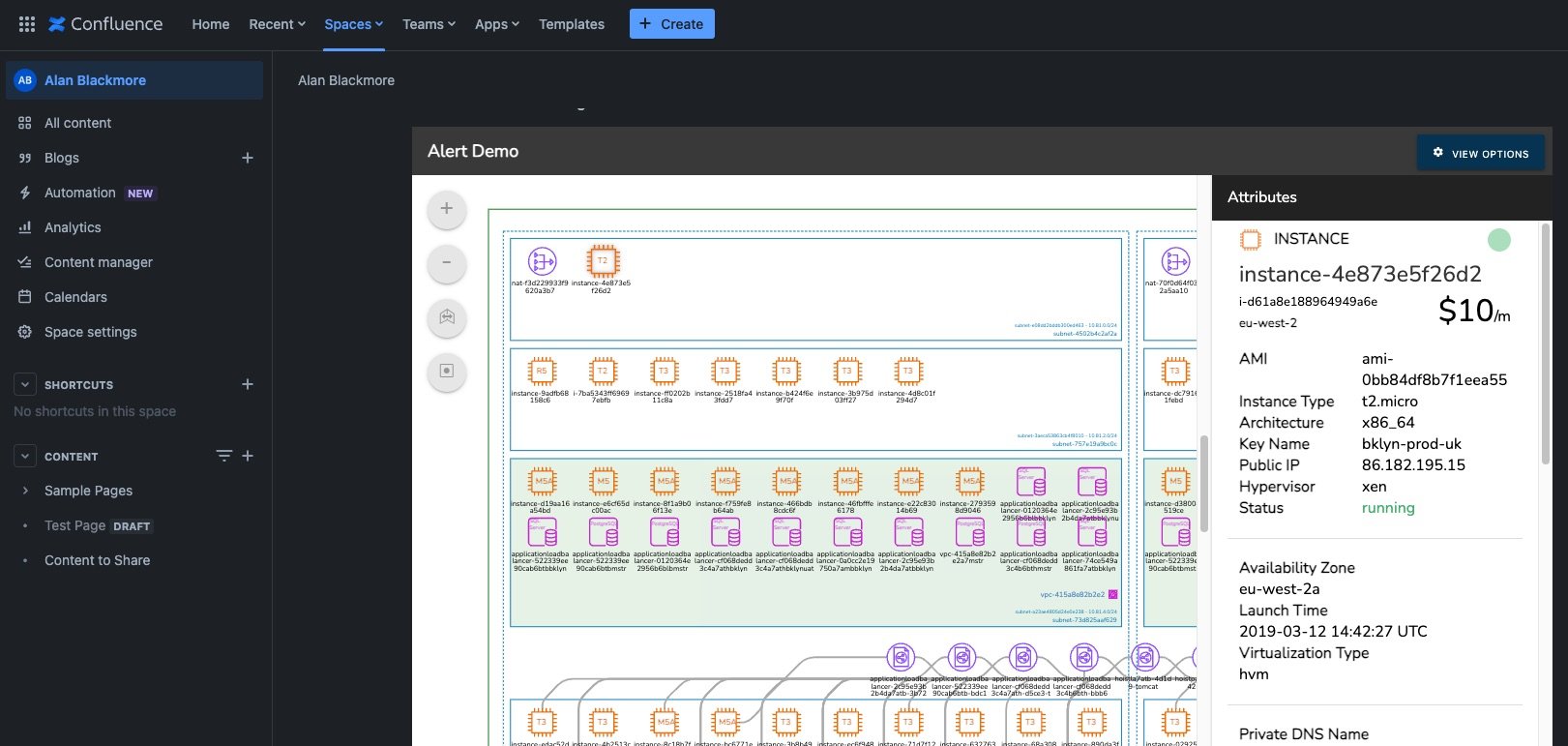
The ability of cloud engineers to visualize, document, and manage their cloud architecture effectively is crucial. Tools like Hava.io and Confluence have become indispensable in this regard. Hava.io, known for its automated cloud architecture diagrams, and Confluence, a popular corporate Wiki collaboration and documentation platform, when used together, can significantly streamline cloud management processes.
This article explores the benefits and reasons why cloud engineers should consider integrating Hava.io with Confluence using Hava’s plugin.
Automated Diagram Generation Availability
Hava.io’s core strength lies in its ability to automatically generate accurate and up-to-date diagrams of cloud environments. This automated diagram generation saves cloud engineers significant time and effort that would otherwise be spent manually mapping out cloud architectures. By integrating these diagrams into Confluence, engineers can ensure that their team members always have access to the latest cloud architecture visuals without the need for constant manual updates. The diagrams show up where they are all day.
Real-time Updates and Versioning
Cloud environments are dynamic, with changes occurring frequently. Hava.io continuously monitors the cloud environment and updates diagrams in real time as changes occur. Moreover, it maintains a version history of these diagrams. When integrated with Confluence, this feature allows teams to access both current and historical configurations, which is invaluable for tracking changes over time and maintaining a clear audit trail for compliance and troubleshooting purposes.
Enhanced Collaboration
Confluence is designed to enhance team collaboration by allowing team members to create, share, and collaborate on content. By embedding Hava.io’s interactive diagrams directly into Confluence pages, cloud engineers enhance collaborative efforts. Team members can view, discuss, and soon annotate cloud architectures within a single platform, ensuring that all stakeholders are aligned and informed. This integration facilitates better decision-making and faster problem-solving.
Streamlined Documentation
Documentation is a critical part of cloud management, necessary for training, compliance, and operational standards. Traditional documentation methods can be tedious and prone to errors. Hava.io’s integration with Confluence simplifies this process by allowing engineers to embed live diagrams directly into their Wiki documentation. This ensures that the documentation is always accurate and reflects the current state of the cloud environment.
Security and Compliance
Security and compliance are paramount in cloud management. Hava.io provides detailed visualizations of security settings and compliance postures of cloud infrastructures. Embedding these diagrams into Confluence helps ensure that all team members are aware of the security and compliance status, can easily access this information during internal audits, or when addressing compliance requirements.
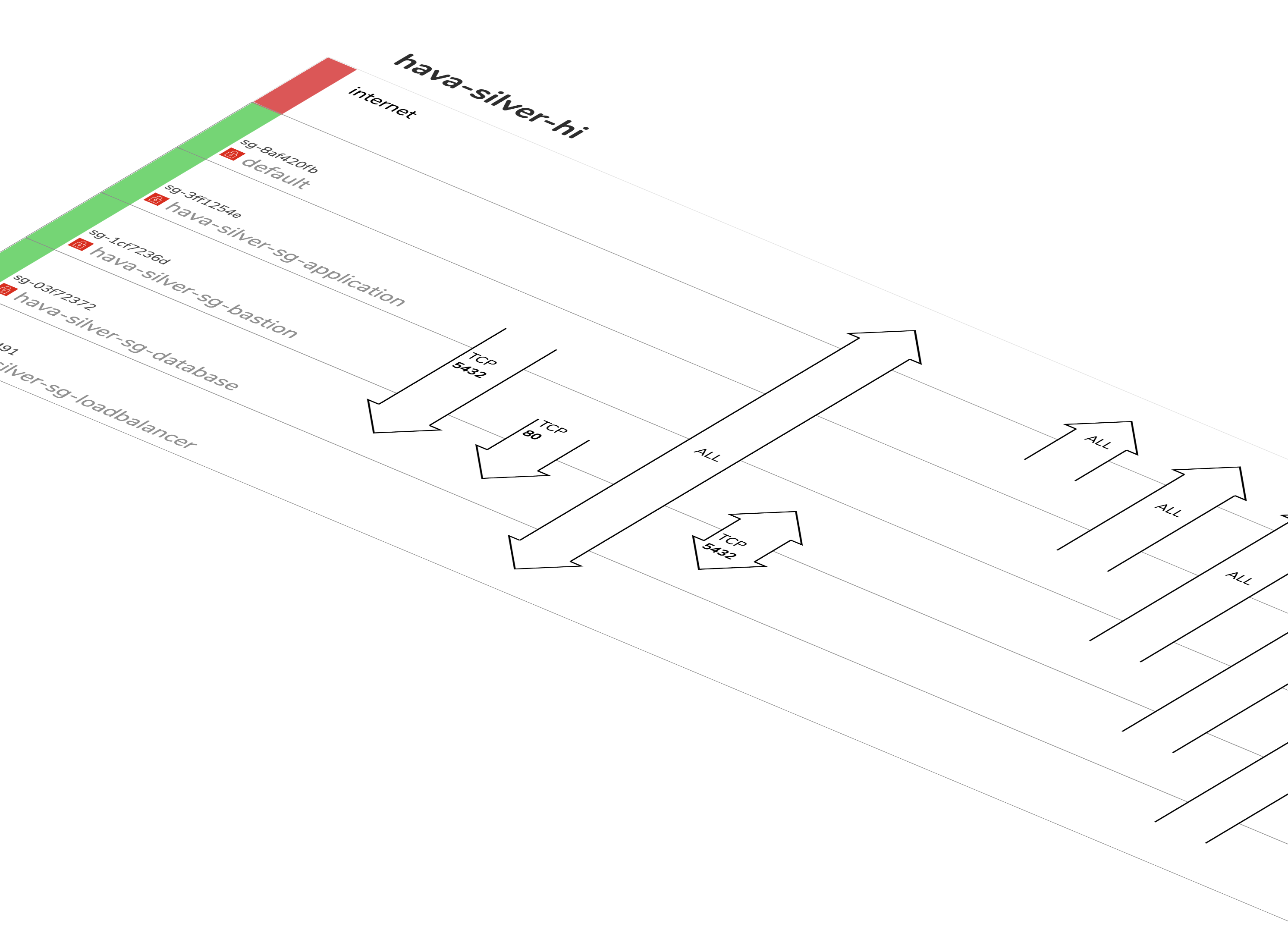
Cost Management and Optimization
Hava.io also helps cloud engineers manage and optimize costs by providing visibility into resource utilization and inefficiencies. By integrating these cost management features into Confluence, teams can access financial reports and diagrams that highlight cost savings and areas where resource optimization is needed. This integration supports strategic planning and budgeting discussions directly within the team’s primary collaboration tool.
Where better to present this information than directly inside your Confluence Wiki
Educational and Training Benefits
For new team members or engineers transitioning roles, understanding the complex cloud environments quickly is essential. The visual diagrams and historical data provided by Hava.io, when integrated into Confluence, serve as excellent educational tools, helping new team members to quickly get up to speed and understand the architecture they will be working with.
Having the interactive diagrams along side the notes, documentation and SOPs usually contained in a Confluence Wiki you can ensure everything is in one place and all your team are on the same page.
How to embed a Hava Diagram in Confluence.
The first step is to install the Hava Viewer plug in.
To do this navigate to Apps in the Confluence top menu bar and "Find new apps"
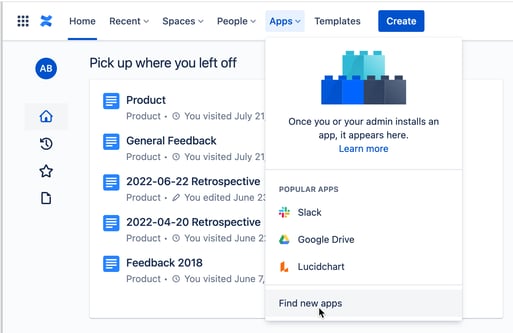
Search for "hava" and install the Hava Viewer
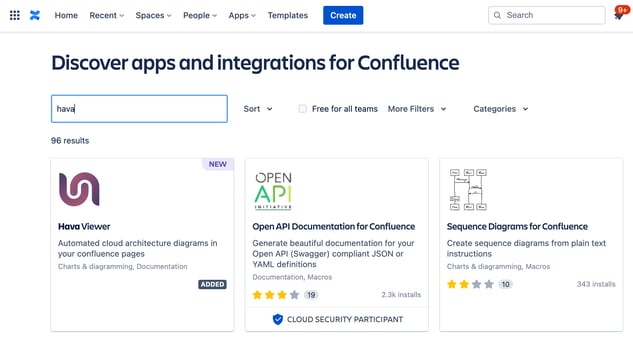
The insert process is very simple, open a new (or existing) page in confluence
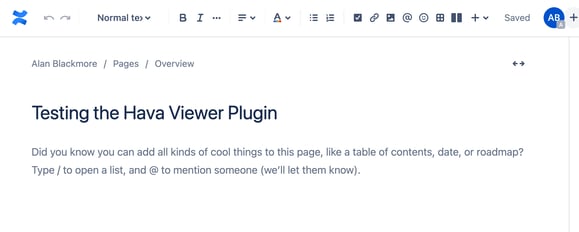
You then as the blank page prompt suggests use the forward slash to open a list of available insert options, one of which will now be the Hava Viewer. The quickest method is to simply type "/hava"
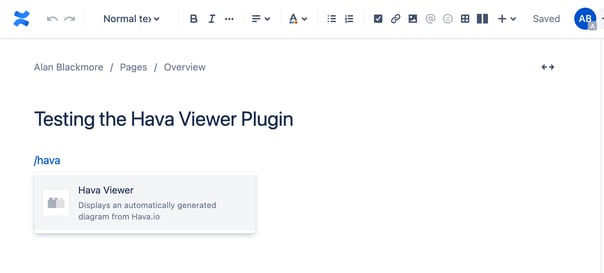 Select Hava Viewer and the container for the diagram is placed on the page.
Select Hava Viewer and the container for the diagram is placed on the page.
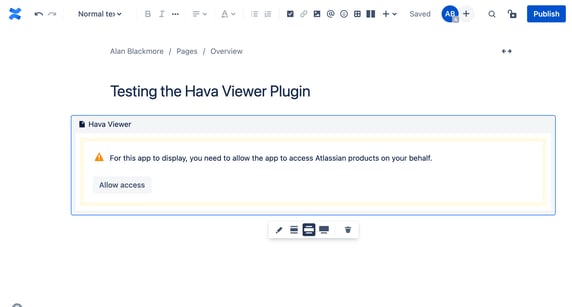
There is currently a slight quirk with Confluence that should be resolved soon, in that you are prompted to 'Allow Access' to the plug in, however this only functions if you have published the page. So you can go ahead and publish, then select the "allow access" button.
This may prompt you to re-enter your log in credentials and will than ask you to grant read permissions.
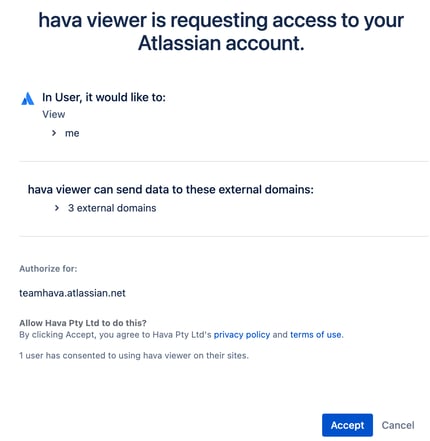
Accept and return to and open the confluence page in the editor.
You can use the options under the diagram container to select the width of the displayed diagram.
Now we need to add the diagram ID of the desired diagram. To do this open up the required diagram in Hava, click share, select the type of diagram to embed being either embed, embed light or PNG and copy the ID:
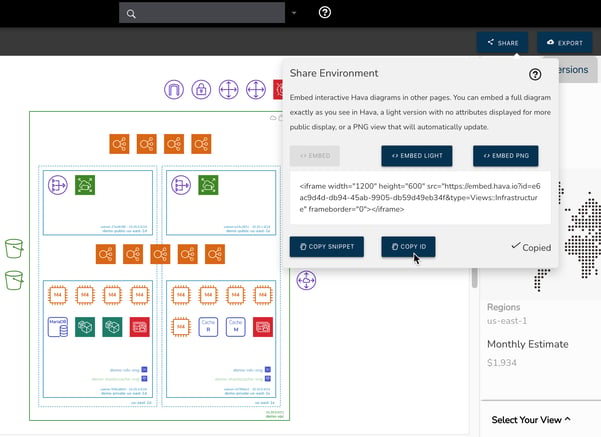
Then back on the confluence page, edit the plug in diagram container.
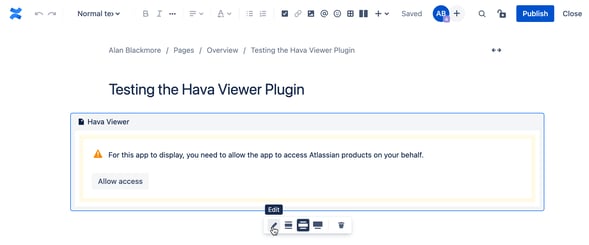 This will open a dialogue box to the right of screen which will allow you to paste in the diagram ID copied in the previous step:
This will open a dialogue box to the right of screen which will allow you to paste in the diagram ID copied in the previous step:
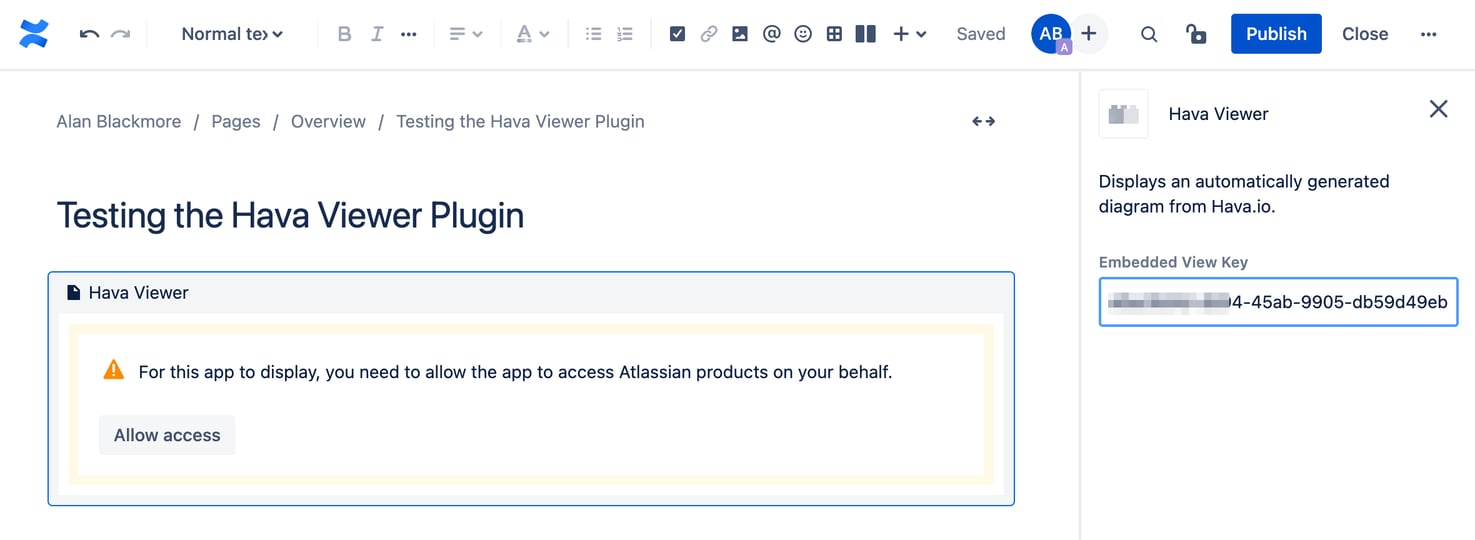
Once you have pasted in the ID, close the dialogue box, publish and refresh the page and the selected interactive diagram will load into the diagram viewer.
Now anyone viewing this page can see the diagram without requiring or consuming a Hava log in licence.
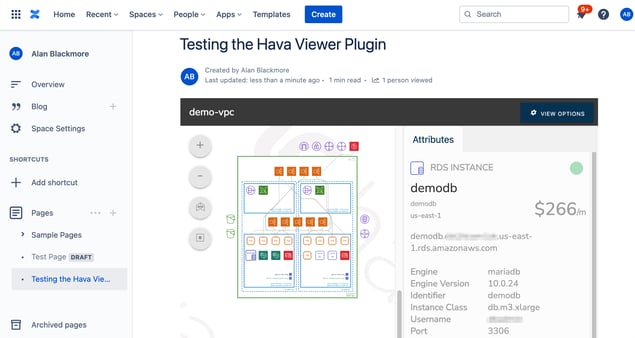
The diagram now displays in its fully interactive form. Selecting resources changes the contextual attribute pane so it displays the settings and meta data related to the selected resource. The zoom, skew and toggles for names and connections are also available directly in the confluence page.
Conclusion
The integration of Hava.io with Confluence offers a plethora of benefits that streamline cloud architecture management. This integration not only enhances collaboration and documentation but also ensures that cloud environments are managed more efficiently and effectively.
For cloud engineers, leveraging Hava.io’s capabilities within Confluence can lead to better managed, more secure, and cost-effective cloud environments. As cloud technologies continue to evolve, tools that enhance visibility, collaboration, and management at such a granular level will undoubtedly become standard components of cloud engineering best practices.
Not sure what Hava is? Check out this walktrough.
If you want to take Hava for a free trial, click the learn more button below: