
If you are managing multiple cloud accounts or maybe hundreds or tens of thousands like a managed service provider (MSP), the ability to find particular resources or specific resource types can be difficult.
Maybe you have just received an alert and just have the resource name or an IP address to go on. Or maybe you are a database admin and you have been tasked with applying a critical security patch to a specific database type or version.
Without a search function that you can use to simultaneously query multiple cloud accounts, you are going to need to spend a lot of time logging into multiple consoles trying to find the resources you need to track down.
When you connect multiple data sources (cloud accounts) to hava.io you now have the option to conduct search queries that will interrogate all the connected cloud accounts simultaneously irrespective of vendor.
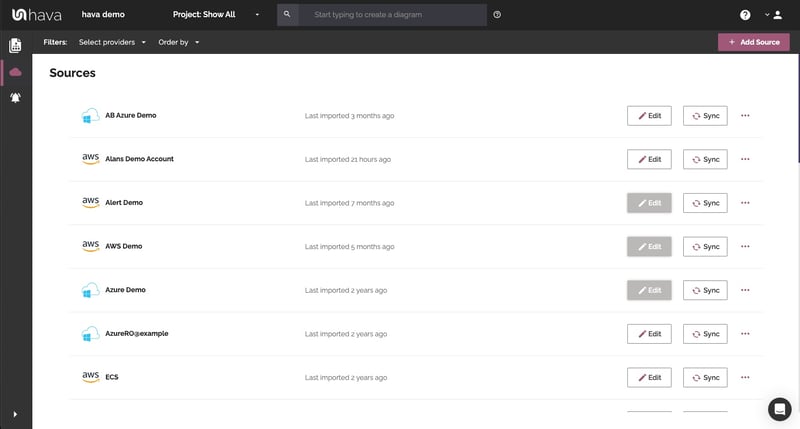
A single search for a resource name for instance, will check all the AWS, Azure, GCP and Kubernetes data sources for matches.
How to search cloud accounts
Hava provides a search function that builds a temporary diagram of everything that matches the performed search. If you search for a specific AWS region for instance, the returned diagram will show all the VPCs running in that region.
From there you can leverage the interactive nature of Hava diagrams and select networks, subnets, availability zones and individual resource instances to view the settings and metadata of the selected asset.
The search function is found in the top menu bar:
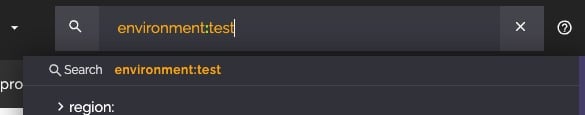
When you click on the search box a number of search options are revealed :
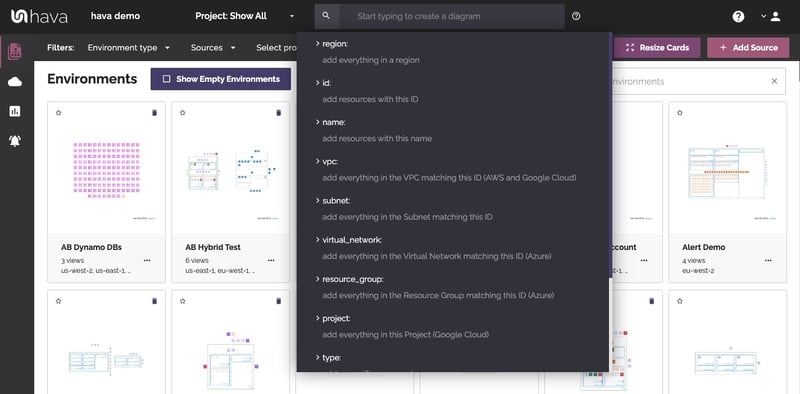
The available search options are:
region: - brings back everything in the nominated region. When performing a region search, you will be presented with a list of known regions to select from.
type: - allows you to specify a resource type and provides a list of known types to choose ie:
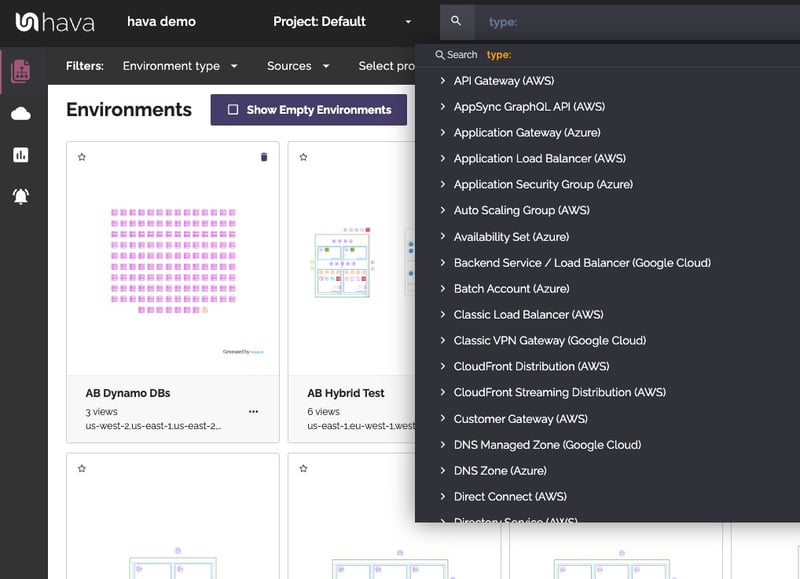
id: - adds resources with the specified id to the returned diagram
name: - finds resources with the specified name: tag value
vpc: - finds VPCs matching the specified id within AWS and GCP accounts
subnet: - adds everything in the subnets matching the specified subnet id
virtual_network: - finds matching Azure virtual networks
resource_group: - adds everything in the Azure resource group matching this id
project: - adds everything in the Google Cloud project matching the specified id
source: - adds everything found in the supplied data source id (cloud account)
ip: - add everything with a matching IP address
You can also use any arbitrary tag/value pair. Say you tag your resources with a department: tag, if you enter department:"Accounting" as the tag/value pair, the search will return all the resources with that tag and value.
Any search term not included in the drop down suggestions will be treated as a tag.
Stacking Search Terms
You can combine search terms using the and / or qualifiers.
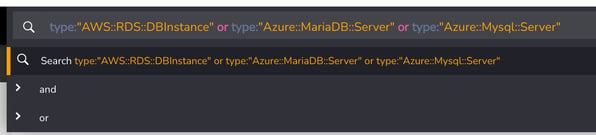
When you specify and to join two search terms, both search terms need to be met or a resource to be returned to the diagram.
When you use or to join search terms, then resources matching either of the specified values are returned.
You can also use nested logic to really refine the returned results:
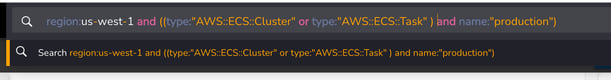
Deep Search
When you execute a search, the resources returned are only the ones matching the search criteria, like this id: search for an AWS EC2 instance:
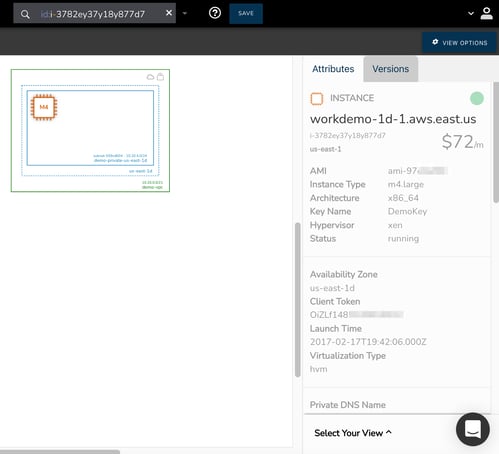
Sometimes it might be useful to also return the resources connected to the ones you are searching for. Say for instance, you are searching for the above EC2 instance, you might also like to see the load balancers or network gateways associated with the instance.
The deep search prefix @ can be used to include connected resources on the returned diagram:
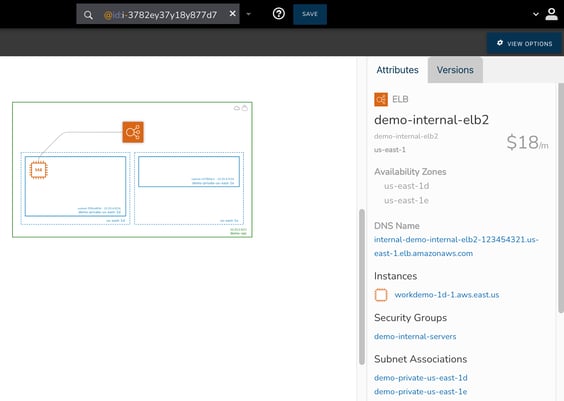
While Hava is primarily considered a diagram automation tool, it is also a powerful cloud account search engine that can scour through hundreds if not thousands of connected cloud accounts returning the metadata and location of the resources you are searching for.
The search is performed live so even if you are utilising a cloud asset management system, if it's not up to date, Hava is going to find what you are looking for a lot faster.
Using Hava's search there is no need to log into any cloud consoles to locate the resource you are searching for. One search command from a single location can scan through thousands of connected cloud accounts from multiple cloud vendors at the same time.
When the pressure is on and you need to find things fast, we're not sure you could find a faster and more convenient method.
If you are unfamiliar with hava.io, Hava is an application that automatically generates cloud infrastructure and security diagrams when you connect your cloud accounts. From there, Hava continuously polls your cloud config and updates your diagrams when changes are detected, so you always have up to date interactive diagrams on hand with an audit trail of changes in the form of retained diagram versions.
If you are not using Hava to automate your cloud diagramming yet and run workloads on AWS, Google Cloud, Microsoft Azure or Kubernetes, you can try Hava for free, learn more using the button below.