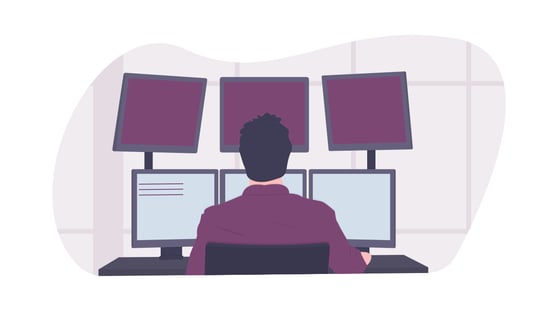
Along side the hundreds of AWS resources we recently detailed in this AWS Services List, Amazon also provides a stack of developer and DevOps tools to help you build, deploy, manage and monitor applications on the AWS cloud.
This is a list of a few of our favourite AWS Developer Tools.
AWS Developer Tools
Amazon CodeGuru
Amazon CodeGuru is a tool for developers that provides you with recommendations to improve your code quality and identify an application’s most expensive lines of code. You can Integrate CodeGuru into your development workflow to automate code reviews during application development, continuously monitor application performance in production, provide recommendations and visual clues for improving code quality and application performance, with the aim of reducing overall costs of running your applications in production.
Amazon Coretto
Amazon Corretto is a no-cost, multi-platform, production-ready downstream distribution of the Open Java Development Kit (OpenJDK). Amazon runs Corretto internally on thousands of production services and Corretto is certified as compatible with the Java SE standard. With Corretto, you can develop and run Java applications on popular operating systems, including Linux, Windows, and macOS.
Amazon Corretto is certified to meet the Java SE standard and can be used as a drop-in replacement for many Java SE distributions. Amazon provides quarterly updates that include performance enhancements and security fixes critical for enterprise application development.
AWS CDK (Cloud Development Kit)
The AWS Cloud Development Kit (CDK) is an open source software development framework to define your cloud application resources using familiar programming languages. AWS CDK provisions your resources in a safe, repeatable manner through AWS CloudFormation.
AWS CloudFormation enables you to:
-
Create and provision AWS infrastructure deployments predictably and repeatedly.
-
Leverage AWS products such as Amazon EC2, Amazon Elastic Block Store, Amazon SNS, Elastic Load Balancing, and Auto Scaling.
-
Build highly reliable, highly scalable, cost-effective applications in the cloud without worrying about creating and configuring the underlying AWS infrastructure.
-
Use a template file to create and delete a collection of resources together as a single unit (a stack).
Use the AWS CDK to define your cloud resources in a familiar programming language. The AWS CDK supports TypeScript, JavaScript, Python, Java, C#/.Net, and Go.
You get all the benefits of CloudFormation, including repeatable deployment, easy rollback, and drift detection.
Other advantages of the AWS CDK include:
-
Use logic like "if" statements, "for-loops", etc when defining your infrastructure
-
Use object-oriented techniques to create a model of your system for deployment
-
Define high level abstractions, share them, and publish them to your team or organization
-
Organize your project into logical modules
-
Share and reuse your infrastructure as a library
-
Testing your infrastructure code using industry-standard protocols
-
Use your existing code review workflow
-
Code completion within your IDE
The AWS CDK is open source and AWS encourages your contributions.
AWS Cloud9
AWS Cloud9 is a cloud-based IDE that lets you write, run, and debug your code collaboratively with just a browser. It includes a code editor, debugger, and terminal. AWS Cloud9 comes prepackaged with essential tools for popular programming languages like JavaScript, Python, PHP, and more, so you don’t need to install files or configure your development machine to start new projects.
AWS Cloud9 gives you the flexibility to run your development environment on a managed Amazon EC2 instance or any existing Linux server that supports SSH. This means that you can write, run, and debug applications with just a browser, without needing to install or maintain a local IDE.
AWS CloudShell
AWS CloudShell is a browser-based shell that allows you to securely manage, explore, and interact with your AWS resources from the command line. CloudShell is pre-authenticated with your AWS console credentials. Common development and operations tools are pre-installed, so no local installation or configuration is required. With CloudShell, you can quickly run scripts with the AWS CLI, interact with AWS service APIs using the AWS SDKs, or use a range of other tools.
Because CloudShell inherits the credentials you logged into the AWS management console with, there is no need to expend effort managing user credentials locally.
CloudShell provides a fully managed AWS Linux 2 environment complete with popular tools which are patched and updated by AWS so you don't need to.
AWS CloudShell can be started from any supported AWS Region with one click. You can upload and download files up to 1GB to your CloudShell home directory ($HOME) and files, scripts, and tools saved in $HOME will persist between sessions. CloudShell comes with 1 GB of persistent storage per AWS Region.
AWS CodeArtifact
AWS CodeArtifact is a managed artifact repository service that allows organizations of any size to securely store, publish, and share software packages used in their software development process. AWS CodeArtifact can be configured to automatically fetch software packages and dependencies from public artifact repositories so developers have access to the latest versions. CodeArtifact works with commonly used package managers and build tools like Maven, Gradle, twine, pip, npm, yarn and NuGet making it familiar to integrate into existing development workflows.
AWS CodeBuild
AWS CodeBuild is a managed continuous integration (CI) service that compiles source code, runs tests, and produces software packages that are ready for you to deploy. With AWS CodeBuild, you don’t need to provision, manage, and scale your own build servers. CodeBuild scales continuously and processes multiple builds concurrently, so your software package builds are not left waiting in a queue.
The main benefit of AWS CodeBuild is you don't need to set up and manage your own build servers. CodeBuild scales automatically to handle your build volume and will process multiple build requests simultaneously which removes any queue issues during periods of high build activity.
Codebuild is a PAYG service. You are charged for the time it takes to build deployment packages not for any time the service is idle.
So there are few of our favourite AWS developer tools. If you are building applications on AWS (or GCP and Azure for that matter) there are some very good reasons for documenting your network infrastructure with accurate network topology diagrams.
You can easily understand and explain a network when it is visualized which makes life a lot easier when onboarding new team members, consultants or explaining the state of play to management. When you automate the process, you have an audit trail of network changes which can help identify changes that cause unexpected errors or performance issues.
If you feel you could benefit from fully automated network diagrams that map your AWS, GCP and Microsoft Azure infrastructure and are self updating, we invite you to take a look at Hava via the free trial below.