Are you tired of manually creating AWS architecture diagrams? Look no further than hava.io! Our platform generates interactive cloud diagrams in minutes from multiple cloud vendors, including AWS.
The Advantages of Using hava.io for Automated AWS Diagram Generation
With hava.io, you can explore, monitor, and track changes in your cloud infrastructure. Ditch your drawing tools and let hava.io do the heavy lifting for you.
Here are some of the advantages of using hava.io for automated AWS diagram generation:
Ease of Use
Simply create a read-only cross-account role and use those credentials to connect your AWS account to hava.io. It then pulls back the resources and relationships between them, building a complete visualization of your environment in several diagram views.
Infrastructure View - a fully interactive diagram showing you the running resources in a vpc, subnet and availability zone details, connections and all the known metadata related to a selected resource instance.
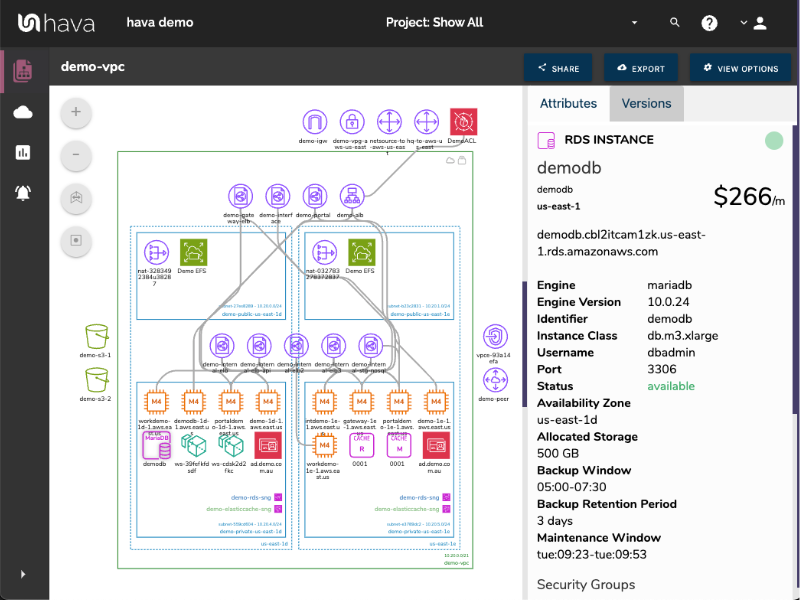
Security View: Shows you all the configured security groups and what those groups control. The overlaid arrows represent the open ports, ingress and egress points and what protocols are in play.
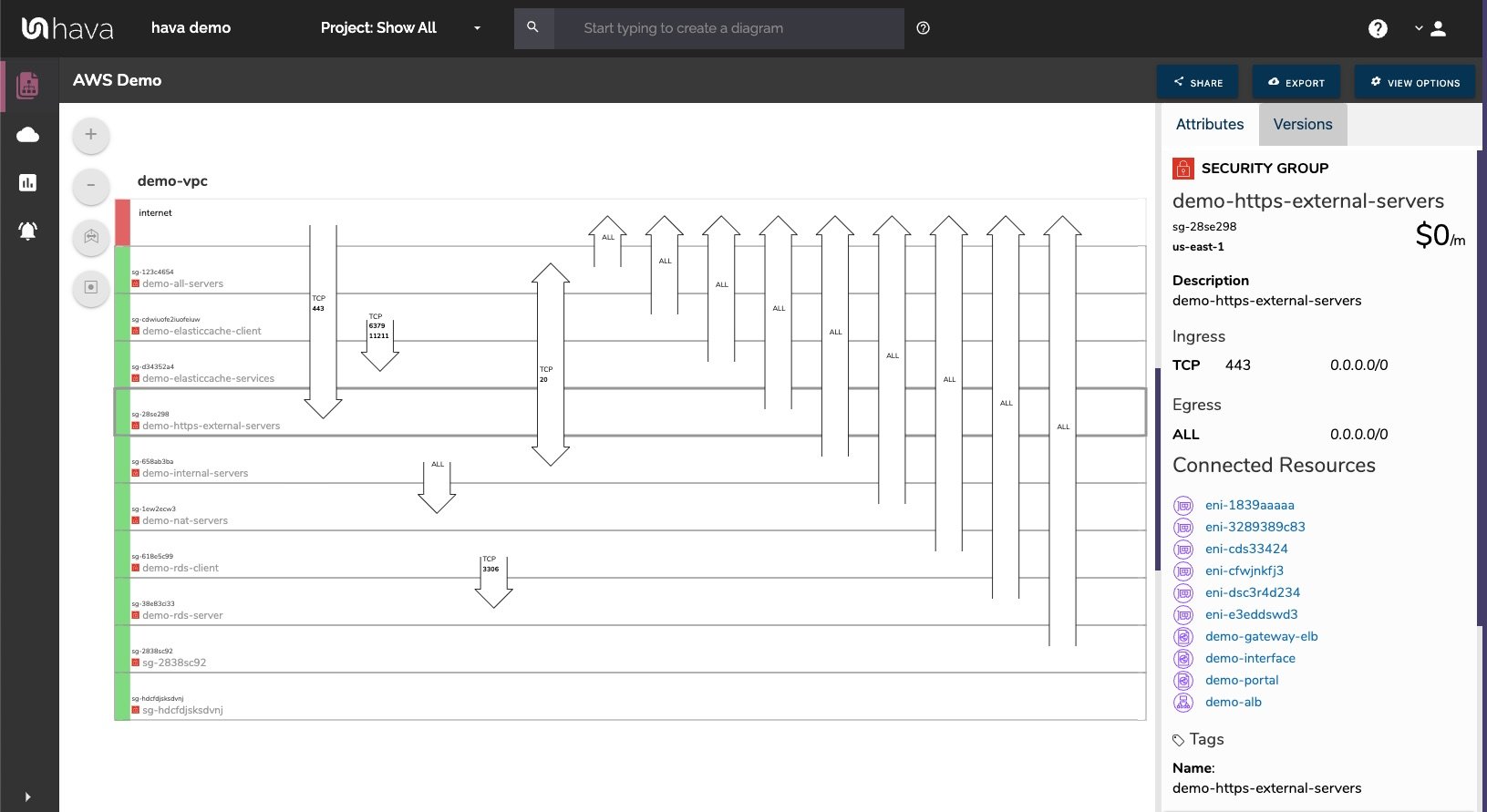
List View: Shows you a detailed list of all the discovered resources and components found when Hava scanned your AWS account(s). This will include items that are not visualized on your infrastructure diagrams (like network interface cards or storage volumes) that would clutter up the diagram and make it unreadable.
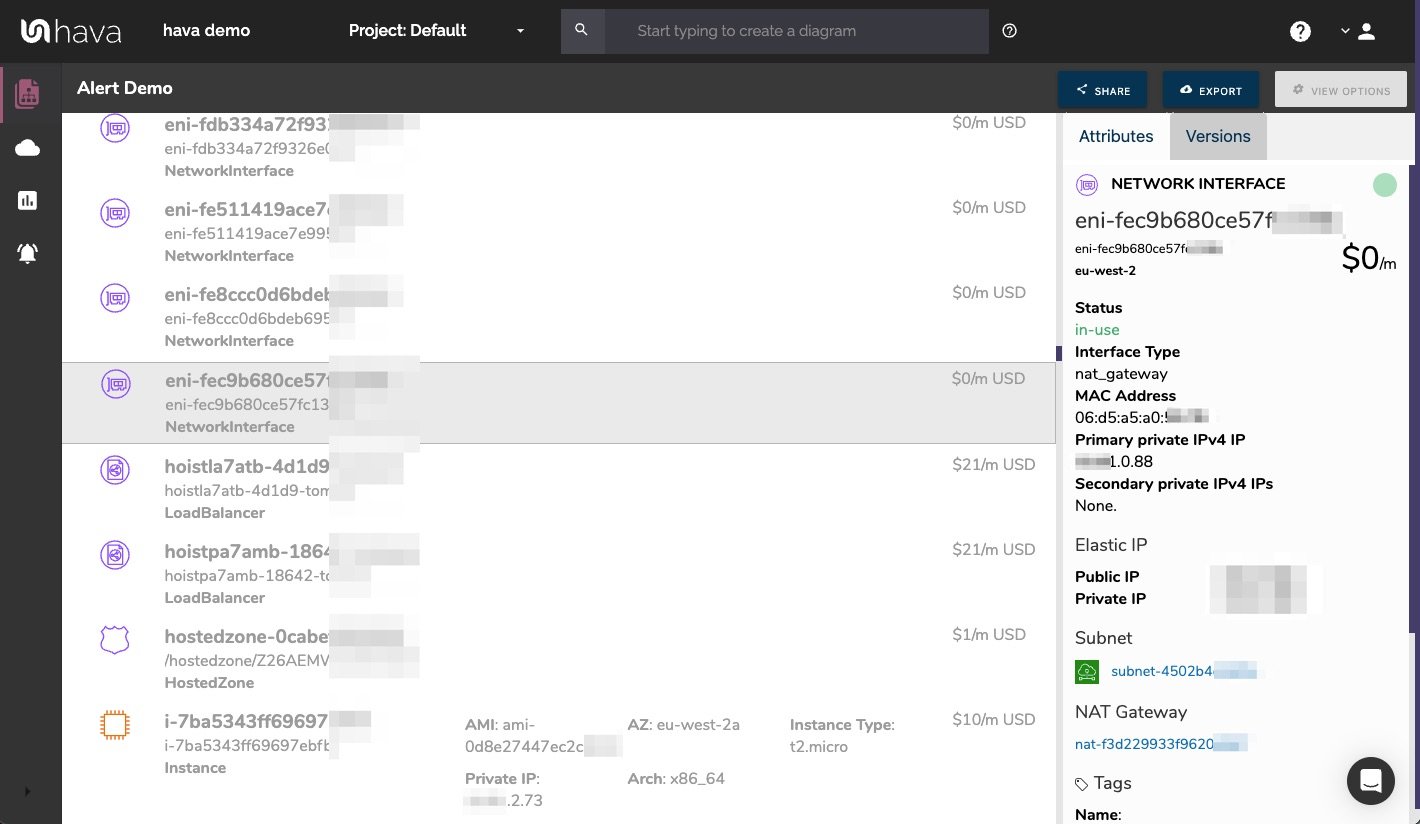
Up-to-Date Diagrams
Hava continuously syncs all your diagrams, so an up-to-date diagram set is always at hand. You can also trigger an update by integrating Hava right into your CI/CD pipeline.
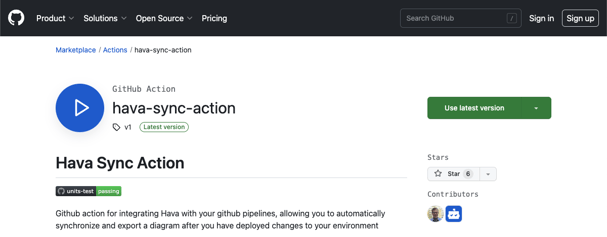
Versioning
Hava retains a version history of your changes detected in your environments. Older versions can be opened, inspected interactively and even exported for external archiving.
Diff View
Visualize what changed between two points in time, what was added and what was taken away. Invaluable if you are trying to track down the cause of an outage or unexpected application errors.
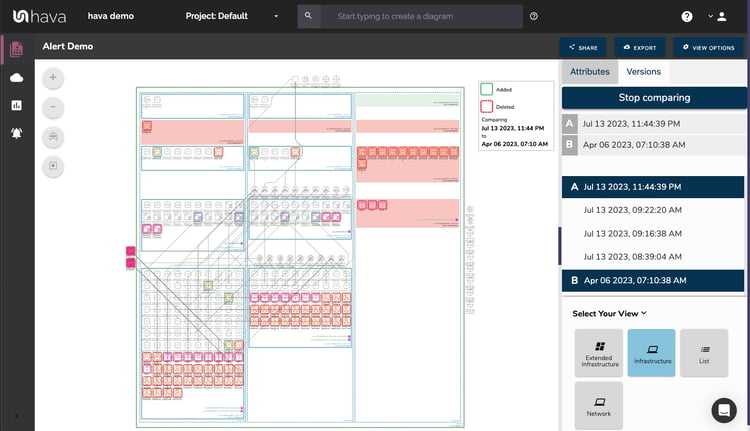
Additional Reporting
Hava includes an AWS compliance report based on the AWS trusted advisor methodology. Reports include an account summary as well as highlighting configuration issues and suggestions.
Architectural Monitoring
Hava can tell you when it detects an unexpected change. An alert is sent to everyone you nominate with a diff diagram showing you the changes that triggered the alert.
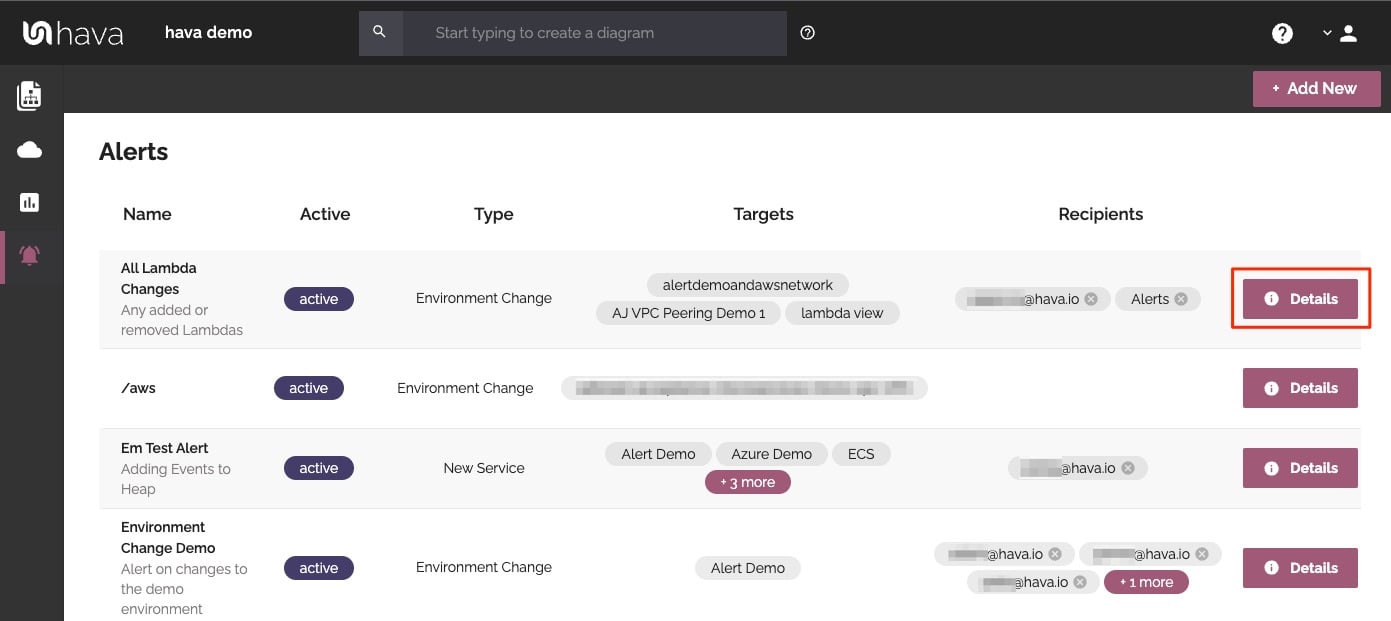
Never miss another change again (unintentional or otherwise)
By using hava.io for automated AWS diagram generation, you can save time and effort while ensuring that your diagrams are always up-to-date and accurate. You can sign up with AWS Marketplace today to get started, which integrates into your AWS bill without having to create a new vendor and jump through the usual admin hoops and red tape we all know and love. You can also sign up via our website here: Hava pricing and sign up page
Conclusion
In conclusion, hava.io is a powerful tool that simplifies the process of creating AWS architecture diagrams. With its ease of use, up-to-date diagrams, versioning, diff view, additional reporting, and architectural monitoring, hava.io is the perfect solution for anyone looking to streamline their AWS cloud infrastructure documentation.
To learn more, click the button below.
P.S. Hava also supports Microsoft Azure and Google Cloud
Thanks for reading
Team Hava 😊