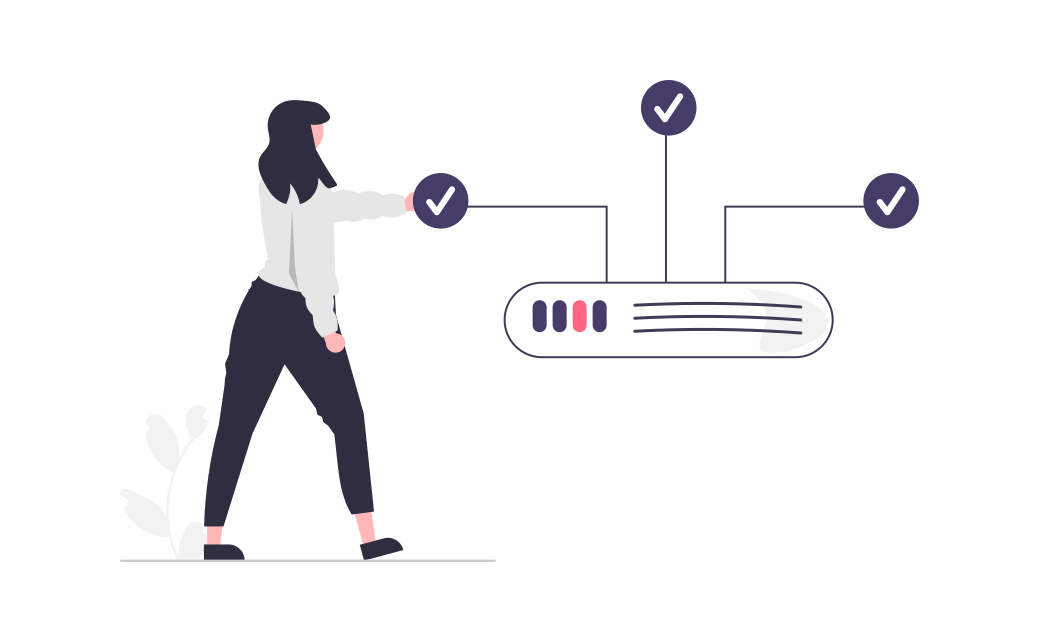
Navigating through complex cloud infrastructures can be challenging. However, Hava.io, a cloud diagramming automation tool, simplifies this process. This post will guide you on how to fully utilize the custom search feature in Hava.io.
Hava.io's custom search is a powerful feature that enables you to create custom diagrams based on specific criteria. This is particularly useful when you need to locate a specific resource, resource type, IP address, or VPC among numerous environments. The search box in Hava's main top menu allows you to input criteria, constructing a diagram from any resources that match the search term.
For example, if you need to isolate a single app's resources in a large VPC running multiple applications, this can be achieved if your resources contain a tag pair identifying the application. By inputting this tag pair into the custom search box, Hava.io will generate a diagram of all resources with that tag pair. You can also combine all search criteria to further refine the resources diagrammed.
Once a diagram is created, it can be saved for future reference. These custom diagrams are self-updating as part of Hava's regular sync process. You can also establish alerts for a custom saved diagram, ensuring you're notified via email when any changes occur on the diagram.
In conclusion, Hava.io's custom search feature offers a powerful and efficient method for managing your cloud resources. Whether you're overseeing resources across multiple cloud vendors or pinpointing specific resources within a large environment, Hava.io can help streamline your cloud management tasks.
You can red more about Hava's Custom Diagram builder with Deep Search <-- here
Or just grab a free trial and get cracking.





