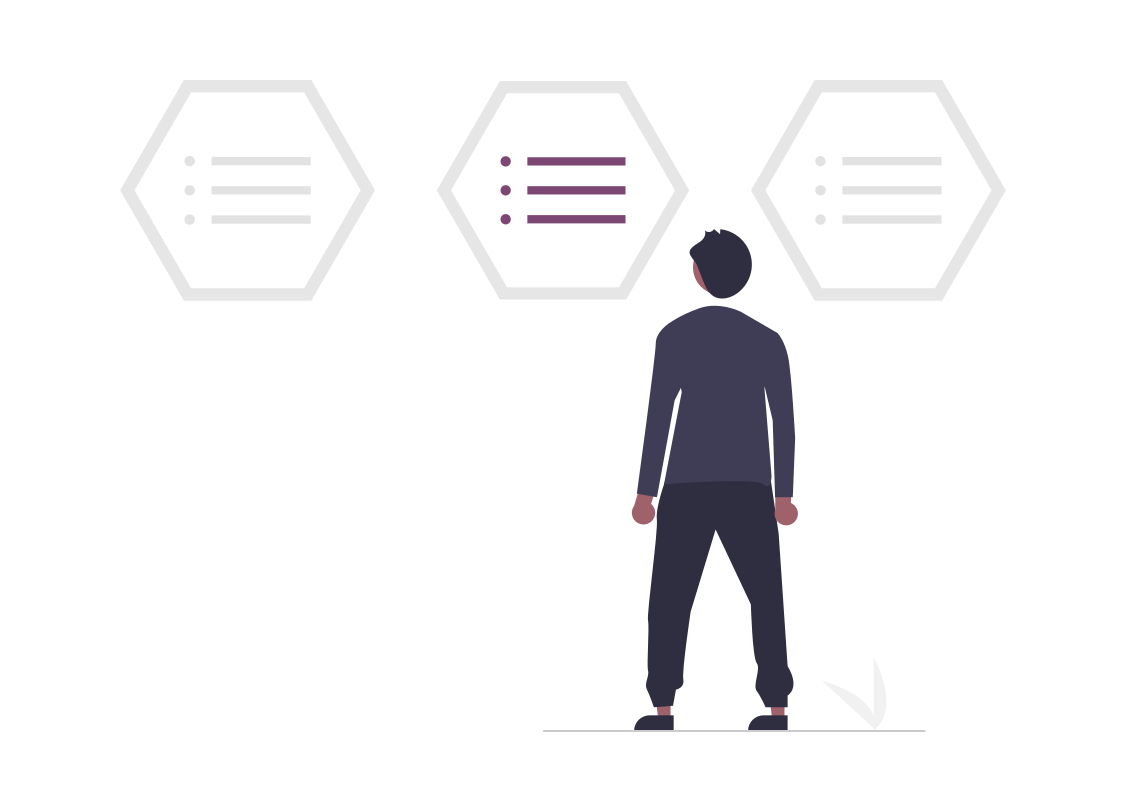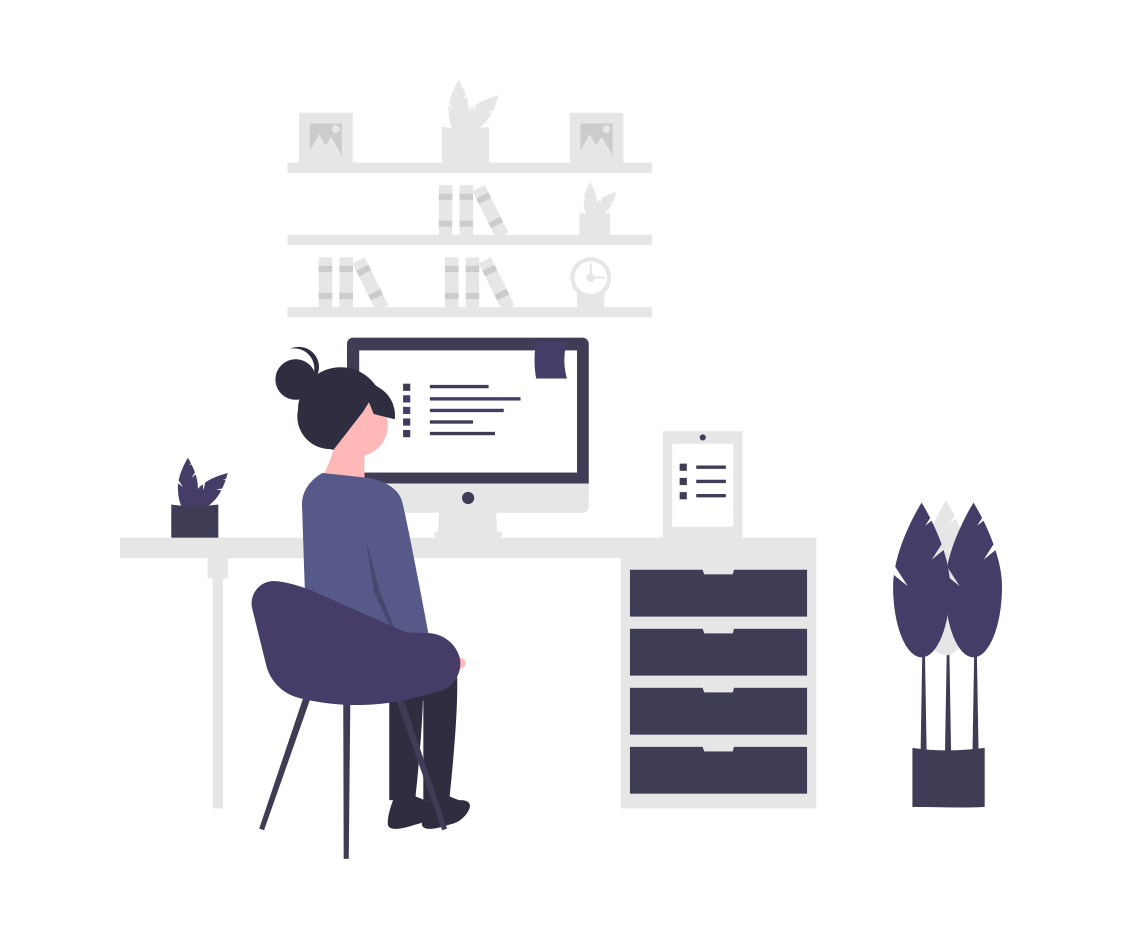
In the vast landscape of cloud infrastructure, staying informed about changes in your environment is crucial. With Hava.io's custom search, you can not only create custom diagrams but also set up alerts for these diagrams, ensuring you're always in the loop.
Custom search is more than just a feature; it's a solution to the common problem of managing large and complex cloud environments. With Hava.io, you can build custom diagrams and quickly locate resources from hundreds of cloud accounts. This tool is especially useful when you need to find an individual resource, an IP address, or a VPC running in your managed environments.
One of the key benefits of Hava.io's custom search is its ability to create custom diagrams that self-update. This means you always have the most current view of your cloud infrastructure. But what makes it even more powerful is the ability to set up alerts for changes in your custom diagrams. This keeps you informed and proactive, allowing you to respond quickly to any changes in your cloud environment.
Setting up alerts for custom diagrams is simple. Once you save a custom diagram, it becomes available as a target in Hava's architectural monitoring alerts. You can add the custom diagram as a target so when anything changes on the diagram, you will get an email alert letting you know.
In essence, Hava.io's custom search is a powerful tool that can transform your cloud management experience. It's about turning a sprawling cloud landscape into a navigable map, tailored to your needs. With Hava.io, you can harness the full potential of custom search, taking control of your cloud infrastructure like never before.
Ready to set up alerts for your custom diagrams? Dive into our detailed blog post to learn more about this game-changing tool that lets you create custom diagrams, hybrid diagrams and find resources from amongst hundreds of cloud accounts with a single command.
Or you can take Hava for a free 14 day trail and see for yourself.