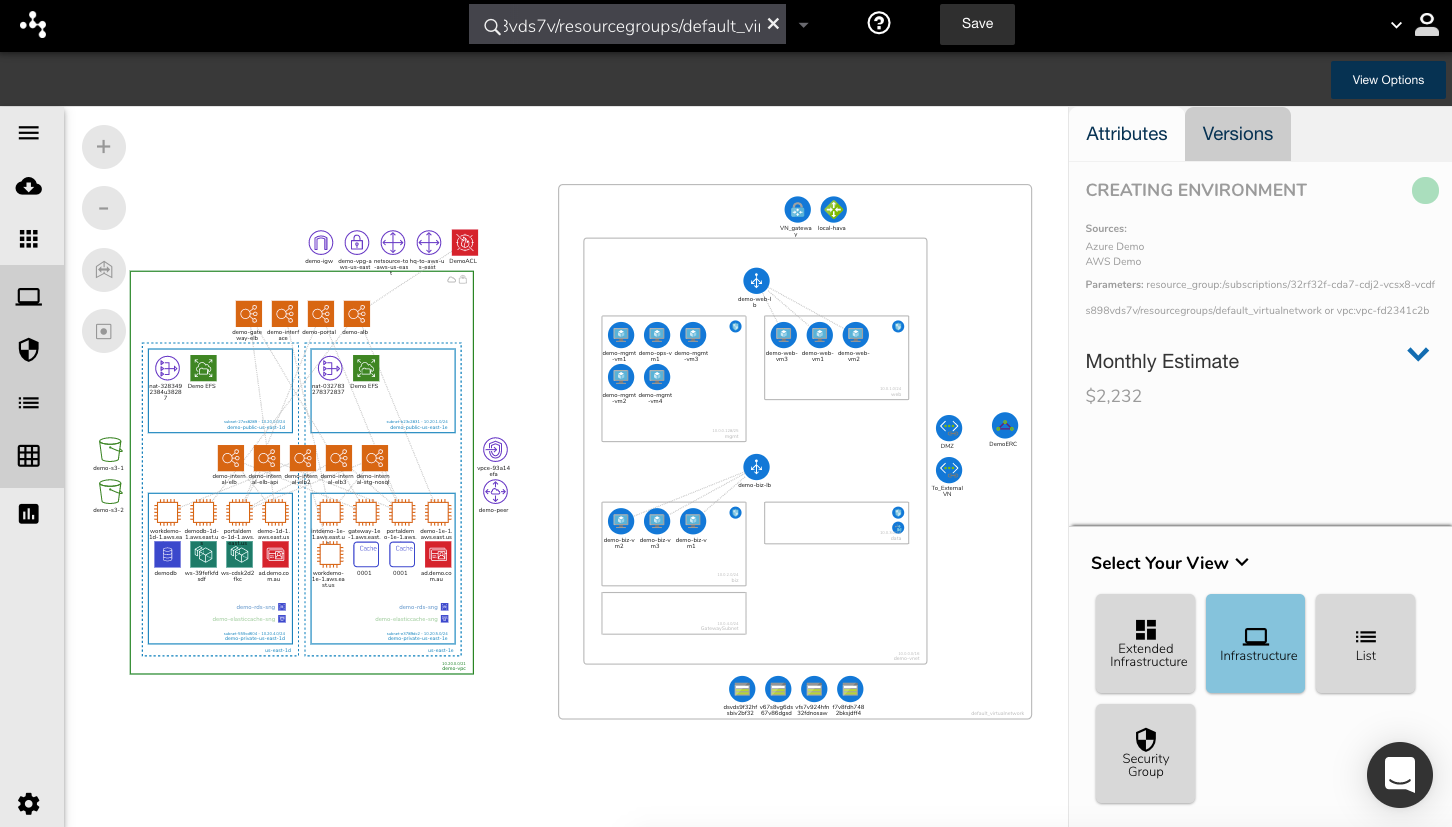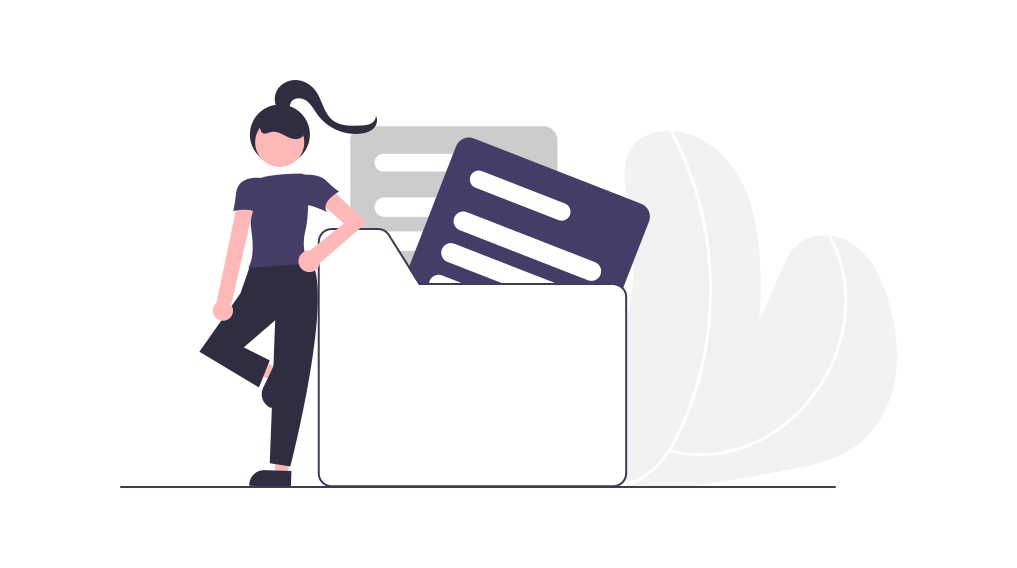
In the world of large and complex cloud infrastructures, isolating specific resources or segments can be a daunting task. However, with Hava.io, a tool that automates cloud diagramming, you can easily zero in on the resources you need. This blog post will guide you on how to use Hava.io to isolate app resources in a large Virtual Private Cloud (VPC) or Virtual Network.
Hava.io's custom search feature is a powerful tool that allows you to build custom diagrams on-the-fly based on specific criteria. This feature is especially useful when you need to find an individual resource, resource type, IP address, or VPC among the many environments you're managing. The search box in the main Hava top menu lets you specify criteria to construct a diagram out of any resources that match the entered search term.
For instance, if you want to isolate a single app's resources in a large VPC running multiple applications, you can do so if your resources contain a tag pair identifying the application. By typing the tag pair into the custom search box, Hava.io will build a diagram of all the resources with that tag pair. You can also combine all of the search criteria to narrow down diagrammed resources further.
Once a diagram is generated, you can save it for future reference. These custom diagrams self-update as part of the normal Hava sync process. You can also set up alerts for a custom saved diagram, so when anything changes on the diagram, you'll receive an email alert.
In summary, Hava.io's custom search feature provides a powerful and efficient way to isolate app resources in a large VPC. Whether you're managing resources across multiple cloud vendors or trying to zero in on specific resources in a large environment, Hava.io can help streamline your cloud management tasks.
You can see the original post here: https://www.hava.io/blog/custom-search-use-hava-to-zero-in-on-cloud-resources
You can also take Hava for a free 14 day trial using the button below.