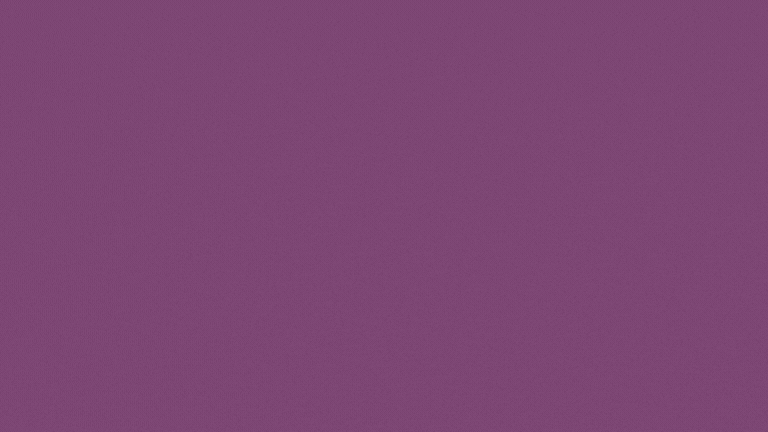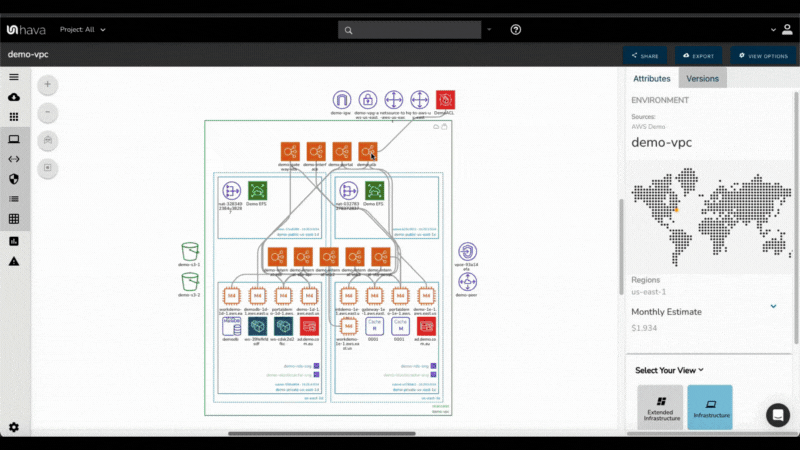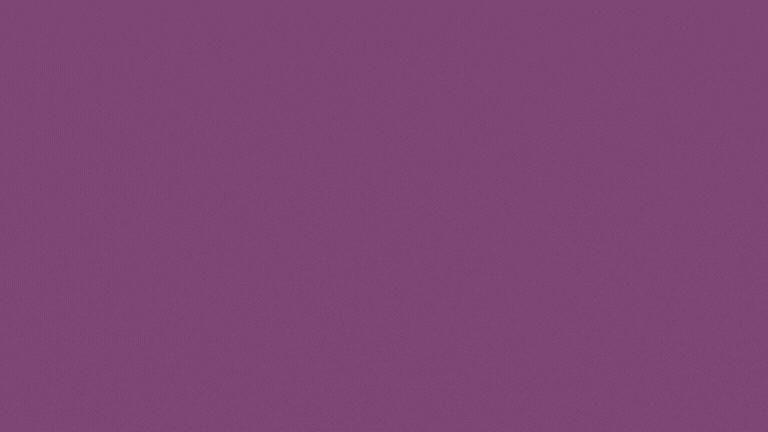Harness the Power of Automatic AWS Diagram Generation with Hava.io
In today's fast-paced cloud environment, having accurate and up-to-date AWS network documentation is crucial. Whether you're trying to understand a new client's network or get a grasp of your own cloud infrastructure, a precise network topology diagram is indispensable. But let's face it, manually creating these diagrams is tedious, time-consuming, and often outdated the moment they're completed. Enter Hava.io, the game-changer in AWS diagram generation.
Why You Need Automated AWS Diagrams
1. Swift Problem Diagnosis: Imagine experiencing an unexpected change in your network, like a sudden drop in speed. With up-to-date AWS diagrams from Hava, you can quickly identify what has changed and address the issue. No more sifting through log files across multiple services.
2. Onboarding Efficiency: Accurate AWS diagrams are not just for troubleshooting. They're invaluable for onboarding new team members and consultants. With a clear visual representation of your network, there's less room for confusion.
3. Stay Updated, Always: With modern CI/CD approaches, infrastructure changes are frequent. Manually updating diagrams is nearly impossible. But with Hava, your diagrams auto-update, ensuring you always have the latest view of your infrastructure.
AWS Generate Diagram SETS - Hava's Unique Features
- Interactive Diagrams: Hava's diagrams aren't static images. They're interactive. Click on a resource, and you get a deep dive into its settings, from security groups to IP configurations.
- Security View: Hava doesn't just map out your infrastructure. It provides a unique security view, showing all your AWS security groups and how traffic flows through your network. This view can highlight potential security issues, like open ports that shouldn't be.
- Diff Diagrams: Hava's versioning captures diagrams as they are automatically superseded when architecture changes are detected. Any two diagram versions can be compared using revision comparison diff diagrams. This shows you exactly what changed between these two points in time. You get a diagram showing all the removed resources in red and all the added resources in green.
You might need to compare the live architecture to yesterday to identify the cause of unexpected architecture or application behaviour, or you might need to compare the current running architecture to the architecture as it was after the last pci or other compliance audit so the auditors know what new resources that have to review.
- Deep Search: Use Hava to track down resources from known metadata across thousands of connected cloud accounts (looking at you MSPs) Using a single search command within Hava, the application will search through all your connected cloud accounts and return the matching resources. You might know a tag pair value, an IP address or a resource type. There are lots of options you can use in Hava's deep search to find what you are looking for fast, without having to log into a single AWS, Azure or GCP console.
- Compliance Reporting: Hava's reporting module offers an AWS compliance report, detailing how close your configuration is to AWS best practices. It's not just about visualization; it's about optimization, best practices and security.
Getting Started with Hava
Hava offers two main options:
1. Hava SaaS: The quickest way to start visualizing your AWS infrastructure. Simply create an AWS cross-account role, log into Hava.io, and let the magic happen. A 14-day fully functional trial lets you experience all the features without any commitment.
2. Self-Hosted: For those with specific security or enterprise policies, Hava offers a self-hosted solution, allowing you to run Hava within your own AWS infrastructure.
You can find out more about Hava here: