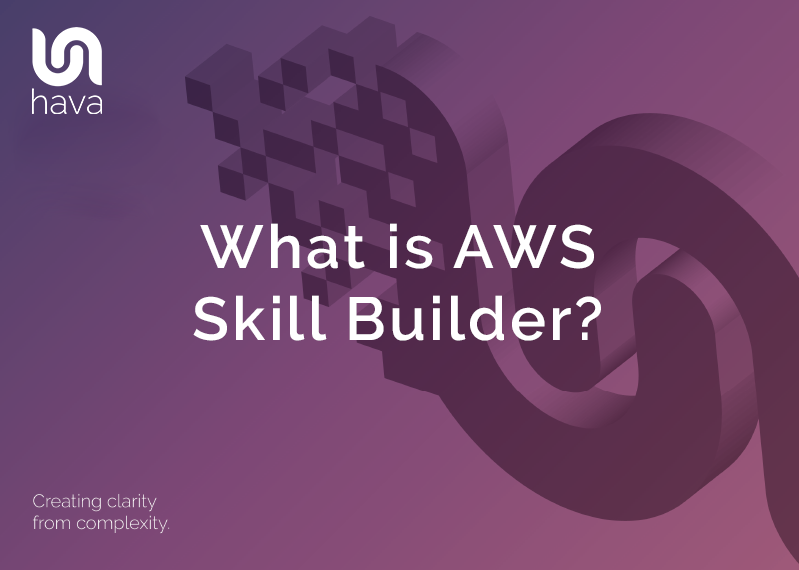
AWS Skill Builder is a repository of over 700 training lessons to help you learn AWS and refine your knowledge of AWS services and improve your skills so you can put them into practice or apply the knowledge during the many AWS certifications.
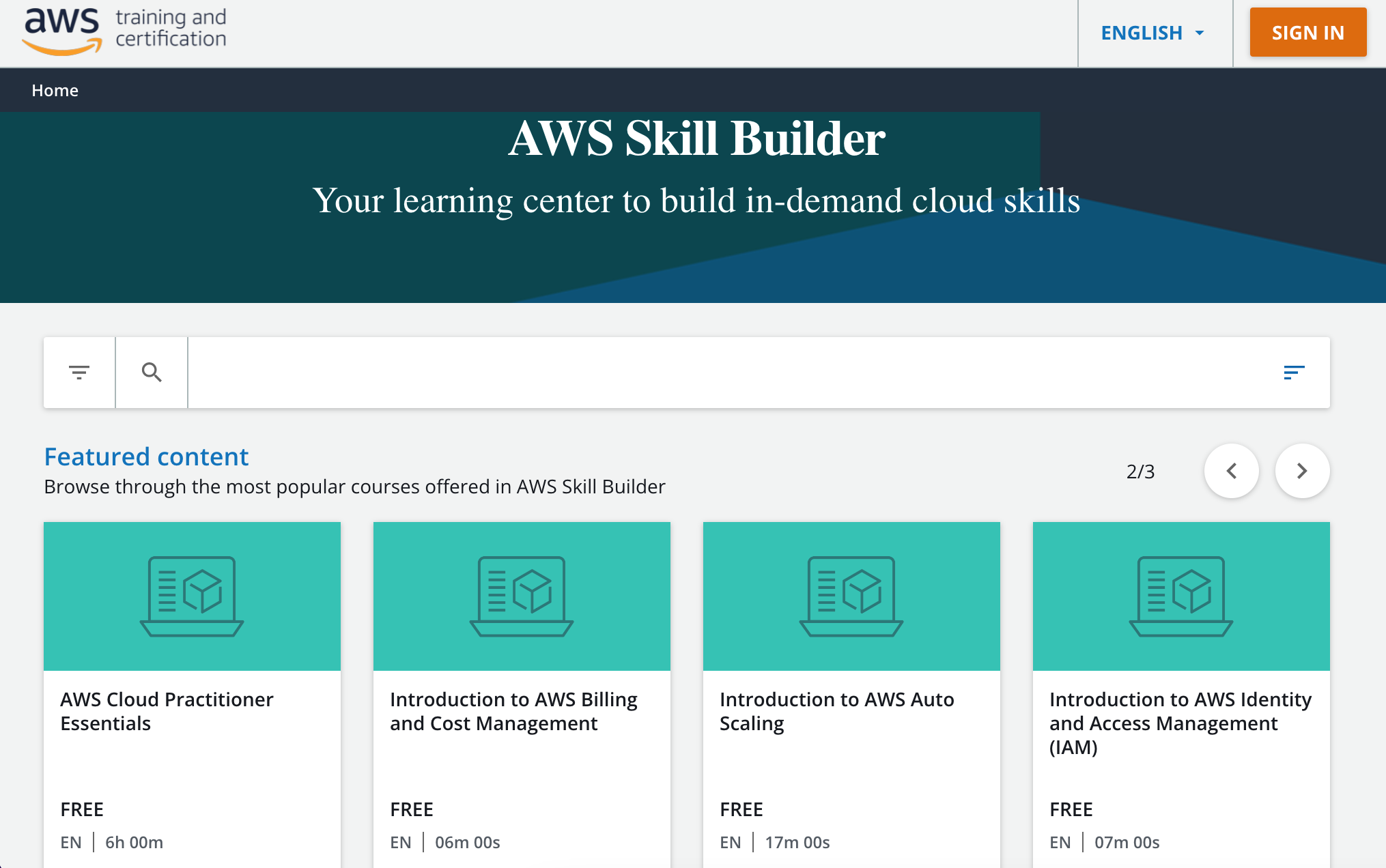
Launched in late 2021, Skill Builder groups together lessons in learning plans themed around core subjects like System Operator, DevOps, Solution Architect, Data Analyst and so forth.
Until now, all the training content within Skill Builder has been free, however as of August 2022 a subscription model was introduced and premium labs content added that you can access with a subscription in addition to the free lessons.
At the time of writing, a skill builder subscription is $29 monthly or $299/year (saves $49/yr)
Of course there is no better skill than being able to communicate and understand your deployed AWS resources, security and best practice compliance.
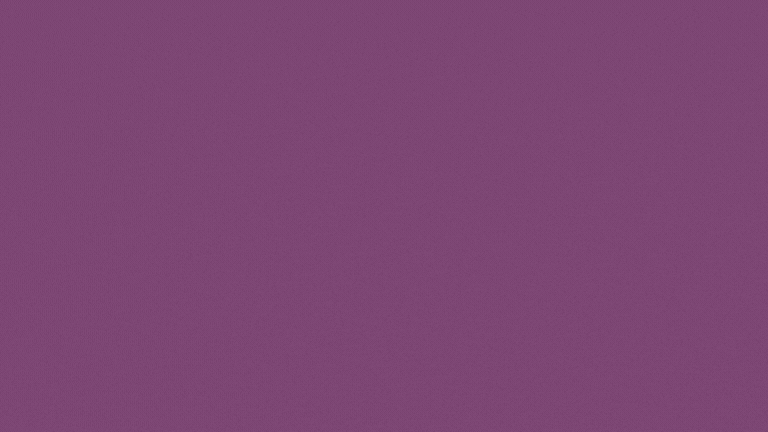
The free tier of Skill builder still contains all the 500+ on demand courses, learning plans and AWS Cloud Quest (Cloud Practitioner). The paid subscription gets you access to:
- 100+ AWS Builder Labs
- 3 AWS Certification Official Practice Exams
- 3 Exam Prep Courses
- 10 AWS Jam Journey challenges in security
- 3 additional AWS Cloud Quest roles
To access Skill Builder you need an AWS account so any subscription charges will be added to your AWS bill at the end of the month.
Team subscriptions are also available. These give you access to everything in the free and individual subscription levels but also include:
- AWS Jam events with over 140+ challenges
- Assign Training
- Progress Reports
- SSO
Lessons are available in 12 languages although its a little difficult to establish of all lessons are available in all languages. Supported languages include:
- English
- French
- German
- Chinese (Simplified and Traditional)
- Indonesian
- Italian
- Japanese
- Korean
- Portuguese
- Spanish
AWS Cloud quest is currently only available in English.
AWS Skill Builder Learner Dashboard
Once you start to go through some lessons, when you log into Skill Builder you will get taken to your Learner Dashboard. Here you can see the lessons and learning plans you have completed or are in progress.
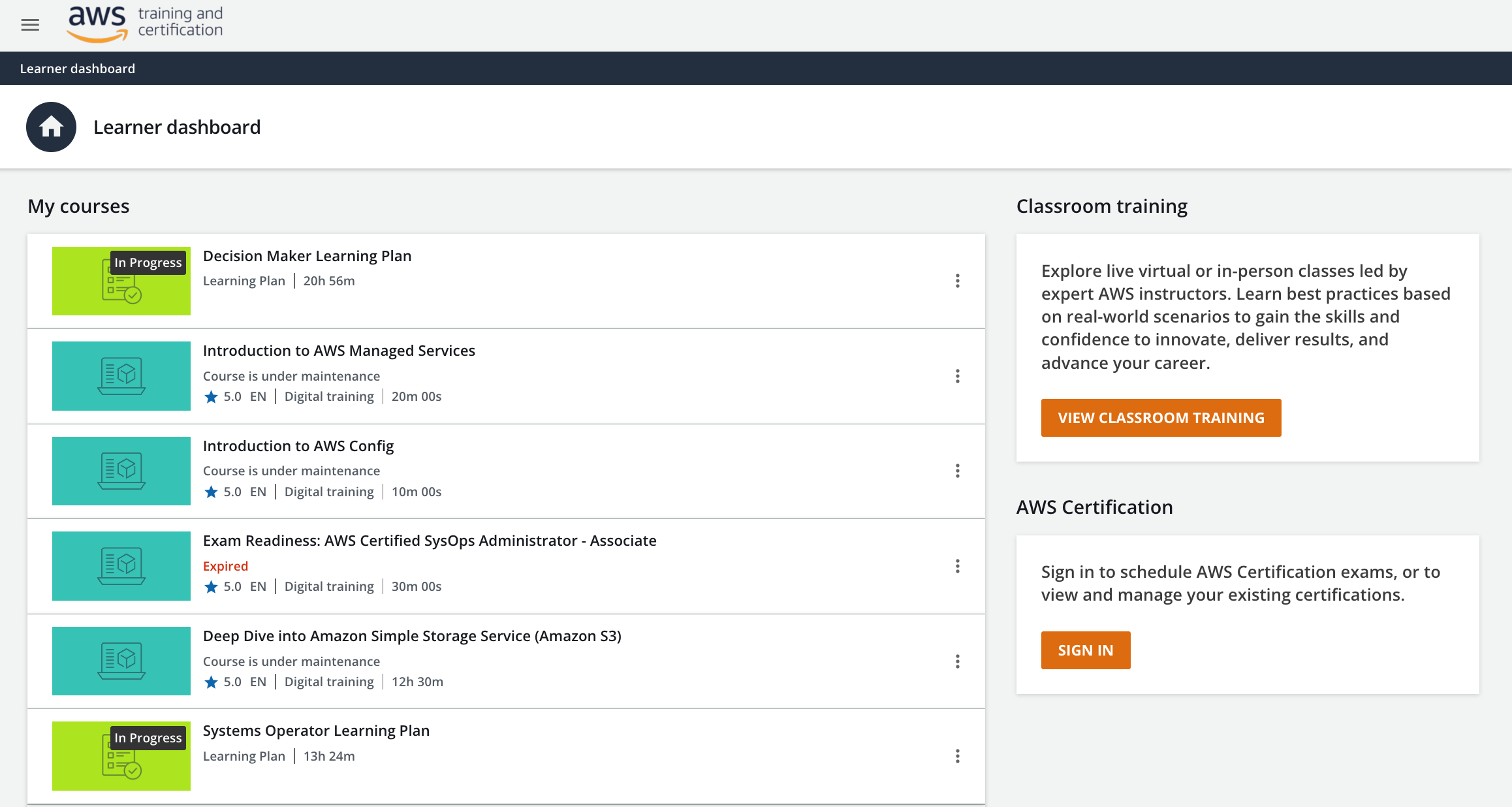
Underneath the completed and in progress learning plans you will see suggestions for courses or lessons you might like to enrol in.
The lesson tiles will indicate the expected lesson duration, the language, whether a subscription is required and whether you are already enrolled in the individual lessons or learning plans.
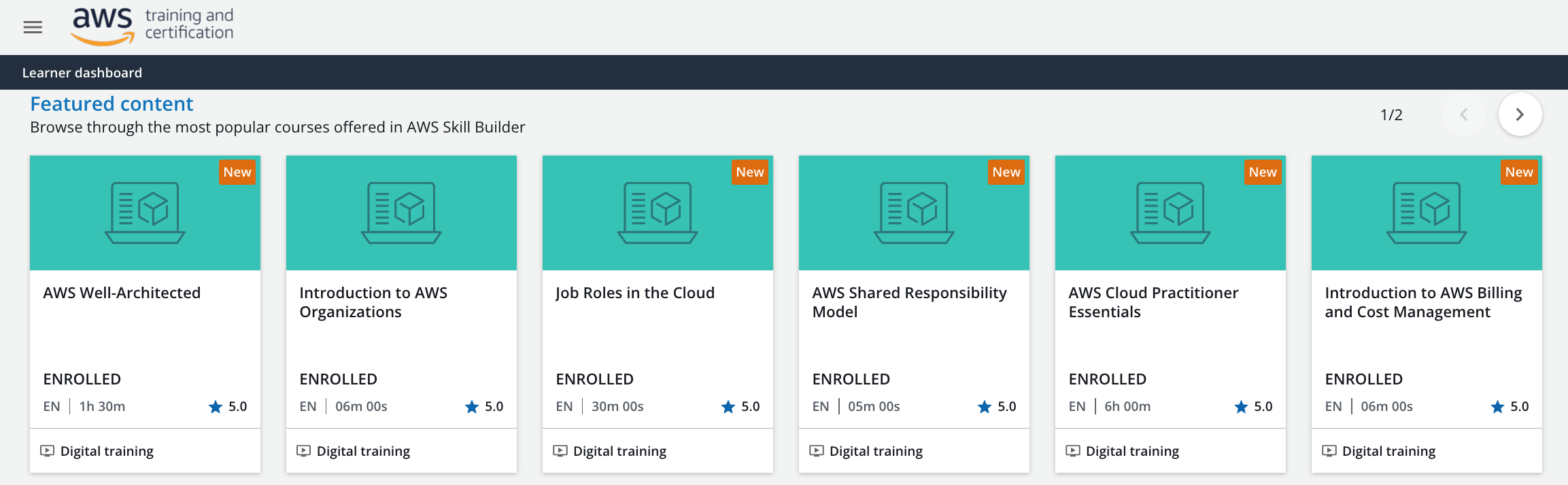
You can apply filters to just show the lessons or courses you are interested in. You can specify a desired language, whether you would like to see individual digital training or a learning plan, custom durations for courses between a few minutes to 45 hours.
There is also an oddly named filter called Domain, which contains topics. For instance you can filter on Architecting, Compute, Database, DevOps, Game Tech and dozens of other options.
You can search, sort and filter to find something you are interested in. Just bear in mind that some courses served in the browse all courses section of your dashboard will require a subscription.
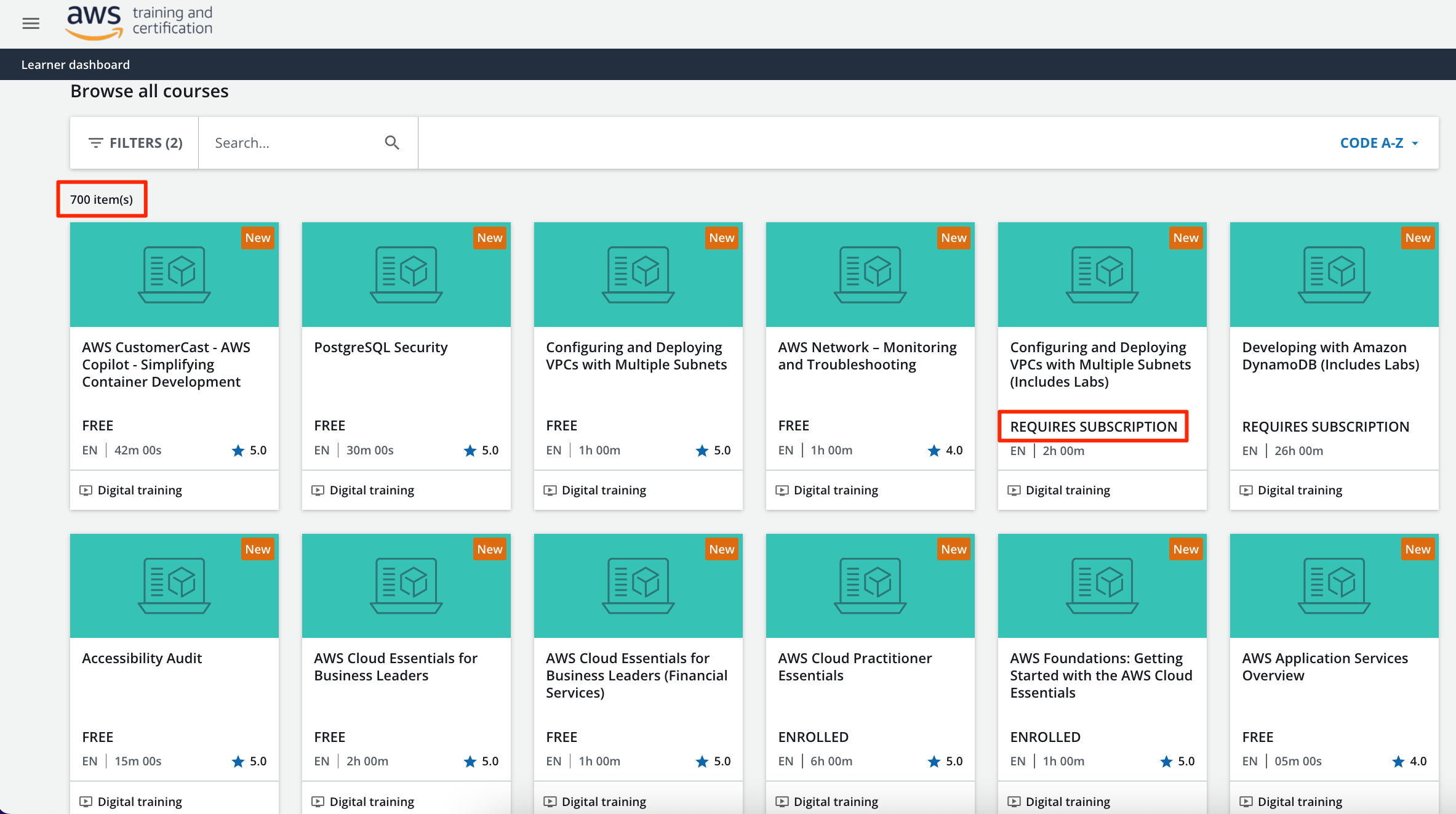
As you can see from the above image, paid subscription content is mixed in with the free course material, however with the English filter set, there are 700 lessons showing as available.
AWS Skill Builder Learning Plans
Learning plans are a collection of lessons related to a specific topic or skill. When you enroll in a learning plan you will be presented with a sequential set of lessons.
The Systems Operator learning plan for instance has 28 lessons that should take you 13 and a half hours to complete.
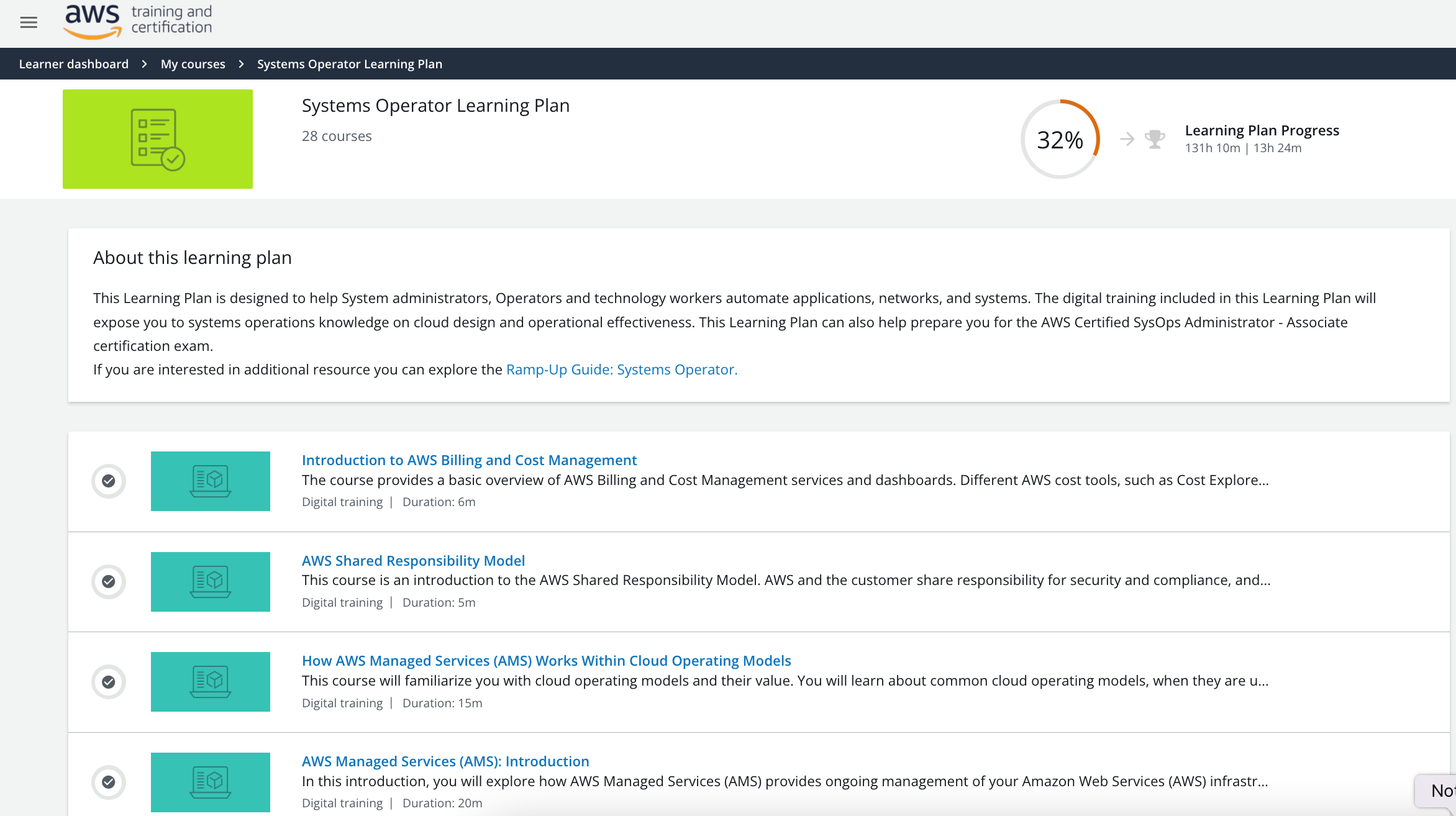
Progress for each lesson is indicated by a circular progress icon and a green check mark once completed
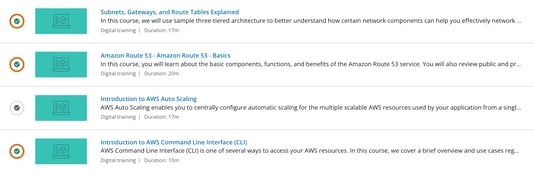
AWS Skill Builder Lesson Format
The digital training contained in Skill Builder is typically a mixture of slides containing videos, text and graphics and at certain stages you will be presented with a mini quiz to test you on your knowledge related to the information covered in the preceding section of the lesson.
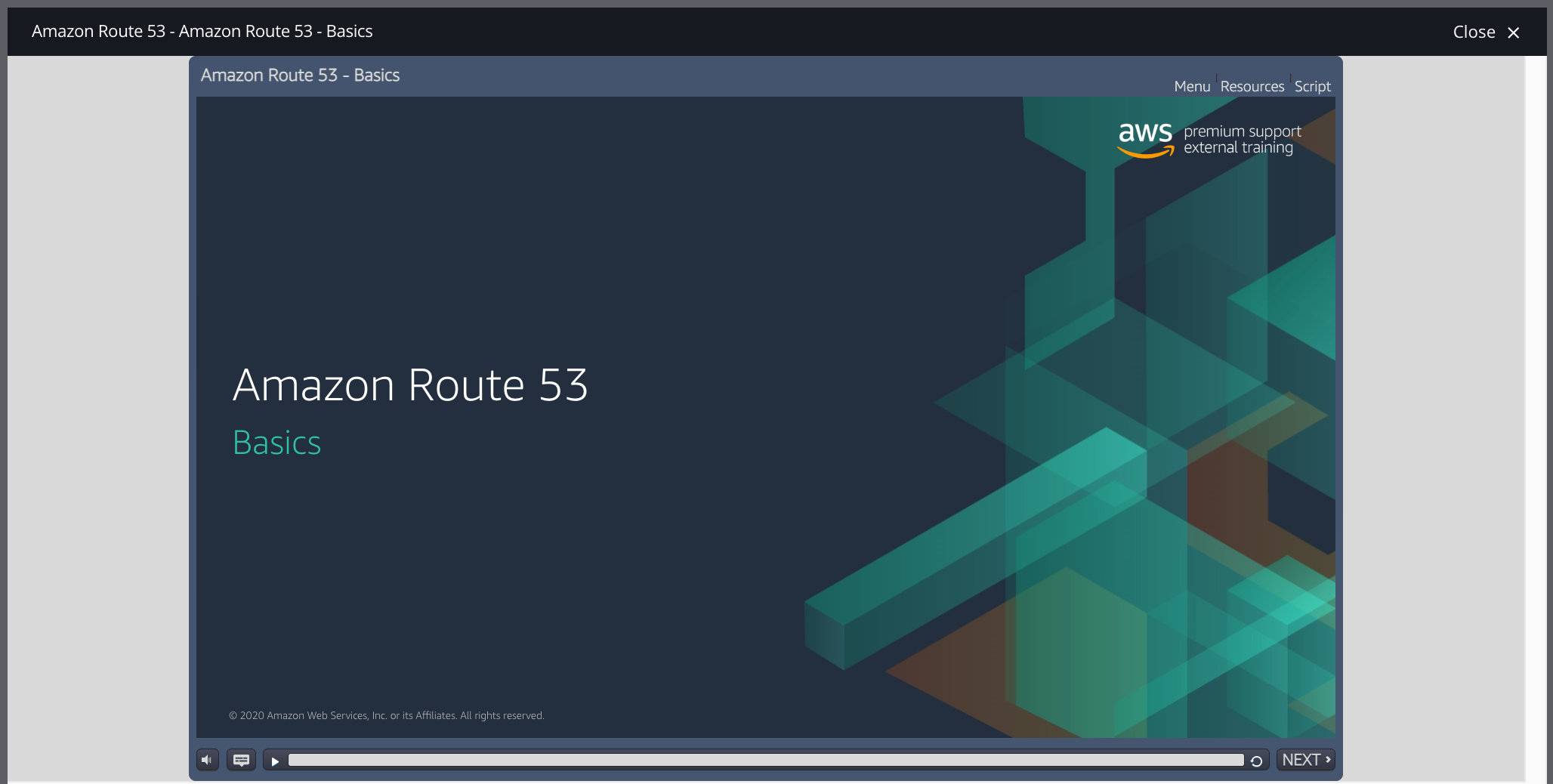
Example knowledge check:
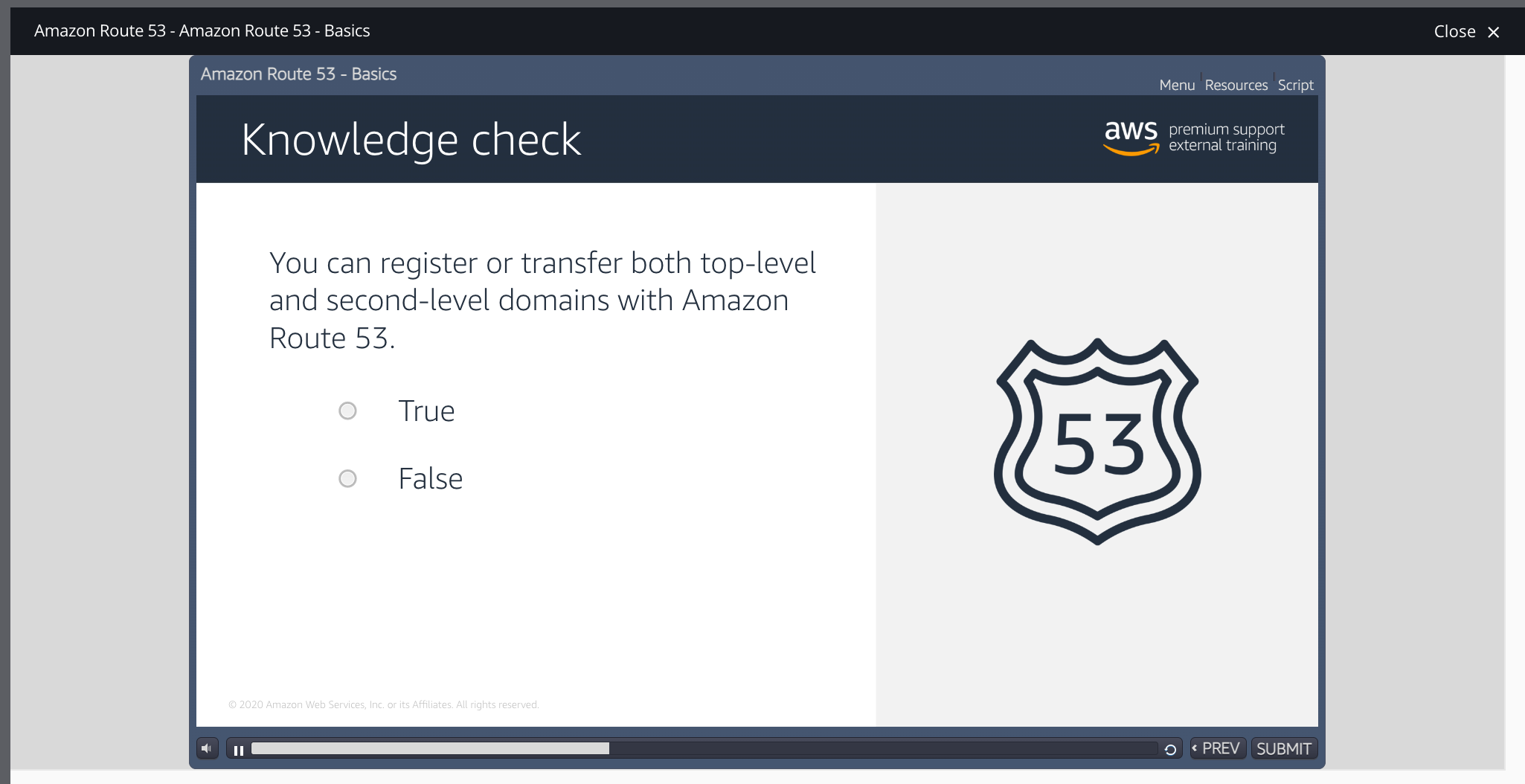
AWS Skill Builder Certificate of Completion
Once you have completed each lesson on a specific subject like the Amazon Route 53 Basics shown in the above you may be prompted to download a certificate of completion, which will be dated
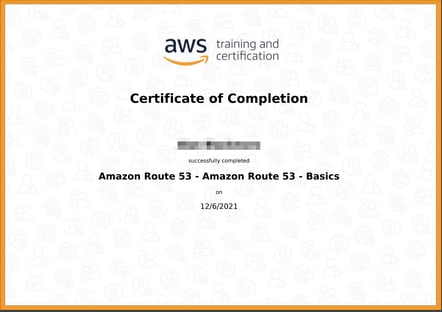
AWS Cloud Quest
Cloud Quest is one of the quirkier elements of AWS Skill Builder. It’s a role-based game where you mission is to wander around a virtual city tackling missions that see you build cloud based solutions for the citizens. As you complete tasks that solve challenges, you are awarded points that you can use to transform the virtual city.
You can choose to be a cloud practitioner, solutions architect, serverless developer or a machine learning specialist

Image source: https://aws.amazon.com/blogs/aws/new-aws-skill-builder-subscriptions/
AWS Skills Builder is an incredible free resource which has been enhanced with a ton of new learning resources and content with the addition of the paid monthly subscription.
Once you start building solutions using AWS in the real world you can automatically generate network topology diagrams of your cloud infrastructure by connecting your AWS account to hava.io. There's a free trial available when you select from one of the plans during sign up.
On top of interactive network infrastructure diagrams for every VPC discovered, you will also get an AWS security view diagram, diagrams for any ECS or Kubernetes container workloads, and reports on how well your config matches AWS best practice.
Once created, Hava diagrams stay up to date automatically and superseded diagrams are retained in version history for audit purposes. Interactive diagrams can be embedded externally and you can choose to suppress sensitive data and self updating PNG diagrams can be inserted just about anywhere.
While this post is primarily centred around AWS, you can also connect Hava to Microsoft Azure, Google Cloud and also stand alone Kubernetes Clusters.
To try Hava for yourself, use the free trial button below, or get in touch to arrange a demo or chat about your use case.
Thanks for reading.