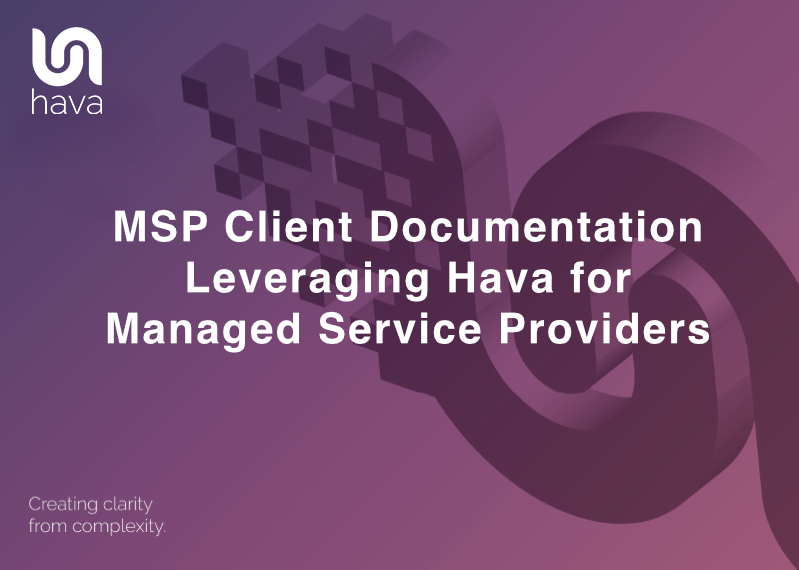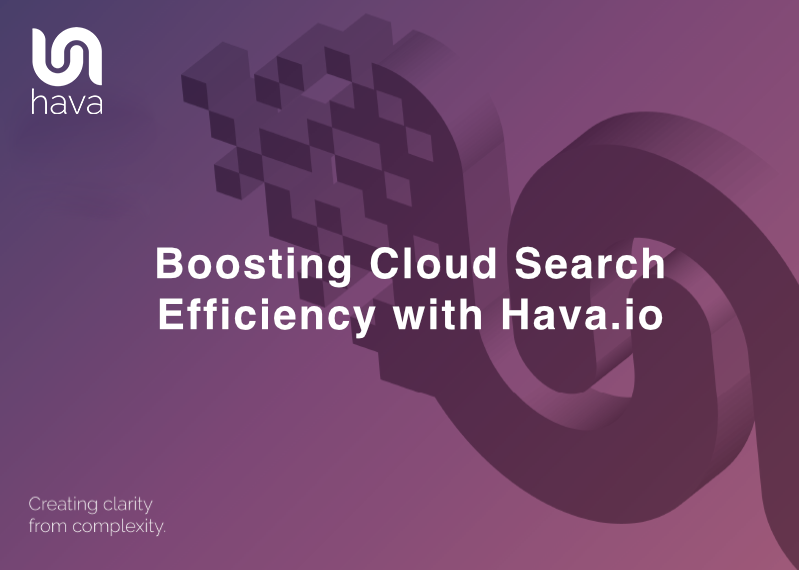
Managing multiple or even hundreds or thousands of client cloud accounts is no small feat. The volume of resources, the complexity of architectures, and the variety of services involved can make this a daunting task. When you need to respond to alerts or critical errors, you need to find the affected resources, environments and the cloud account that contains them fast.
This is the challenge faced by MSPs and professional services organisations across the globe on a daily basis.
However, the advanced deep search tool built into Hava can dramatically simplify this process.
In this article, we'll dive deep into the power of using Hava.io's single command deep search feature and explore how it can revolutionize your work as a cloud engineer.
The Power of Single Command Search
Hava.io’s single command search is a game-changer for cloud engineers. It provides a straightforward and efficient way to locate resources across thousands of managed cloud accounts. It allows you to search based on a wide range of parameters, including tags, resource IDs, IP addresses, regions, resource names, VPC IDs, subnet ID, virtual network ID, resource group ID, project ID, resource type, and cloud data source ID.
You execute searches from within your Hava console, which gives you a single point to interrogate all the accounts you have connected. The number of accounts you can connect is unlimited, and once connected you do not need to log in to individual cloud management consoles in order to find and review resources.
This is a multi-cloud search solution that will simultaneously search AWS, Azure and GCP accounts to find the resource instances you need to find.
And the whole process is fast and efficient.
Whether you're trying to locate a specific instance in an AWS account, find all resources tagged with a particular project name, or identify every resource within a specific region across multiple Google Cloud projects, Hava.io's single command search can get the job done.
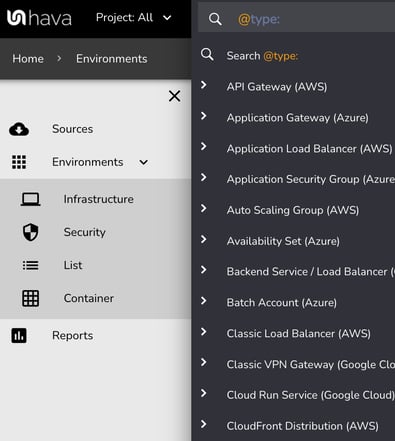
Deep Dive into Single Command Search
Let's dive deeper into the different parameters that you can use in the single command search:
- Tags: Tags provide a way to categorize resources. By searching using a specific tag, you can easily identify all resources associated with a specific client, project, or any other categorization you're using.
- Resource IDs: Every cloud resource has a unique ID. If you're looking for a specific resource, simply inputting its ID into the search command will immediately bring it up.
- IP addresses: IP addresses can help you locate specific instances or networks. This can be particularly useful when troubleshooting connectivity issues.
- Regions: Cloud resources are located in specific regions. If you need to find all resources in a particular region — perhaps to assess the impact of a regional outage or to plan for regional expansion — the region parameter can be used.
- Resource Names: This allows you to search for resources based on their names, making it easy to find specific servers, databases, or other resources.
- VPC IDs/Subnet IDs/Virtual Network IDs: These parameters are especially useful when working with network resources. You can quickly find all resources associated with a specific VPC, subnet, or virtual network.
- Resource Group ID/Project ID: If your organization uses resource groups or projects to manage resources, these parameters can help you find resources within those groups or projects.
- Resource Type: This parameter lets you find all resources of a specific type, such as all S3 buckets or all EC2 instances.
- Cloud Data Source ID: If you're managing multiple cloud data sources, this parameter can help you identify resources from a specific source.
By leveraging these parameters, cloud engineers can quickly find the information they need, boosting efficiency and productivity. Can you imagine having to log into each client cloud account individually to find resources. No, neither can we.
The days of logging into each cloud console and checking individual service dashboards to see if a particular type of resource is running, or if the client is using a specific database instance that might need attention is over. Now you can do all this with a single search command. No scripts, no coding, no logging in, just a simple search command.
The Benefits of Hava.io Single Command Search
Hava.io's single command search has several significant benefits for cloud engineers:
1. Streamlined Troubleshooting: By simplifying the process of locating resources, Hava.io makes it easier to troubleshoot issues when they arise. You can go straight to the affected resource fast, identify the environment and compare previous versions to identify changes that might be the root cause of the current problem.
2. Enhanced Resource Management: With the ability to find resources quickly, cloud engineers can more effectively manage resources and keep them organized. You can identify incorrectly tagged resources and find out where they belong, or whether they are required at all.
3. Improved Security Posture: Quickly locating resources can help ensure that all resources are properly configured and compliant with security standards, reducing the risk of security incidents. All Hava AWS and Azure diagrams come with a security view.
4. Time and Cost Efficiency: Time saved in searching for resources equates to cost savings and more time to spend on strategic initiatives.
Power of Single Command Search
The ability to locate resources with a single command offers numerous advantages for cloud engineers, especially when dealing with thousands of client cloud accounts:
- Efficiency: The single command search feature drastically reduces the time spent locating resources across your environment. Instead of trawling through each account individually, you can find the information you need with a simple search.
- Precision: With this search capability, you can quickly pinpoint the resources you're interested in based on a variety of parameters. Whether you're looking for resources with a specific tag, in a specific region, or of a specific type, the single command search gets you the precise results you need.
- Versatility: The single command search is not limited to a few parameters. It can use tags, resource IDs, IP addresses, region details, resource names, VPC IDs, subnet IDs, virtual network IDs, resource group IDs, project IDs, resource types, and cloud data source IDs. This versatility allows you to approach your search from multiple angles, increasing the likelihood of finding the information you need.
- Scalability: As the number of managed cloud accounts grows, manually searching for resources becomes increasingly unfeasible. The single command search feature is inherently scalable, making it ideal for environments with a large number of cloud accounts.
Case Scenarios of Using Hava.io's Single Command Search
Let's explore some scenarios that demonstrate how Hava.io’s single command search can come in handy:
1. Incident Response: Suppose there is a security incident, and you need to quickly find and isolate the affected resources. With the single command search, you can identify the resources in question swiftly, preventing further damage. You can easily identify which cloud accounts and environments might be affected.
2. Auditing and Compliance: During audits or compliance checks, you may need to find all resources of a particular type or all resources with a specific tag. Instead of manually going through each cloud account, you can use the single command search to identify these resources efficiently. Then using Hava's built in versioning, demonstrate changes to an environment since the last audit.
3. Capacity Planning: When planning for capacity upgrades or downgrades, it's essential to understand your current resource utilization. Using the single command search, you can quickly find resources based on type, region, or any other relevant parameter, making capacity planning easier and more accurate. It is often faster to execute a search to find an environment than scrolling through hundreds of options in the environment console.
4. Cost Optimization: By using the single command search to find underutilized resources or resources that aren’t tagged correctly, you can potentially uncover cost-saving opportunities. When your organisation decides a new resource or technology is cheaper or more efficient, you can hunt down the potentially obsolete running resources for transition planning.
5. Maintenance: When a particular cloud resource type gets superseded or requires urgent attention, like a security patch you can use Hava's deep search to locate that particular resource type across all the cloud accounts you have connected. Which means no client or resource gets left behind, no matter how many accounts you manage.
Leveraging Hava for Efficient Cloud Management
| Parameter | Use Case |
|---|---|
| Tag | Identify resources associated with specific projects, departments or clients |
| Resource ID | Quickly locate a specific cloud resource across multiple cloud accounts |
| IP address | Locate specific instances or networks using specific IP addresses or partial IP ranges |
| Region | Identify all resources within a specific region, useful for compliance or latency optimization |
| Resource Name | Search resources based on their names or specific name patterns |
| VPC ID / Subnet ID / Virtual Network ID | Find all resources within a specific network component |
| Resource Group ID / Project ID | Locate resources within specific organizational units or resource groupings. |
| Resource Type | Identify all resources of a specific type for targeted maintenance, cost or performance optimization. |
| Cloud Data Source ID | Find resources from a specific cloud data source |
How to search multiple cloud accounts with a single search
Step 1: Access Hava.io Dashboard
After logging into Hava.io, you'll find yourself on the main dashboard. This is your central point for managing and overseeing your client cloud accounts.
Step 2: Initiate Single Command Search
At the top of the dashboard, you will see the single command search bar. This is where you will enter your search terms.
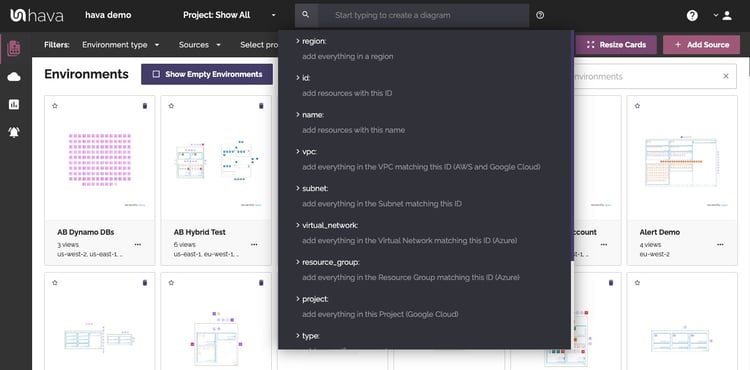
Step 3: Define Your Search Parameters
Hava.io allows you to search using various parameters like tags, resource IDs, IP addresses, regions, resource names, VPC IDs, subnet IDs, virtual network IDs, resource group IDs, project IDs, resource types, and cloud data source IDs.
For instance, if you're looking for all resources in a particular VPC, you would type in the VPC ID into the search bar. If you need to find a specific EC2 instance across your managed accounts, you would use the resource ID of the instance as your search parameter.
Here's how you would use specific parameters:
- Tag:
tag:project_a- This will return all resources tagged with "project_a." - Resource ID:
resource_id:abc123- This will find the resource with the ID "abc123." - IP Address:
ip:192.0.2.0- This will return resources associated with the IP address "192.0.2.0." - Region:
region:us-west-2- This will find all resources in the "us-west-2" region. - Resource Name:
name:my-resource- This will locate resources named "my-resource." - VPC ID:
vpc:vpc-0abcd1234efgh5678- This will return all resources within the VPC with the ID "vpc-0abcd1234efgh5678." - Subnet ID:
subnet:subnet-a1b2c3d4- This will locate all resources within the subnet with the ID "subnet-a1b2c3d4." - Resource Type:
type:instance- This will find all resources of type "instance."
You can nest search parameters as well as use and/or modifiers and should resources from multiple cloud vendors (AWS, Azure or GCP) then you will receive a hybrid multi-cloud diagram.
You may also invoke a deep search by prefixing the search command with "@" - this ensures that not only will the resources matching your search terms be returned, but also anything directly connected to those resources
Step 4: Execute the Search
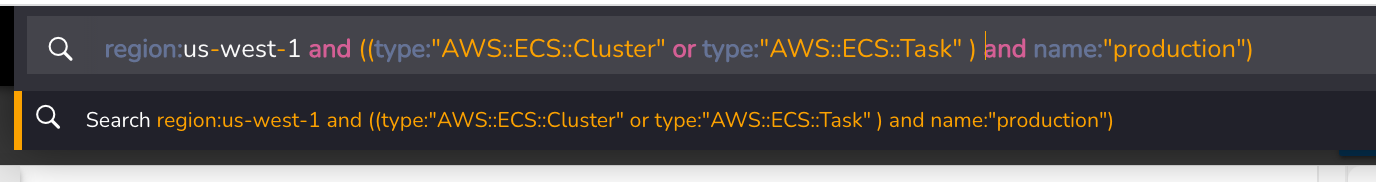
After defining your search parameters, press enter to execute the search. Hava.io will then scan through your managed cloud accounts and return all resources that match your defined search parameters. The returned results are delivered as an infrastructure diagram with associated list and security views.
You have the option of saving the diagram, at which point Hava will continuously monitor the search result and created new diagrams when changes are detected.
Step 5: Analyze the Results
You'll now see a list view and an infrastructure view of resources that match your search parameters on a single on-the-fly diagram set. You can click on any resource to get detailed information about it. The returned data can be useful for resource management, troubleshooting, audits, and more.
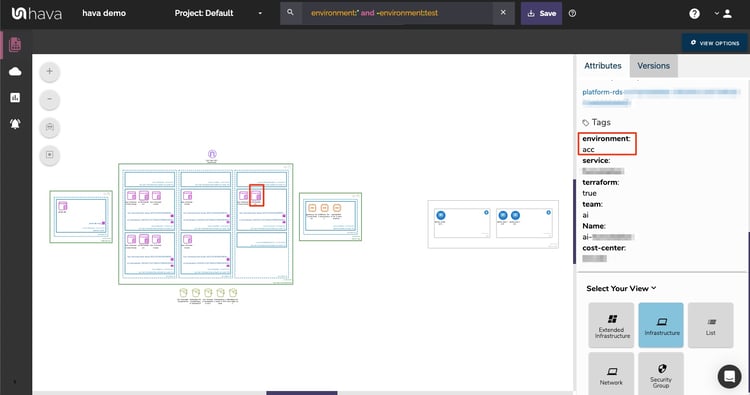
Using Hava.io's single command search is a straightforward yet potent process, making it an invaluable tool for cloud engineers working with multiple client cloud accounts. With it, navigating and managing complex cloud environments becomes significantly easier and more efficient.
FAQs
Q: What types of cloud resources can I locate using Hava.io's single command search?
A: Hava.io's single command search works across various cloud services from providers like AWS, Google Cloud, and Azure. You can locate instances, storage buckets, databases, network components, and other resources.
Q: Is there a limit to the number of cloud accounts I can manage with Hava.io?
A: No, there's no limit. Hava.io is designed to scale with your needs, whether you're managing a few dozen cloud accounts or thousands of them across multiple vendors. Some of our large MSP clients have in excess of 10,000 accounts under management.
Q: Can I use Hava.io's single command search to identify security issues?
A: While the single command search itself isn't a security tool, it can help you quickly find resources, making it easier to identify misconfigurations or non-compliance with security policies. When a diagram is created for your search results, the corresponding security information for the diagrammed resources is returned on the security view.
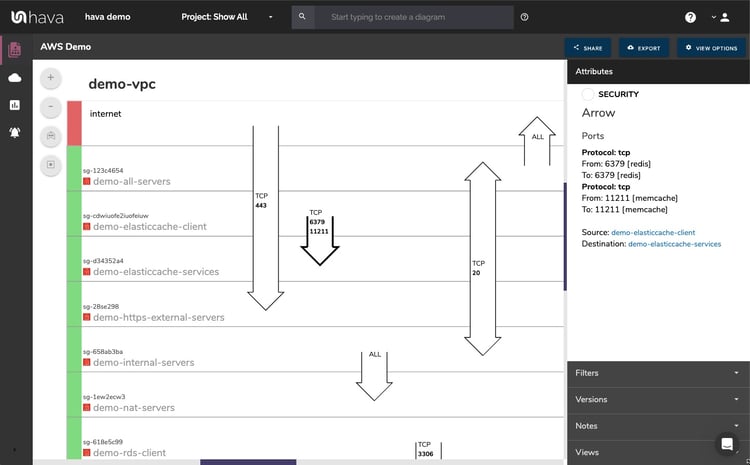
Q: How accurate is the single command search in Hava.io?
A: Extremely accurate. Hava.io employs state-of-the-art technology to ensure that the search results are as precise as possible. It helps eliminate the risk of missing or misidentifying resources, which can lead to significant problems in cloud management.
Q: Can I use multiple search parameters at once?
A: Yes. Hava.io allows you to use multiple parameters in a single command. This enhances your ability to locate resources across a complex and vast cloud environment. You can combine search types, use and/or modifiers or negative modifiers to find resources that don't match a specific criteria.
Q: What if I can't find a resource using the single command search?
A: If you can't find a resource, it's possible that it doesn't exist, or it's not part of the accounts you have access to. It's also possible that you may need to adjust your search parameters.
Q: Can Hava alert me to changes in any of the cloud accounts I am managing?
A: Yes Hava can alert you to changes being made in any account you have connected. The built in architectural monitoring alerts will capture changes as they are made and notify you and other recipients you nominate. You get a notifications dashboard as well as email alerts with a Diff diagram highlighting any resources added to or removed from the environments you manage.
In conclusion, Hava.io's single command search is a potent tool for cloud engineers working in an MSP, PS or any other environment. By harnessing its power, you can streamline your operations, making resource management, incident response, compliance, and capacity planning more efficient and effective.
Using Hava's detailed infrastructure diagrams you can easily demonstrate how your client infrastructure is constructed, you can show exactly what is running, where it is running and how it is secured.
Embrace the power of single command search, and bring your cloud management capabilities to the next level.
You can take Hava for a 14 day free trial using the button below.
If you would like a deeper look at Hava, the search capabilities in a 1:1 screen share demo, please get in touch.